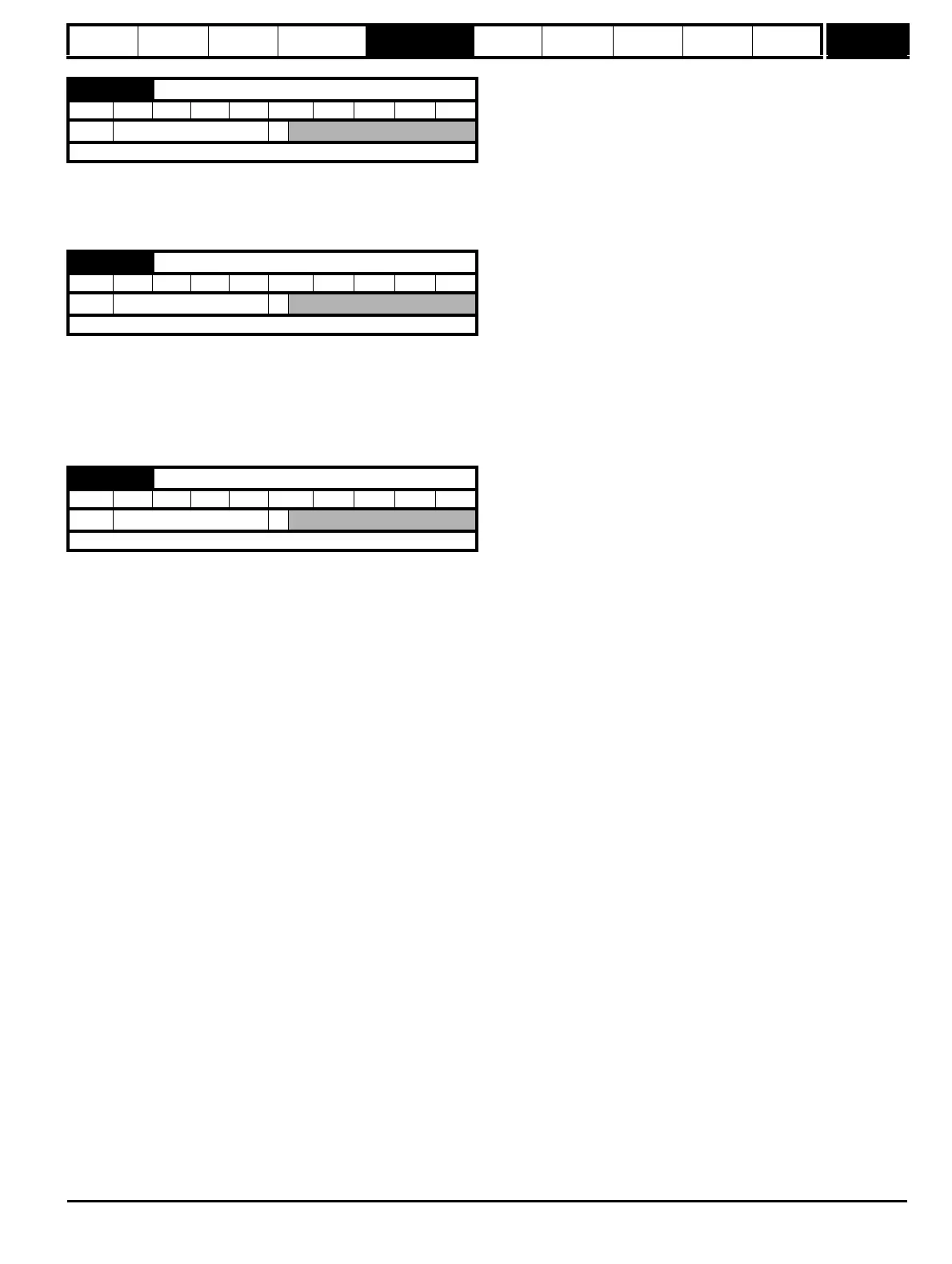Parameter
structure
Keypad and
display
Parameter
x.00
Parameter
description format
Advanced parameter
descriptions
Macros
Serial comms
protocol
Electronic
nameplate
Performance RFC mode
Menus 15 to 17
Fieldbus
Unidrive SP Advanced User Guide 353
Issue Number: 10 www.controltechniques.com
This parameter shows the version of software programmed into the Solutions Module. The software sub version is displayed in Pr x.51.
These two parameters display the software version in the form of xx.yy.zz, where:
Pr x.02 = xx.yy
Pr x.51 = zz
The error status is provided so that only one option error trip is required for each Solutions Module slot. If an error occurs, the reason for the error is
written to this parameter and the drive may produce an ‘SLx.Er’ trip (where x is the slot number). A value of zero indicates that the Solutions Module
has not detected an error, a non-zero value indicates that an error has been detected. (See Table 5-39 on page 352 for the meaning of the values in
this parameter for Fieldbus category modules). When the drive is reset, this parameter is cleared.
This Solutions Module includes a temperature monitoring circuit. If the PCB temperature exceeds 90°C, the drive fan is forced to operate at full speed
(for a minimum of 10s). If the temperature falls below 90°C, the fan can operate normally again. If the PCB temperature exceeds 100°C, the drive will
trip on SLx.Er, and the error status is set to 74.
The Solutions Module includes a processor with software. The software version is displayed in Pr x.02 and Pr x.51 in the form Pr x.02 = xx.yy and Pr
x.51 = zz.
Where:
xx specifies a change that affects hardware compatibility
yy specifies a change that affects product documentation
zz specifies a change that does not affect the product documentation
When a Solutions Module is installed that does not contain software, both Pr x.02 and Pr x.51 appear as zero.
x.02 Solutions Module software version
RO Uni NC PT
Ú
00.00 to 99.99
Ö
Update rate: Write on power-up
x.50 Solutions Module error status
RO Uni NC PT
Ú
0 to 255
Ö
Update rate: Background write
x.51 Solutions Module software sub-version
RO Uni NC PT
Ú
0 to 99
Ö
Update rate: Write on power-up
