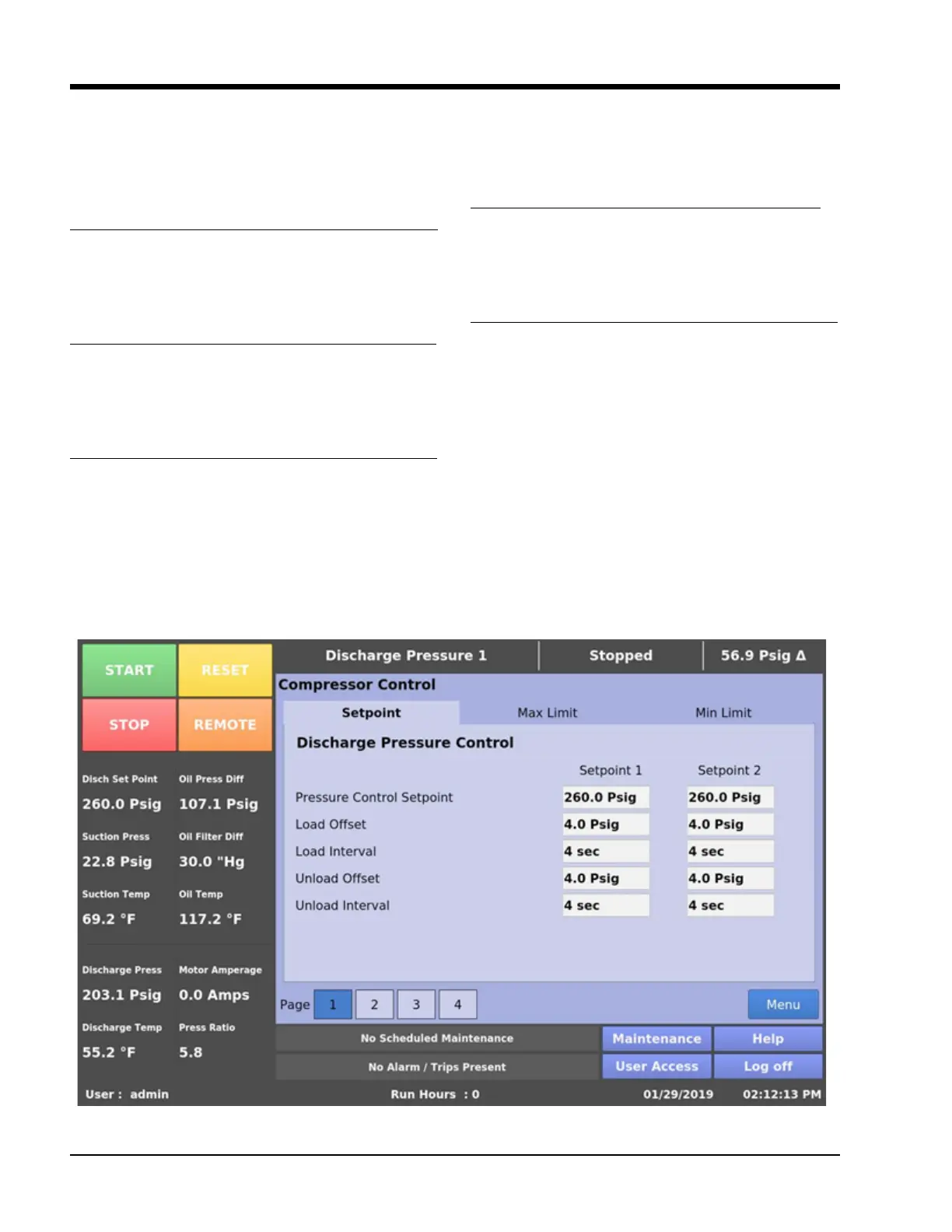5 – 4
Section 5 • Compressor Control
MicroVission Controller • Operation and Service Manual • Emerson • 35391MV 1.3
Discharge Pressure Control
When the Active Control Mode is set to “Discharge Pres-
sure SP1” or “Discharge Pressure SP2”’, the control set-
point is Discharge Pressure Control.
Pressure Control Setpoint
The discharge pressure of the compressor to operate
when the compressor is running in Auto, Remote Auto,
or Direct I/O Auto run mode.
Load Offset
The offset value when removed from the “Pressure
Control” setpoint, determines the discharge pressure for
loading the compressor.
Load Interval
The time interval for which control algorithm will wait
between the steps while loading the compressor.
When the discharge pressure of the compressor is less
than or equal to the “Pressure Control” setpoint minus
the “Load Offset” value, the control algorithm loads one
step and then waits for the load interval time. Once the
load interval time is lapsed, the control algorithm will
again check if the discharge pressure is less than or equal
to the “Pressure Control” setpoint minus the “Load Off-
set” value. If yes, MicroVission loads the next step.
Unload Offset
The offset value when added to the “Pressure Control”
setpoint, determines the discharge pressure for unload-
ing the compressor.
Unload Interval
The time interval for which control algorithm will wait
between the steps while unloading the compressor.
When the discharge pressure of the compressor is equal
to or greater than the “Pressure Control” setpoint plus
the “Unload Offset” value, the control algorithm un-
loads one step and then waits for the unload interval
time. Once the unload interval time is lapsed, the con-
trol algorithm will again check if the discharge pressure
is equal to or greater than the “Pressure Control” set-
point plus the “Unload Offset” value. If yes, MicroVission
unloads the next step.
Figure 5-3. Compressor Control Screen - Discharge Pressure Control
