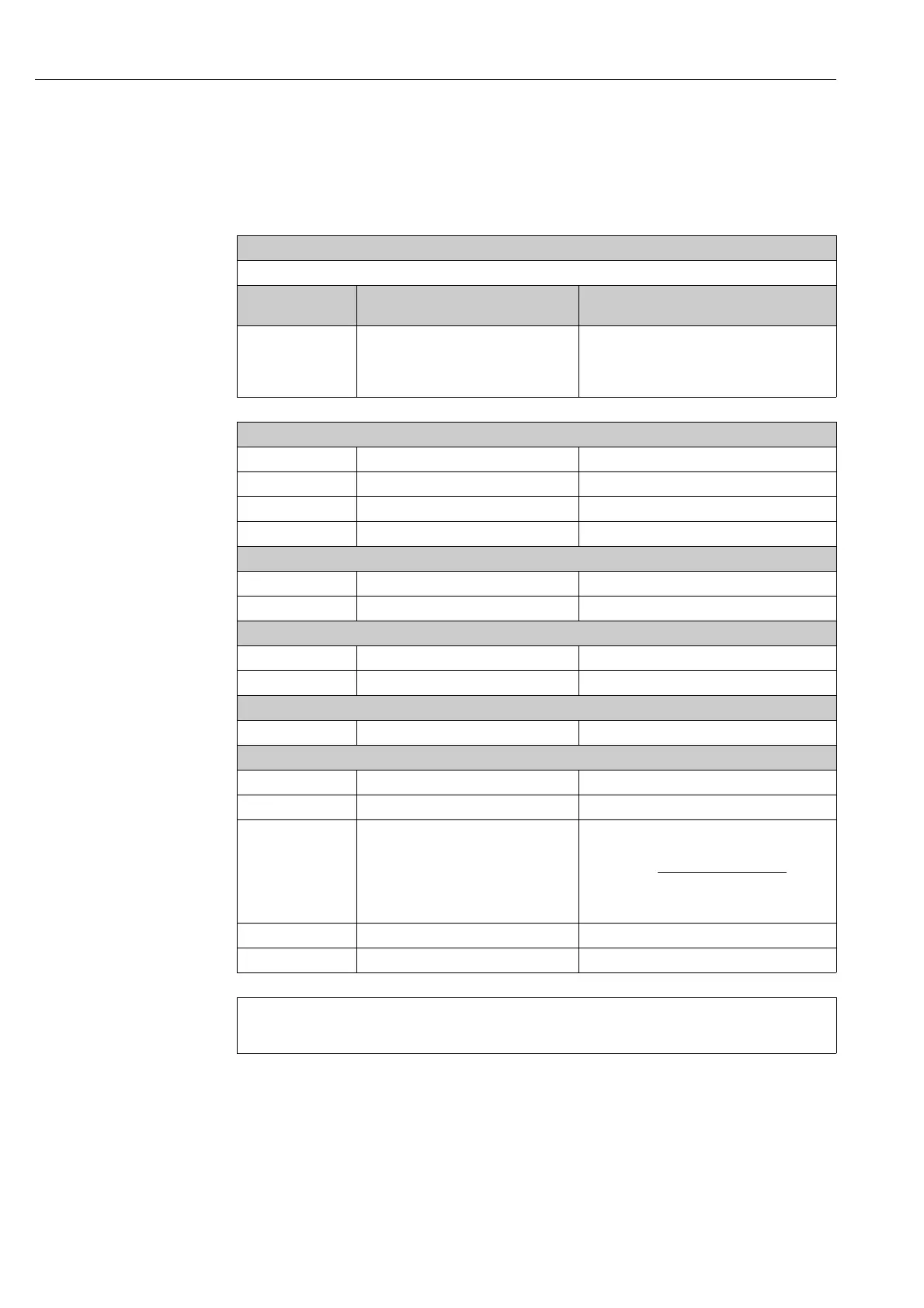Commissioning Proline Promag 53 MODBUS RS485
84 Endress+Hauser
!
Note!
• The display returns to the cell QUICK SETUP PULSATING FLOW (1003) if you press the Q key
combination during parameter interrogation.
• You can call up the Setup menu either directly from the "COMMISSIONING" Quick Setup menu
or manually by means of the function QUICK SETUP PULSATING FLOW (1003).
Quick Setup "Pulsating Flow"
HOME position → F → MEASURAND → O → QUICK SETUP → N→ QS PULSATING FLOW (1003)
Function No. Function name Selection with OS
To the next function with F
1003 QS PULS. FLOW YES
After F is pressed by way of confirmation, the
Quick Setup menu calls up all the subsequent
functions in succession.
▼
Basic configuration
2002 DISPLAY DAMPING 3 s
3002 TOTALIZER MODE (DAA) BALANCE (Totalizer 1)
3002 TOTALIZER MODE (DAB) BALANCE (Totalizer 2)
3002 TOTALIZER MODE (DAC) BALANCE (Totalizer 3)
Signal type for "CURRENT OUTPUT"
4004 MEASURING MODE PULS. FLOW
4005 TIME CONSTANT 3 s
Signal type for "FREQ./PULSE OUTPUT" (for FREQUENCY operating mode)
4206 MEASURING MODE PULS. FLOW
4208 TIME CONSTANT 0 s
Signal type for "FREQ./PULSE OUTPUT" (for PULSE operating mode)
4225 MEASURING MODE PULS. FLOW
Other settings
8005 ALARM DELAY 0 s
6400 ASSIGN LOW FLOW CUT OFF VOLUME FLOW
6402 ON-VALUE LOW FLOW CUT OFF Recommended setting:
a0004432-en
*Full scale values → ä 18
6403 OFF-VALUE LOW FLOW CUT OFF 50%
6404 PRESSURE SHOCK SUPPRESSION 0 s
▼
Back to the HOME position:
→ Press and hold down the X key for longer than three seconds or
→ Repeatedly press and release the X key → Exit the function matrix step by step
1000
On-value
max. full scale (per DN)*