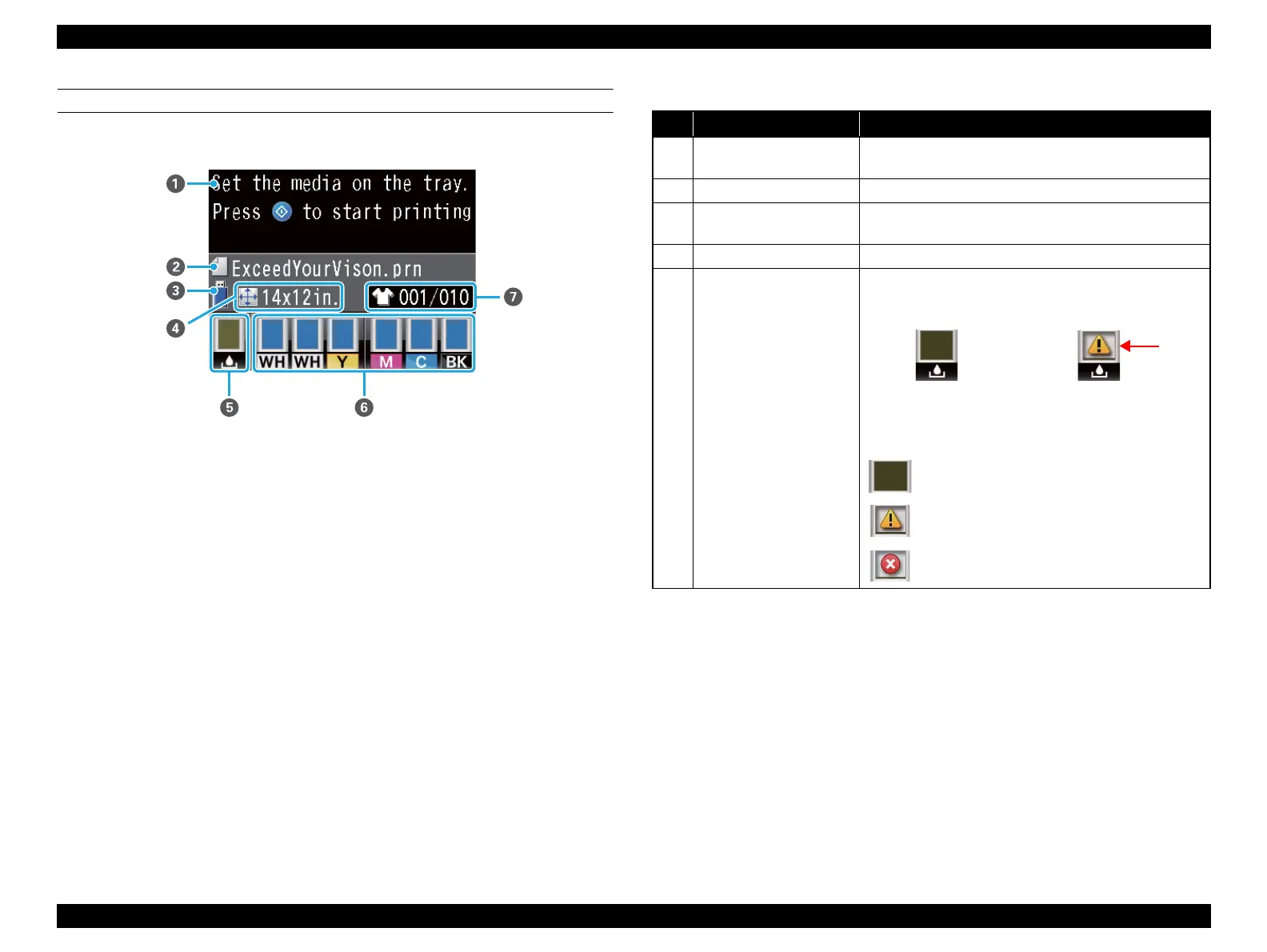SC-F2000 Revision C
PRODUCT DESCRIPTION Operation panel specifications 21
Confidential
LCD
Screen view
Figure 1-10. LCD
Table 1-14. LCD
No. Name Function
1 Message
Displays status or operation of this machine, or error
message.
2 Print job name Displays job name which is under printing.
3 USB memory status
Displayed when the USB memory is inserted, [USB File
List] is selected from Settings menu and data is read.
4 Platen size Displays the size of Platen of the printing job.
5 Waste ink bottle status
Displays the available storage of the waste ink bottle.
1. Displays status
The status of the waste ink bottle will be displayed as
shown below.
No error
Almost full
Full