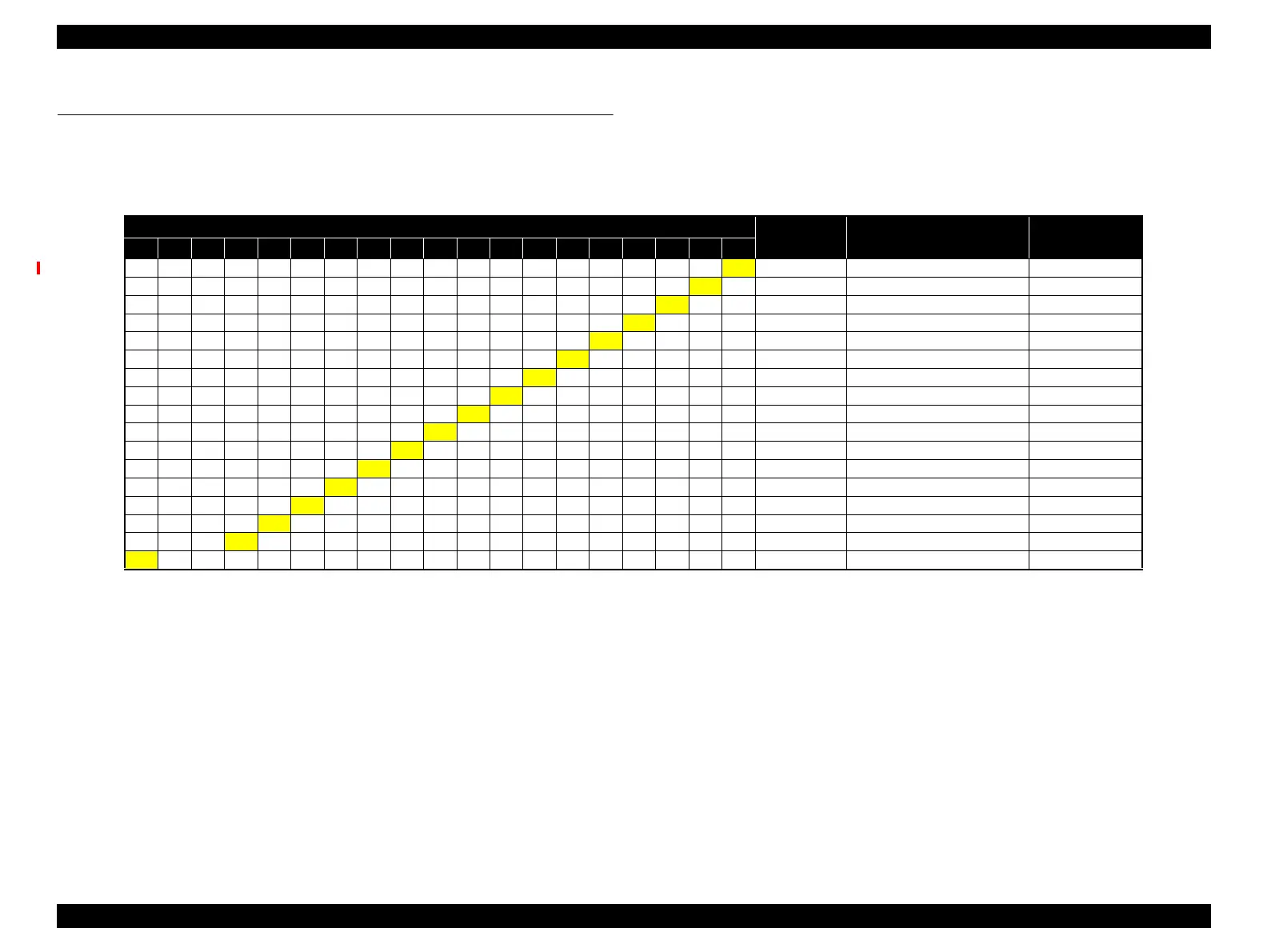SC-F2000 Revision C
TROUBLE SHOOTING Remedies for Maintenance Requests 32
Confidential
2.2 Remedies for Maintenance Requests
This section describes the remedies for maintenance requests. Maintenance requests do not effect the printer’s operation; therefore, you can continue the current printing. When a
maintenance request error occurs, the printer displays on the LCD a hexadecimal code of “NNNN” which correspond to the bit numbers assigned to error statuses as shown in the
table below.
Note : Ex): When “Maintenance Request 00001800” is displayed.
As “00001800” in hexadecimal means “0000000000001100000000000” in binary, you can find out the code is assigned to Bit-11 and Bit-12 referring to the above table. In
this case, two errors are occurring simultaneously. (Bit-11: out of battery/ Bit-12: the date/time not set.)
Table 2-1. List of the Maintenance Requests
Bit assignment (Binary)
Hexadecimal
Part/Component
causing the error
Status
18 17 16 15 14 13 12 11 10 9 8 7 6 5 4 3 2 1 0
0000000000000000001
00000001
--
00000000000000000
10
00000002
--
0000000000000000
100
00000004
--
000000000000000
1000
00000008
--
00000000000000
10000
00000010
--
0000000000000
100000
00000020
Pump Cap Assy Near the end of life
000000000000
1000000
00000040
--
00000000000
10000000
00000080
Right Ink Holder Assy Near the end of life
0000000000
100000000
00000100
Left Ink Holder Assy Near the end of life
000000000
1000000000
00000200
Buffer Assy Near the end of life
00000000
10000000000
00000400
Circulation Pump Assy Near the end of life
0000000
100000000000
00000800
RTC battery Out of battery
000000
1000000000000
00001000
- Date/time not set
00000
10000000000000
00002000
--
0000
100000000000000
00004000
Tube Assy Near the end of life
000
1000000000000000
00008000
--
1000000000000000000
00040000
--