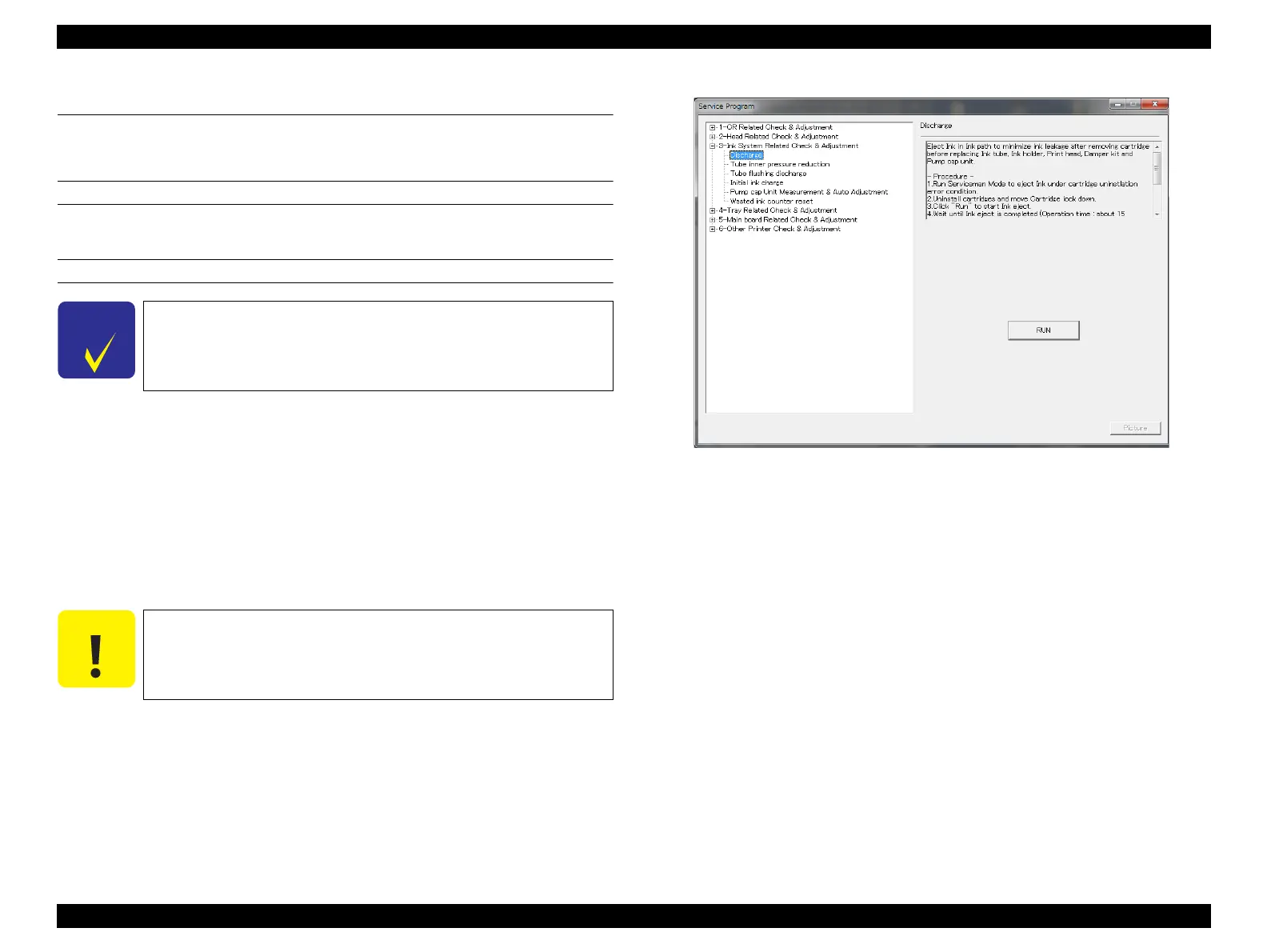SC-F2000 Revision C
ADJUSTMENT Ink Supply Related Checks and Adjustments 248
Confidential
[Blue]: Button or menu name on the program screen / [Black]: Button or menu name on the operation panel of the printer
4.12 Ink Supply Related Checks and Adjustments
4.12.1 Discharge
EXECUTION MODE
Serviceman Mode
PROCEDURE
1. Turn the printer ON in the Serviceman Mode.
Turn the power ON while pressing [RIGHT] + [DOWN] + [OK].
2. Start the Service Program and select [Discharge].
3. Perform the Discharge following the instruction on the dialog box.
4. Remove all the cartridges and close the ink covers.
5. Select nozzles from which ink is discharged, and click [RUN].
The printer is automatically turned off when the Discharge is completed.
Figure 4-49. [Discharge] Screen
Time required for Discharge: about 35 minutes
Running the Discharge function one time is not enough to prevent
ink from leaking when removing the ink tubes. Prepare waste cloth
to wipe off leaked ink in advance or run the Discharge function
twice in a row.