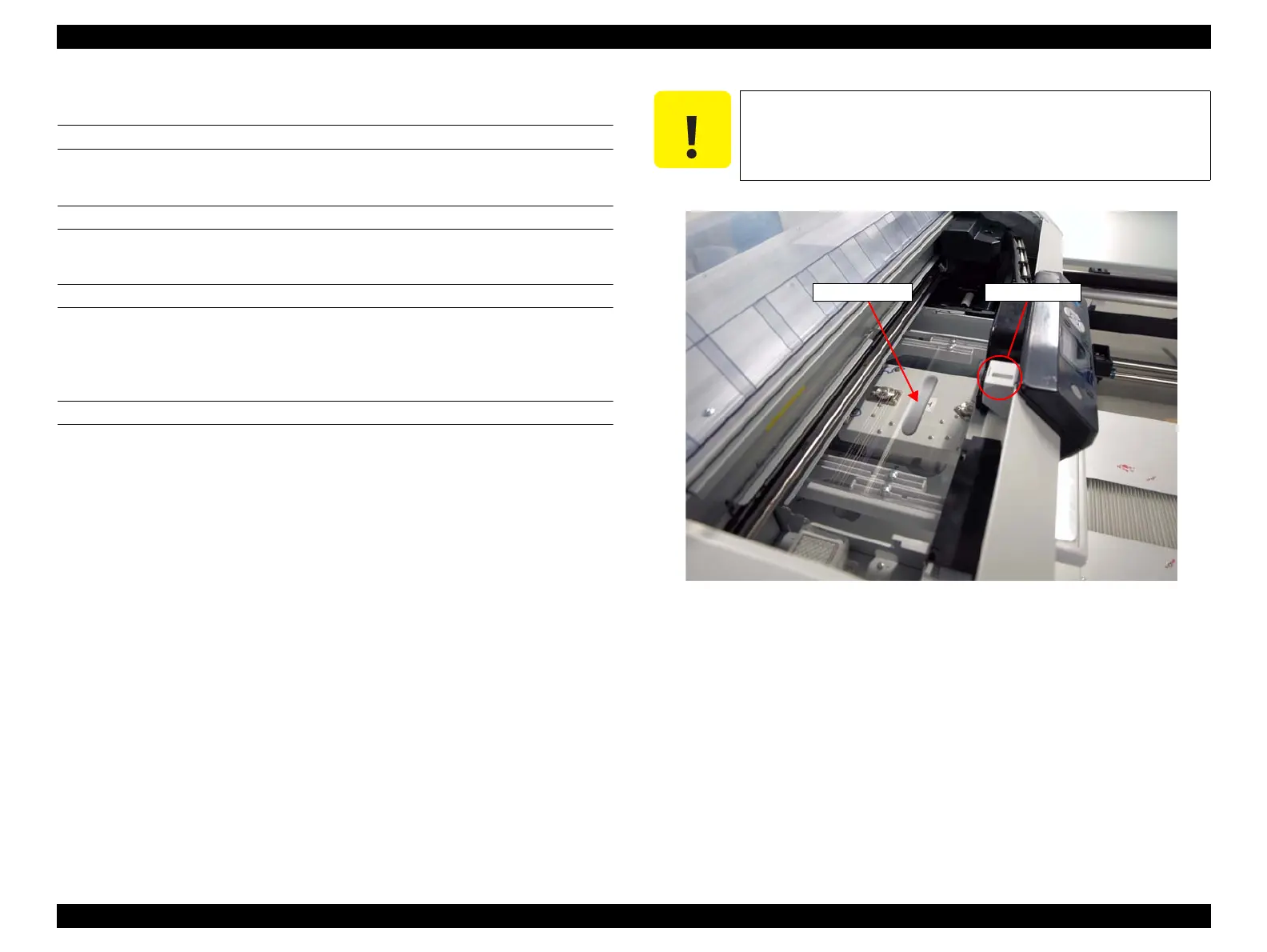SC-F2000 Revision C
ADJUSTMENT Head Related Checks and Adjustments 246
Confidential
[Blue]: Button or menu name on the program screen / [Black]: Button or menu name on the operation panel of the printer
4.11.7 PG Check/PG Adjustment
REQUIRED TOOL
Thickness gauge
EXECUTION MODE
Normal Mode
STANDARD VALUE
For this printer, there are no specific PG standard values. Therefore, measure the PG
before removing the parts, then adjust the PG back to the measured value after
reassembling the parts.
PROCEDURE
1. Turn the printer ON.
2. Start the Service Program and select [PG Check/PG Adjustment].
3. Click [RUN].
4. Place the thickness gauge on the center of the PLATEN.
5. Click [OK].
The TABLE ASSY is moved into the printer, and the CR Unit is unlocked.
6. Open the printer cover.
7. Turn off the printer when an error is occurring.
8. Move the CR Unit slowly over the gauge (from the home position to the full side)
and check whether it touches the gauge or not.
Figure 4-47. Set position of the Thickness Gauge
9. Remove the thickness gauge from the PLATEN, and move the CR Unit to the full
side.
10. Place the thickness gauge on the center of the PLATEN.
11. Move the CR Unit slowly over the gauge (from the full side to the home position)
and check whether it touches the gauge or not.
When moving the CR Unit manually, do not hold the CR Unit
directly, but pull the timing belt to move the CR Unit.
When moving the CR Unit, take care not to let the thickness
gauge touch the nozzle surface of the CR Unit.
Thickness gauge
Interlock switch