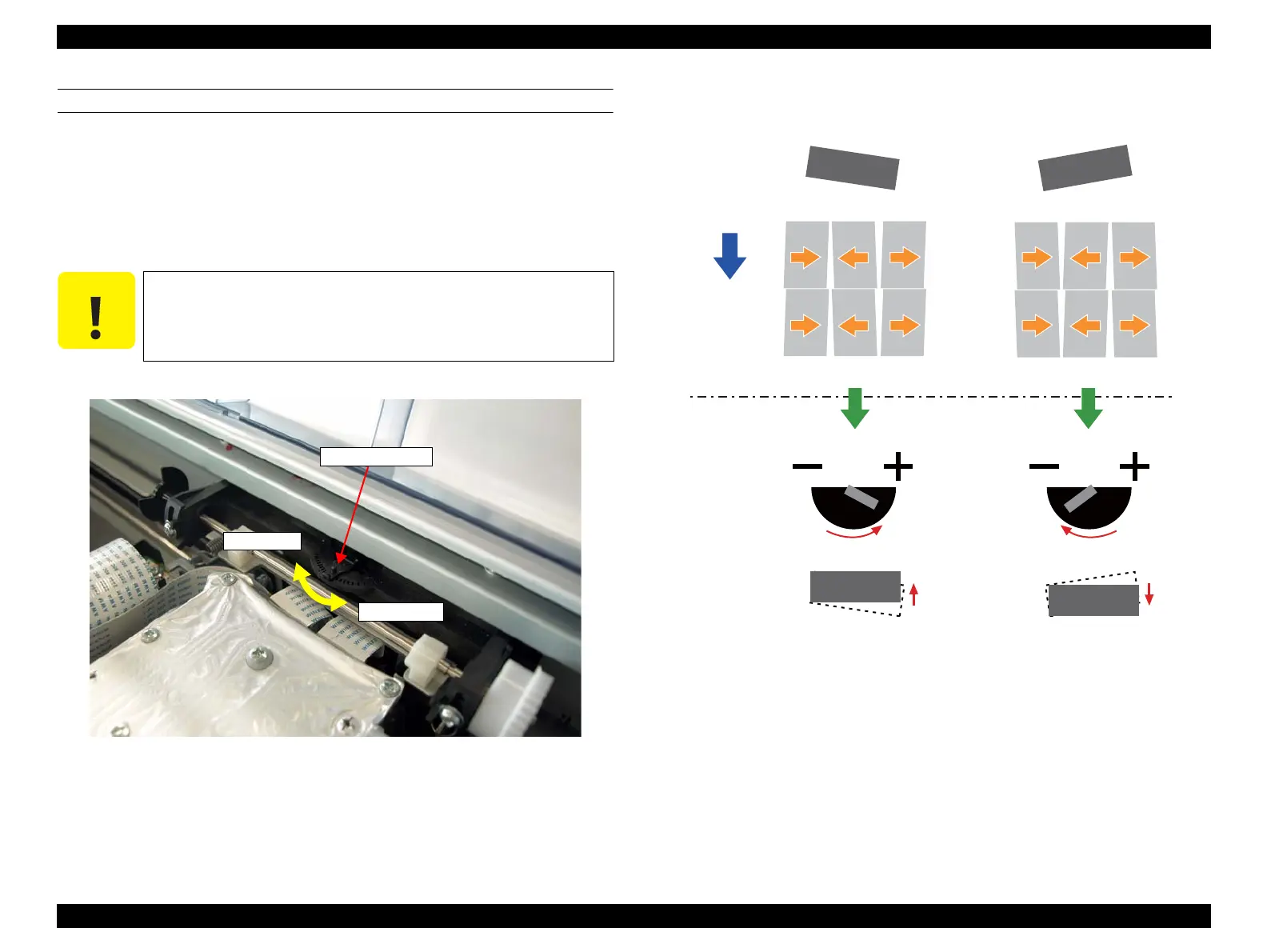SC-F2000 Revision C
ADJUSTMENT Head Related Checks and Adjustments 245
Confidential
[Blue]: Button or menu name on the program screen / [Black]: Button or menu name on the operation panel of the printer
PROCEDURE
1. Press the F11 key on the keyboard to release the CR lock.
2. Move the CR Unit to the full side.
3. Remove the CR Cover.
(P. 103)
4. Adjust the head slant by rotating the adjustment lever. See Figure 4-45 for the
details of the rotational direction.
Figure 4-45. Head Slant Adjustment
5. Print the adjustment pattern and check the result. Repeat the adjustment and check
of the result until the adjustment is completed.
6. Attach the CR Cover after the adjustment is completed.
Figure 4-46. Adjustment
Do not apply extra force to the adjustment lever because it is
fragile.
Adjustment lever
Increment
Decrement
Print Head
Print Head
Print Head
FrontRear
Print Head
FrontRear
Paper feed direction
Head slant condition
Specific pattern
Adjustment lever