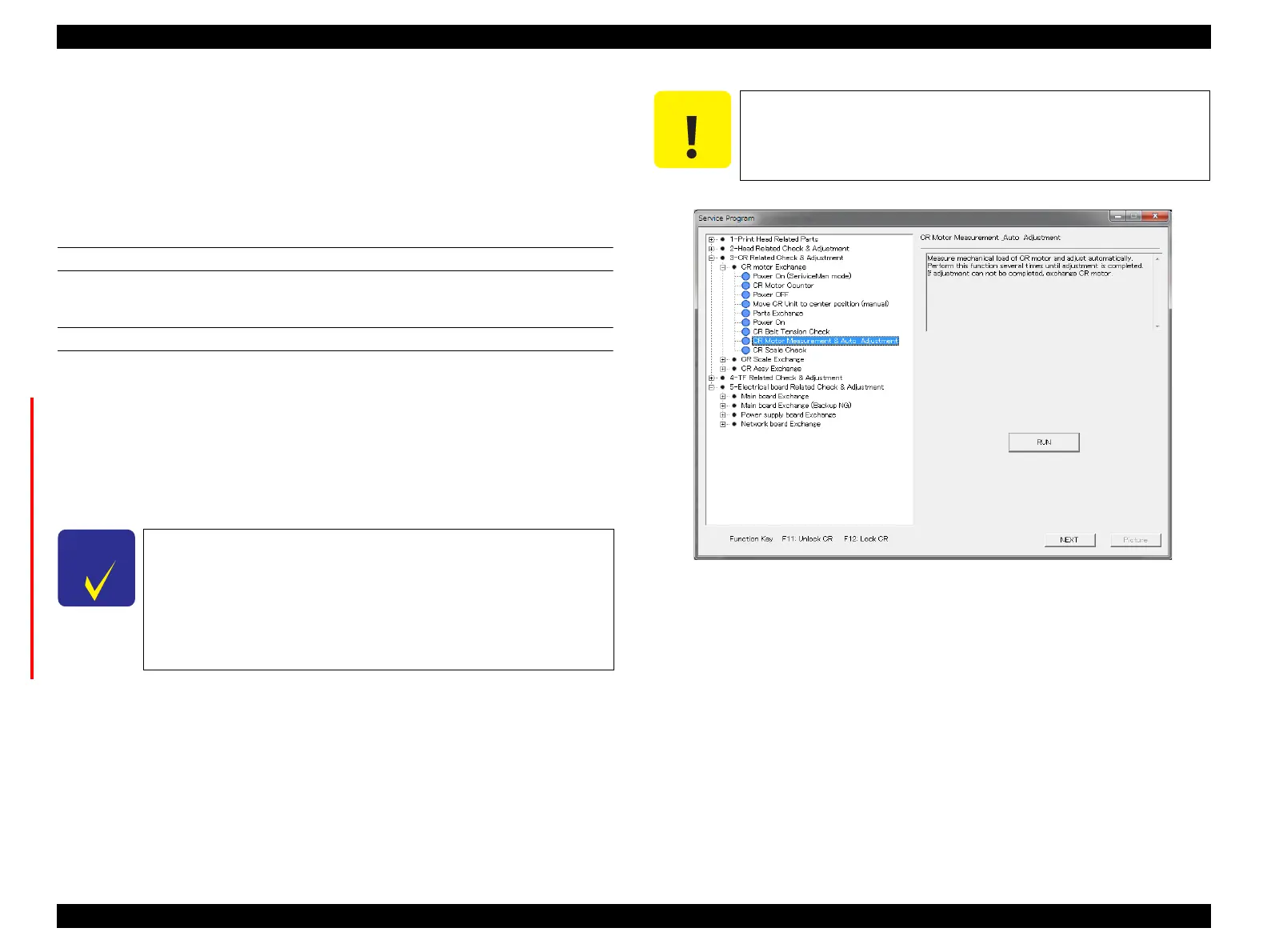SC-F2000 Revision C
ADJUSTMENT Electrical Component Adjustments 282
Confidential
[Blue]: Button or menu name on the program screen / [Black]: Button or menu name on the operation panel of the printer
4.14.11 Motor Measurement & Automatic Adjustment
The measurement adjustment can be made for the following motors individually.
CR MOTOR ASSY
IS Motor (PUMP CAP ASSY)
TF MOTOR ASSY
EXECUTION MODE
Normal Mode
PROCEDURE
1. Turn the printer ON.
2. When adjusting the CR MOTOR ASSY, perform the following if the inside of the
printer is contaminated with ink mist.
Clean CR SCALE with ethanol.
Lubricate the CR Main Shaft, Sub Shaft Guide Plate and OIL PAD HOLDER.
(
p. 293)
x
3. Start the Service Program and select [XX Motor Measurement & Auto
Adjustment] of the target motor.
4. Click [RUN].
Measurement and adjustment are performed automatically.
5. When the message shown in Figure 4-98 appears after the adjustment is
completed, click [OK].
Figure 4-97. [Motor Measurement & Auto Adjustment] Screen
If Motor Measurement & Automatic Adjustment is carried out
when the inside of the printer is contaminated with ink mist, the
correction value may be incorrect. (e.g.: A fatal error occurs during
the power on process even after the motor is replaced with a new
one.) In such a case, perform “4.14.12 Value Reset” (p284) to reset
the correction value, and then perform Motor Measurement &
Automatic Adjustment once again.
If an error message appears and the adjustment is not completed,
repeat the adjustment a few times. If the symptom persists, replace
the motor.