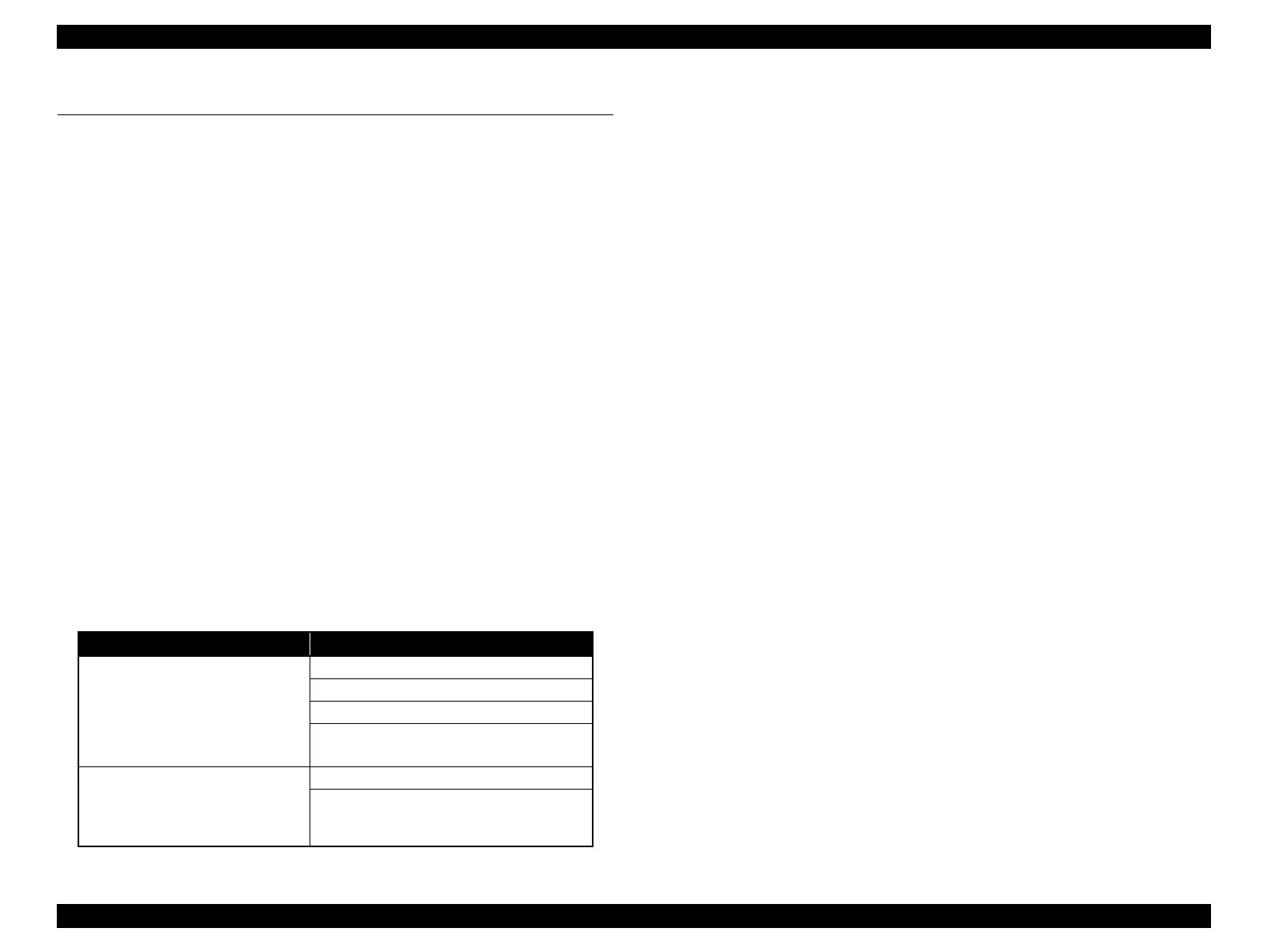SC-F2000 Revision C
TROUBLE SHOOTING Overview 30
Confidential
2.1 Overview
This section explains the basic procedure for troubleshooting problems on the printer
quickly and efficiently.
When carrying out the troubleshooting procedures, take a flexible measure following
your sales company's policy and considering the troubling situation.
2.1.1 Preliminary Check
Make sure to verify or perform the following basic items whenever servicing the
printer.
2.1.1.1 Check for the usage environment
Check the user's usage environment.
Temperature/humidity of the installation site
(For the guaranteed environment, See Chapter 1 “PRODUCT
DESCRIPTION” (p10).)
What type of media is used?
Genuine ink or 3rd party's ink?
F/W version (the latest?)
Settings of the heat press and drying conveyer
Applying amount of pre-treatment liquid, applying equipment
Check also the following if necessary.
2.1.1.2 Recurrence check of the trouble
Check if the trouble the user claims recurs with the returned printer.
If the F/W was not the latest, with the user's agreement, update the F/W to the
latest one and check if the trouble recurs.
2.1.1.3 Check for the counter values/history
Download NVRAM and check the following with NVRAM Viewer. (For the check
method, see p211.)
Counter history of the periodic replacement parts. (if any part's life is near.)
Printer's operating history (if any cause for the trouble exists)
Error history (the frequency/history of errors related with the trouble)
Phenomenon Check Item
Bad print quality
The installation site inclined?
Any vibrating equipment near the site?
The user's panel settings
Is the interior dirty?
Clean it if dirty.
Missing dots/bad print quality
Near an air conditioner's ventilation duct?
Periodic maintenance performed properly?
(Replacement of periodic replacement parts,
etc.)