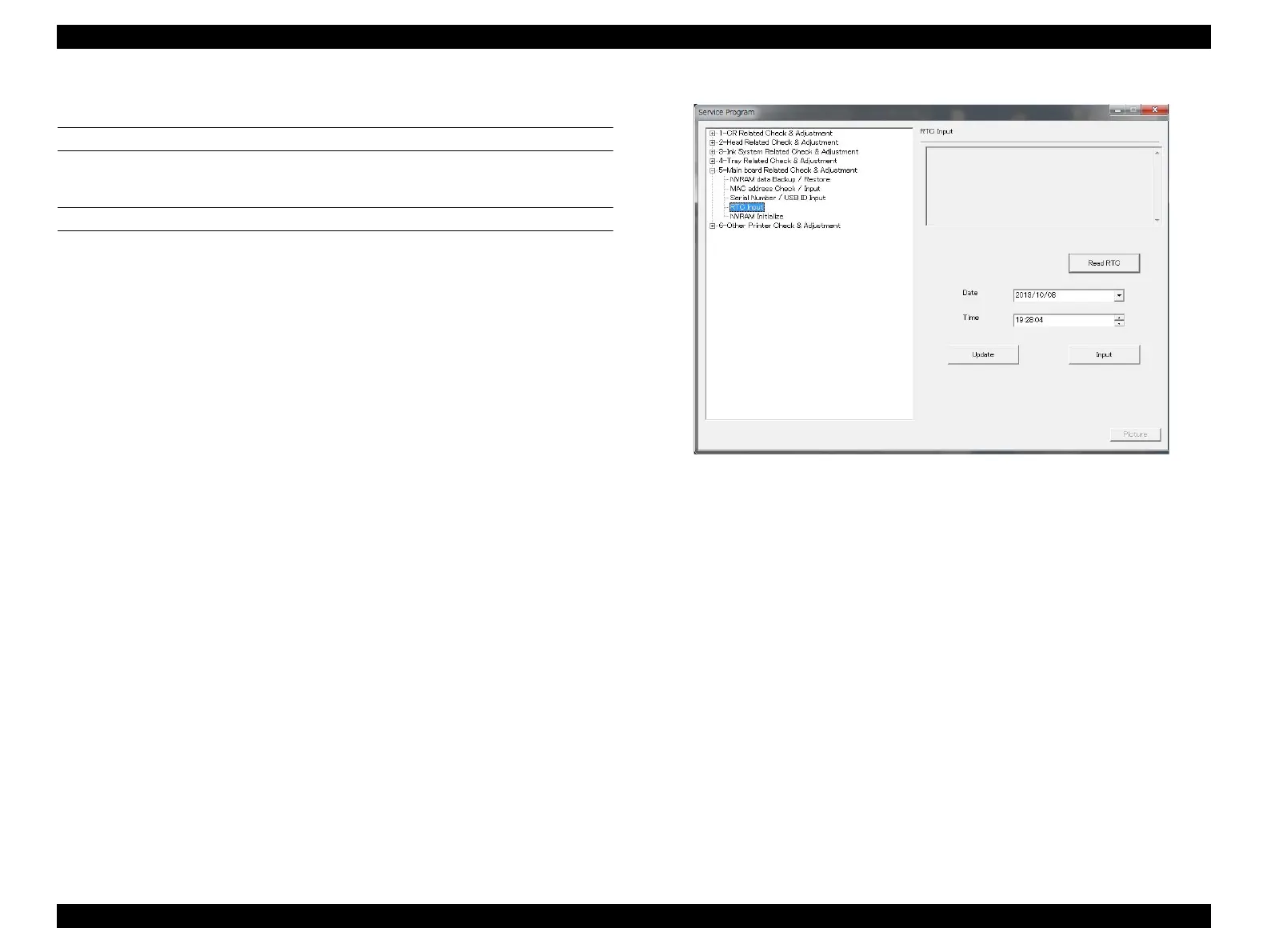SC-F2000 Revision C
ADJUSTMENT Electrical Component Adjustments 276
Confidential
[Blue]: Button or menu name on the program screen / [Black]: Button or menu name on the operation panel of the printer
4.14.4 RTC Input
EXECUTION MODE
Serviceman Mode
PROCEDURE
1. Turn the printer ON in the Serviceman Mode.
Turn the power ON while pressing [RIGHT] + [DOWN] + [OK].
2. Start the Service Program and select [RTC Input].
3. Check the [Date] and [Time], and correct them if necessary.
[Read RTC]
Displays the currently set date and time.
[Update]
Reads the time kept by the computer.
[Input]
Writes the time.
4. Turn the printer OFF.
5. Turn the printer ON in the normal mode.
6. On the control panel, verify that the setting of date and time has been correctly
applied. If the setting is incorrect, set the date and time on the control panel.
Figure 4-90. [RTC Input] Screen