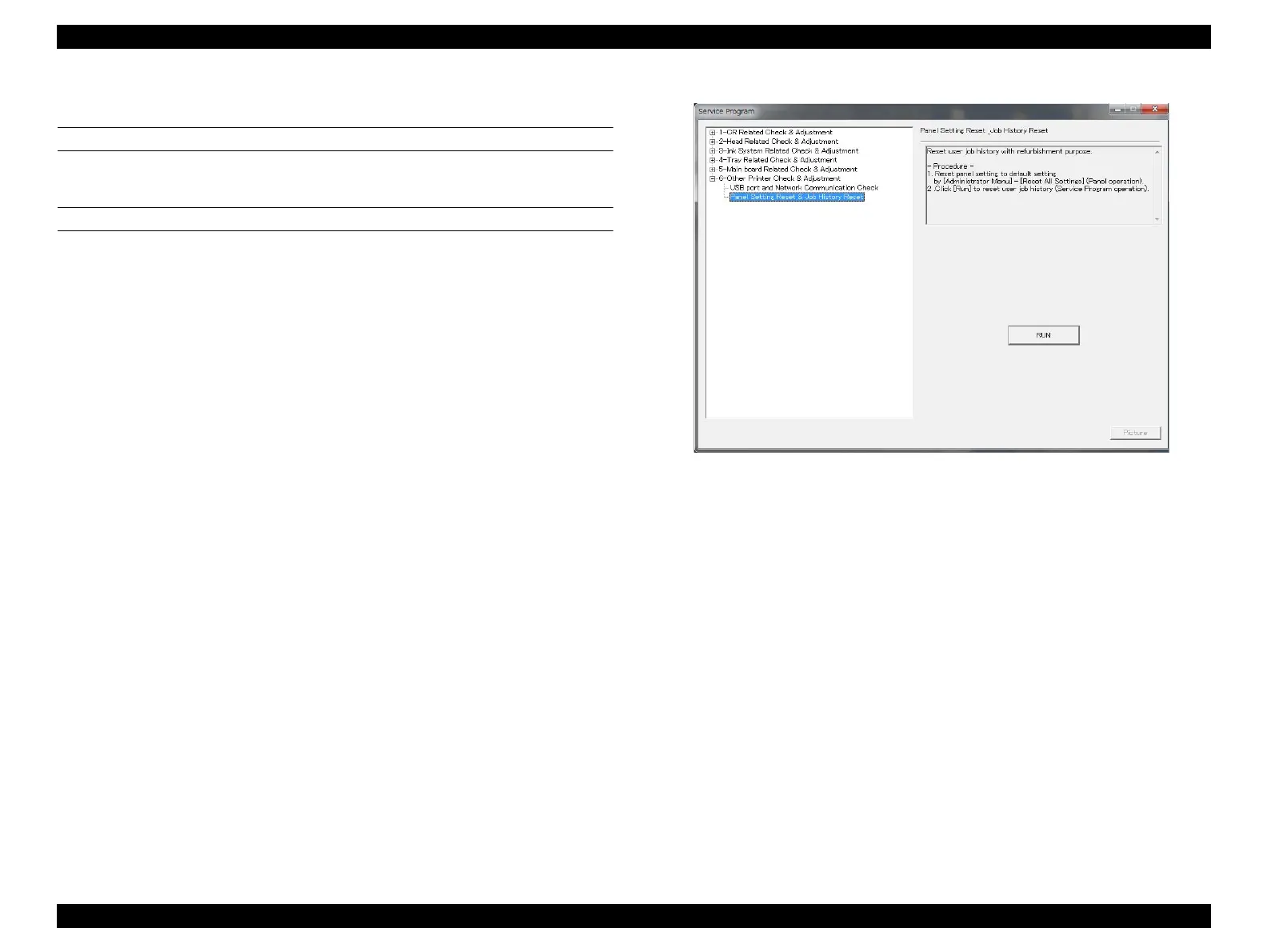SC-F2000 Revision C
ADJUSTMENT Electrical Component Adjustments 279
Confidential
[Blue]: Button or menu name on the program screen / [Black]: Button or menu name on the operation panel of the printer
4.14.7 Panel Setting Reset & Job History Reset
EXECUTION MODE
Normal Mode
PROCEDURE
1. Turn the printer ON.
2. On the control panel of the printer, select [Reset All Settings] and execute it.
The settings with the Control Panel are reset to the default values.
3. Start the Service Program and select [Panel Setting Reset & Job History Reset].
4. Click [RUN].
The user job history is reset.
Figure 4-93. [Panel Setting Reset & Job History Reset] Screen