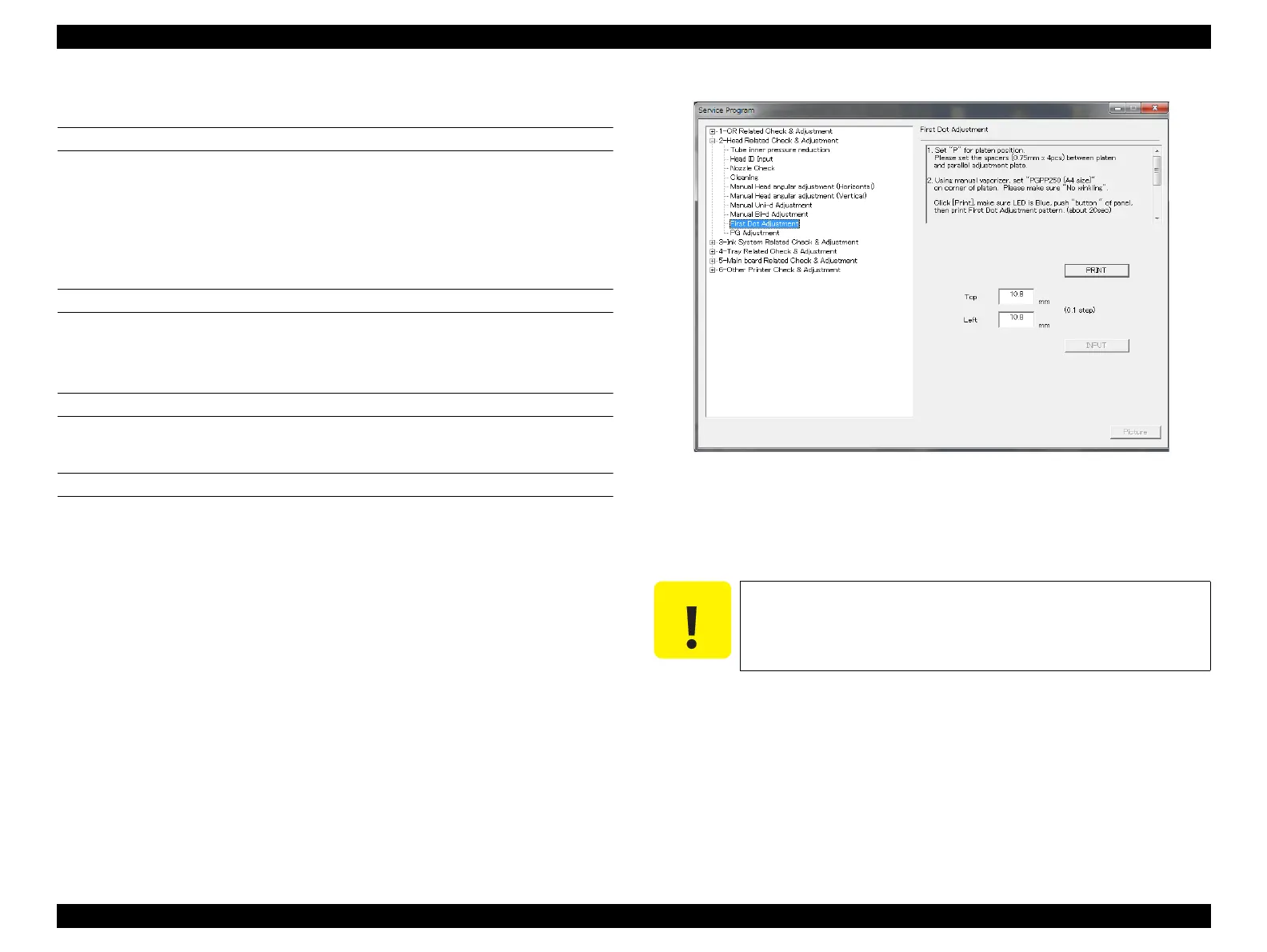SC-F2000 Revision C
ADJUSTMENT CR Related Adjustments 231
Confidential
[Blue]: Button or menu name on the program screen / [Black]: Button or menu name on the operation panel of the printer
4.10.5 1st dot Position Adjustment
REQUIRED TOOL
Media for adjustment
Size: A4
Type:
Premium Glossy Photo Paper (250)
Manual vaporizer
STANDARD VALUE
Top margin: 10.8 ± 1mm
1st dot position: 10.8 ± 1mm
EXECUTION MODE
Normal Mode
PROCEDURE
1. Set the media for adjustment referring to
"4.1.5 How to set the media for
adjustment" (p.208)
.
2. Turn the printer ON.
3. Start the Service Program and select [First Dot Adjustment] from the main menu.
4. Click [PRINT] and make sure the start light is on, then press [START].
The adjustment pattern is printed.
Figure 4-28. [First Dot Adjustment] Screen
5. Measure the distance of the position shown in Figure 4-29.
Within the standards: End of adjustment
Out of the standards: Go to Step 6.
Place the adjustment pattern on a level surface when measuring it.