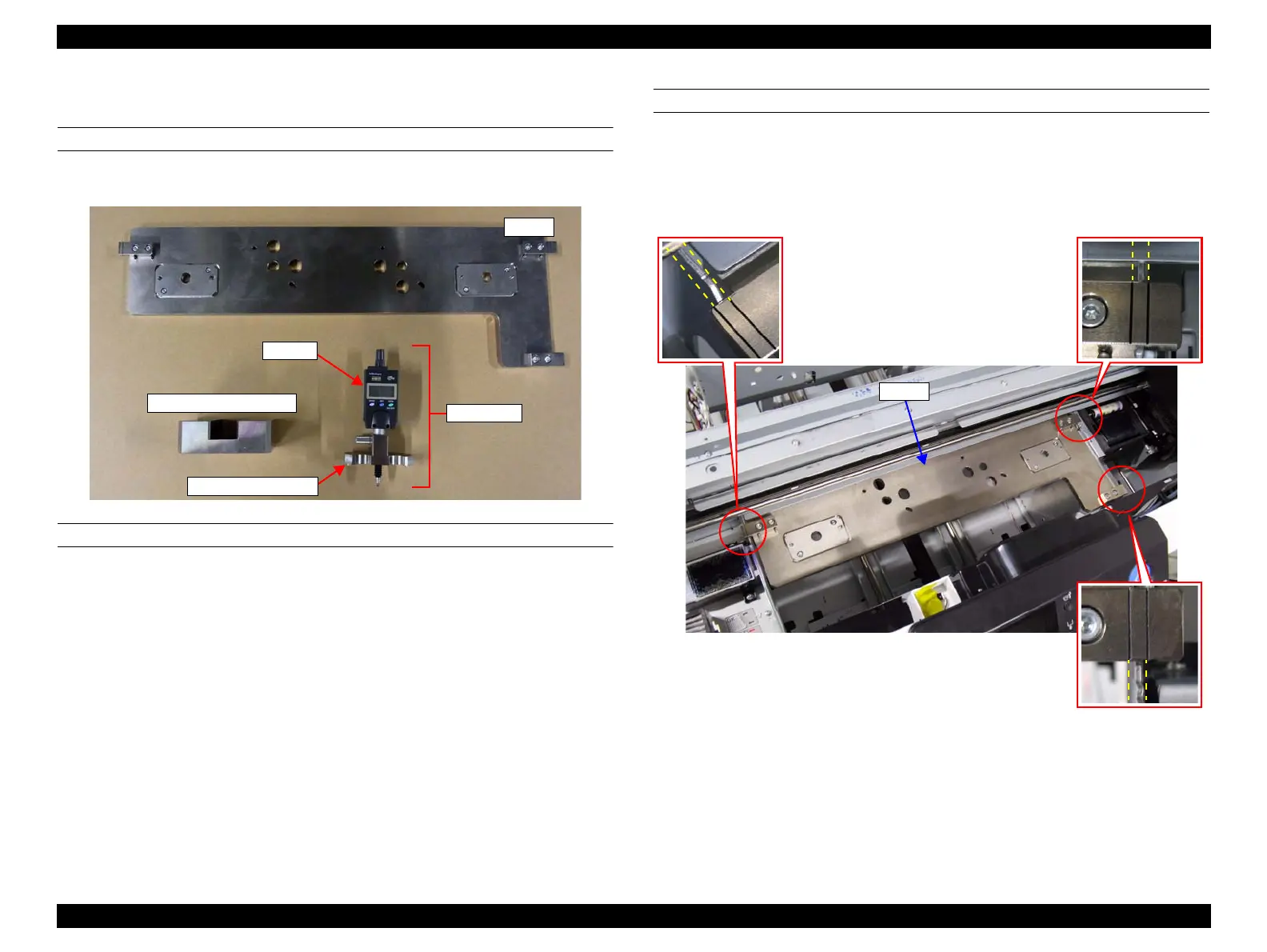SC-F2000 Revision C
ADJUSTMENT TF Adjustments 265
Confidential
[Blue]: Button or menu name on the program screen / [Black]: Button or menu name on the operation panel of the printer
4.13.9 Platen Parallelism Check
REQUIRED TOOL
Parallelism Adjustment Jig Unit
STANDARD VALUE
0.55mm or less
PROCEDURE
1. Open the PRINTER COVER.
2. Set the base. After the base is set, align the position of the base according to the
following figure so that the frame of the main unit comes between the two
positioning lines engraved on the base.
Figure 4-71. Setting and adjusting the position of the base
Gauge
Origin position adjuster
Gauge unit
Base
Base of gauge unit