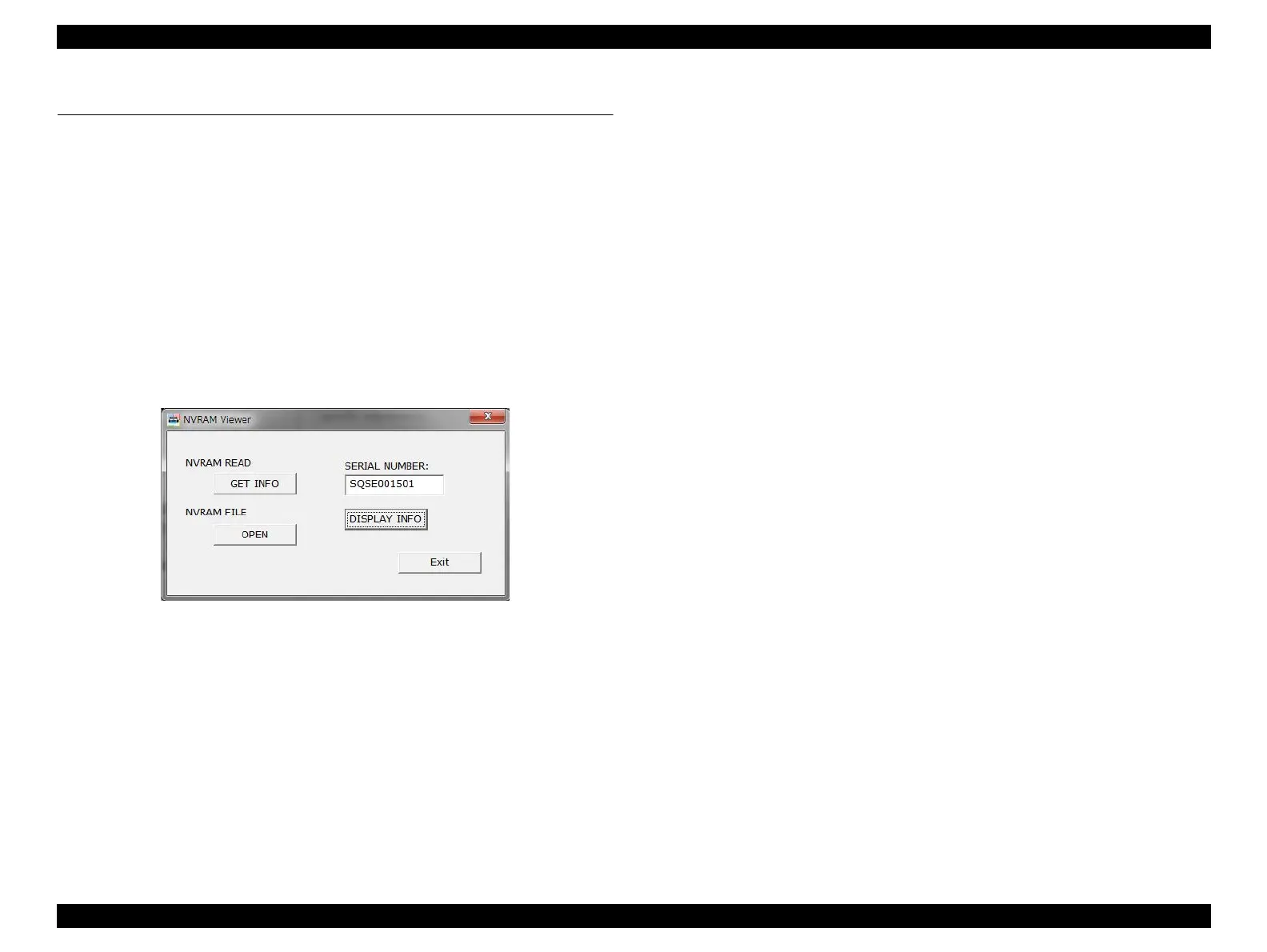SC-F2000 Revision C
ADJUSTMENT NVRAM BACKUP / NVRAM Viewer 211
Confidential
[Blue]: Button or menu name on the program screen / [Black]: Button or menu name on the operation panel of the printer
4.2 NVRAM BACKUP / NVRAM Viewer
Parameters stored in the NVRAM on the Main Board are read/stored and written onto
the other NVRAM on the Main Board using this menu.
Also, the read parameter information is displayed on the computer screen.
4.2.1 NVRAM Read Procedure
1. Turn the printer ON in the Normal Mode.
2. Click [GET INFO] on the NVRAM Read field to start reading the parameters.
The save dialog box appears when the reading is completed, then specify a file
name and location to save the file.
To view the NVRAM information:
Click [DISPLAY INFO] to display another screen of the NVRAM Viewer.
Figure 4-5. [NVRAM BACKUP] Screen