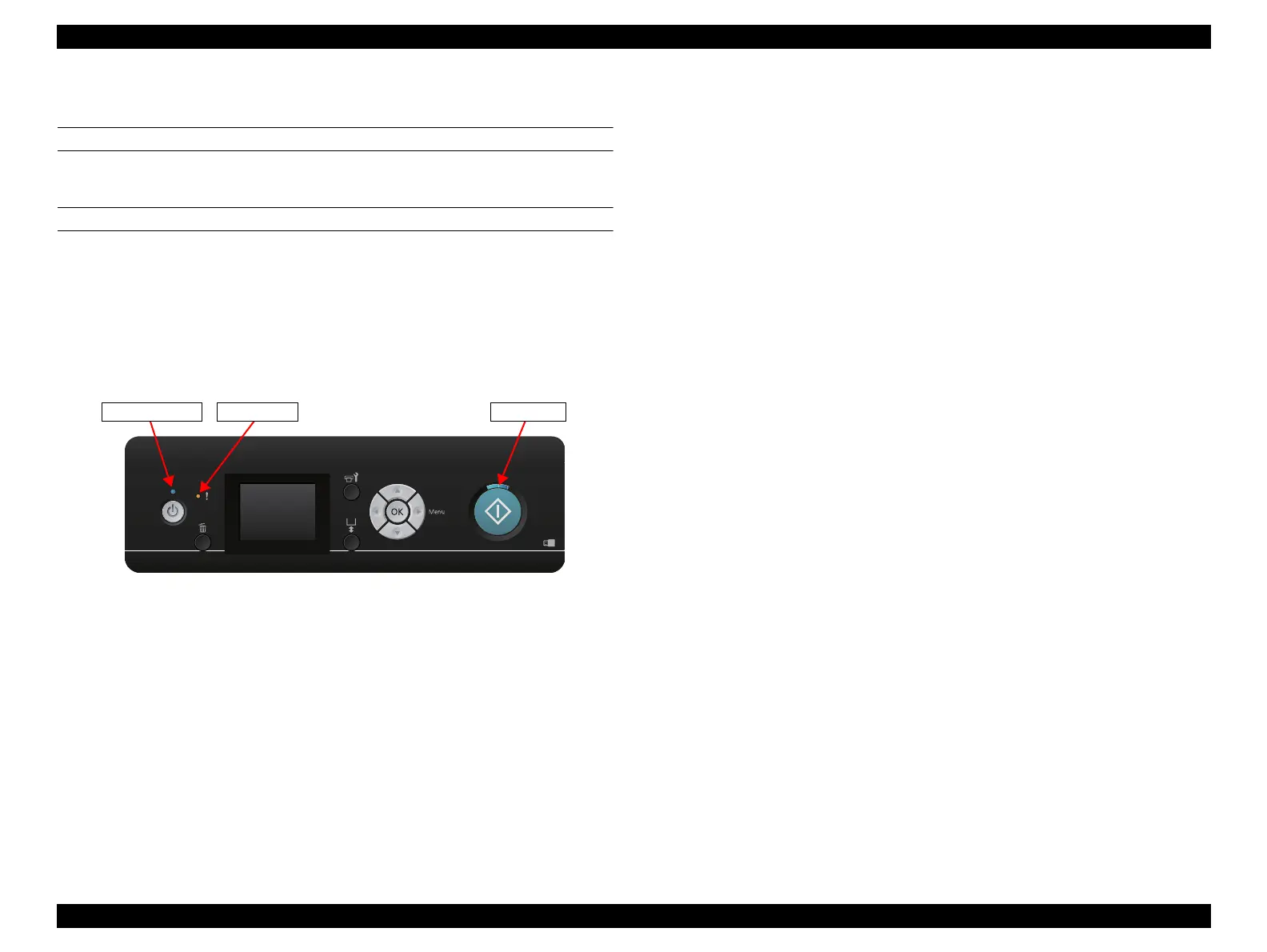SC-F2000 Revision C
ADJUSTMENT Electrical Component Adjustments 281
Confidential
[Blue]: Button or menu name on the program screen / [Black]: Button or menu name on the operation panel of the printer
4.14.10 LED Lighting Test
EXECUTION MODE
Serviceman Mode
PROCEDURE
1. Turn the printer ON in the Serviceman Mode.
Turn the power ON while pressing [RIGHT] + [DOWN] + [OK].
2. Confirm the Power Light lights.
3. Select [SELF TESTING] → [Mecha Adjustment] → [Panel Check].
4. Confirm the “Error Light” and “Start Light” light up.
Figure 4-96. Buttons and Display of the Control Panel
Start LightPower Light Error Light