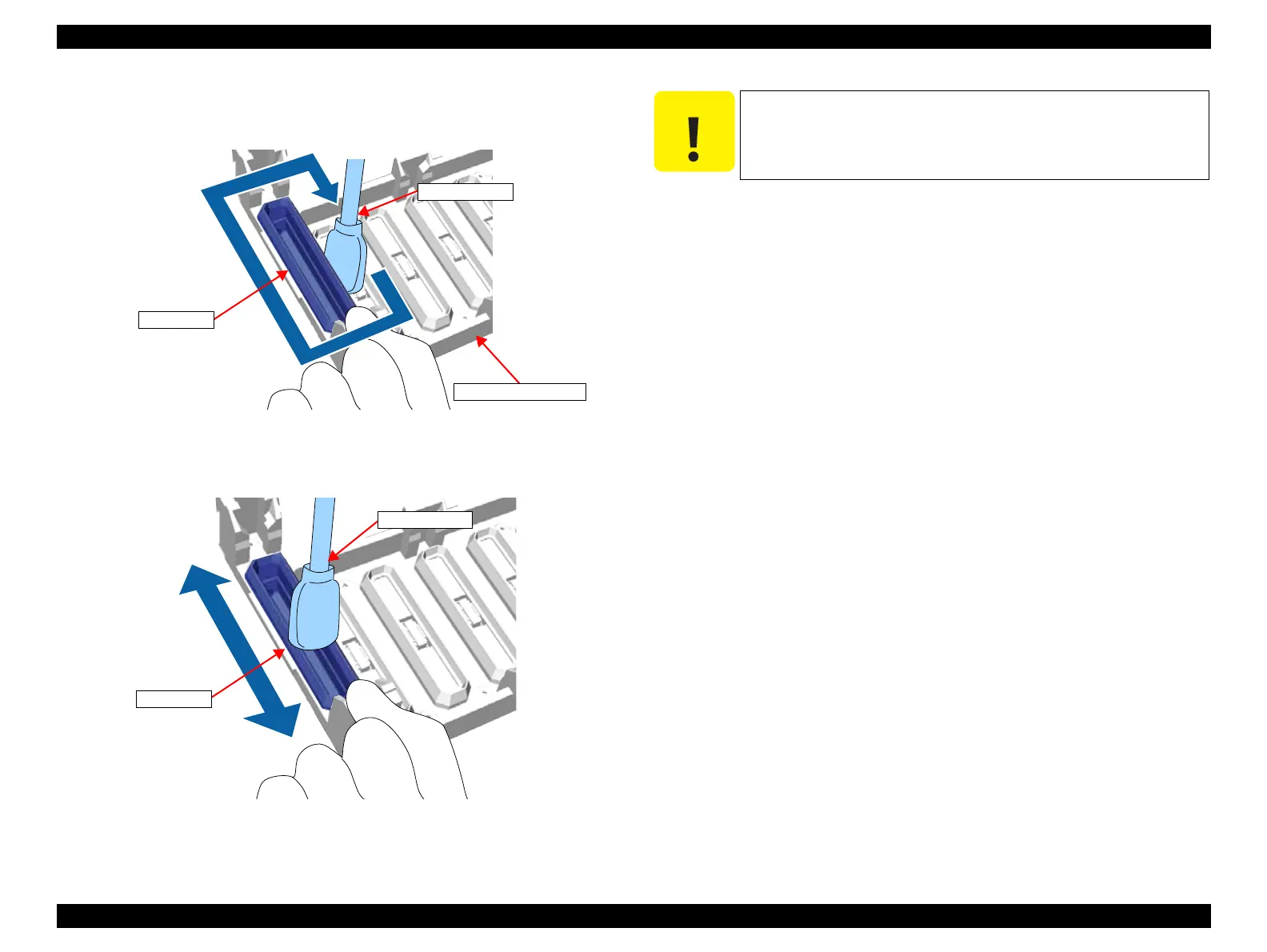SC-F2000 Revision C
MAINTENANCE Cleaning 292
Confidential
5. Wipe the outer part of the Suction Cap with the large cleaning stick.
Figure 5-6. Cleaning the Suction Cap (3)
6. Wipe the upper edge of the Suction Cap.
Figure 5-7. Cleaning the Suction Cap (4)
Suction Cap
Cleaning stick
ANTI-DRYING CAP
Suction Cap
Cleaning stick
If the ink cleaner is attached on the ANTI-DRYING CAP,
immediately wipe it off clean with a new dry cleaning stick.