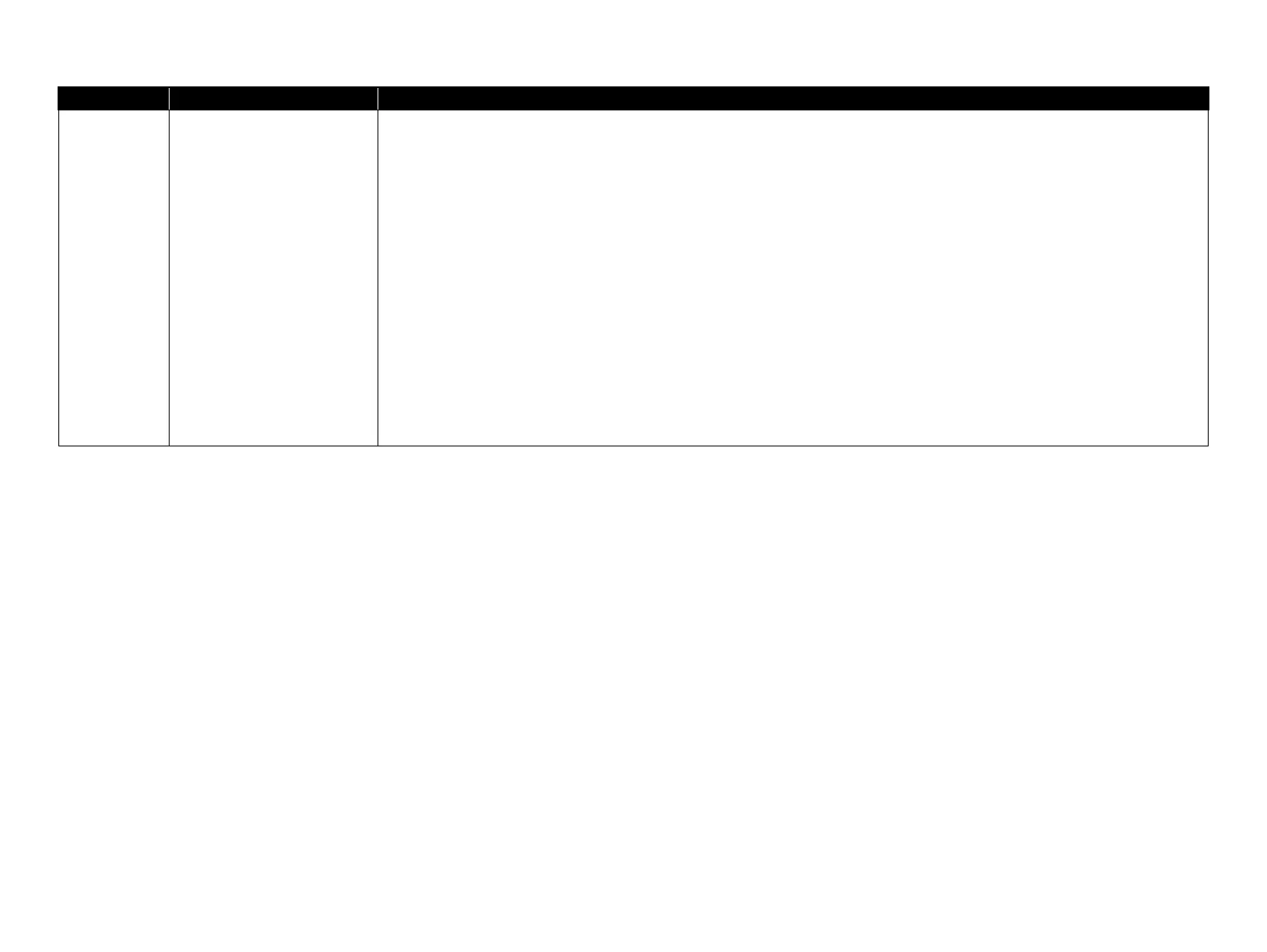Confidential
C February 26, 2015
Chapter 4
• 4.1.2 Adjustment Items and the Order by Repaired Part (p. 194): revised
• 4.1.3 Adjustment Items (p. 203): partially added
• 4.2.2 NVRAM Viewer Basic Operation (p. 212): revised
• 4.6 Image Print (p. 220): “CAUTION” was added
• 4.7 Counter Reset (p. 221): partially added
• 4.14.11 Motor Measurement & Automatic Adjustment (p. 282): procedure was added
• 4.14.12 Value Reset (p. 284): newly added
Chapter 5
• 5.2 Storing the Printer (p. 287): revised
• 5.4 Exchange Parts (p. 289): revised
• 5.5.1 Preliminary Check (p. 290): partially added
Chapter 6
• 6.3 Panel Menu Map (p. 307): revised
• 6.4 Part names used in this manual (p. 310): revised
Revision Date of Issue Description
