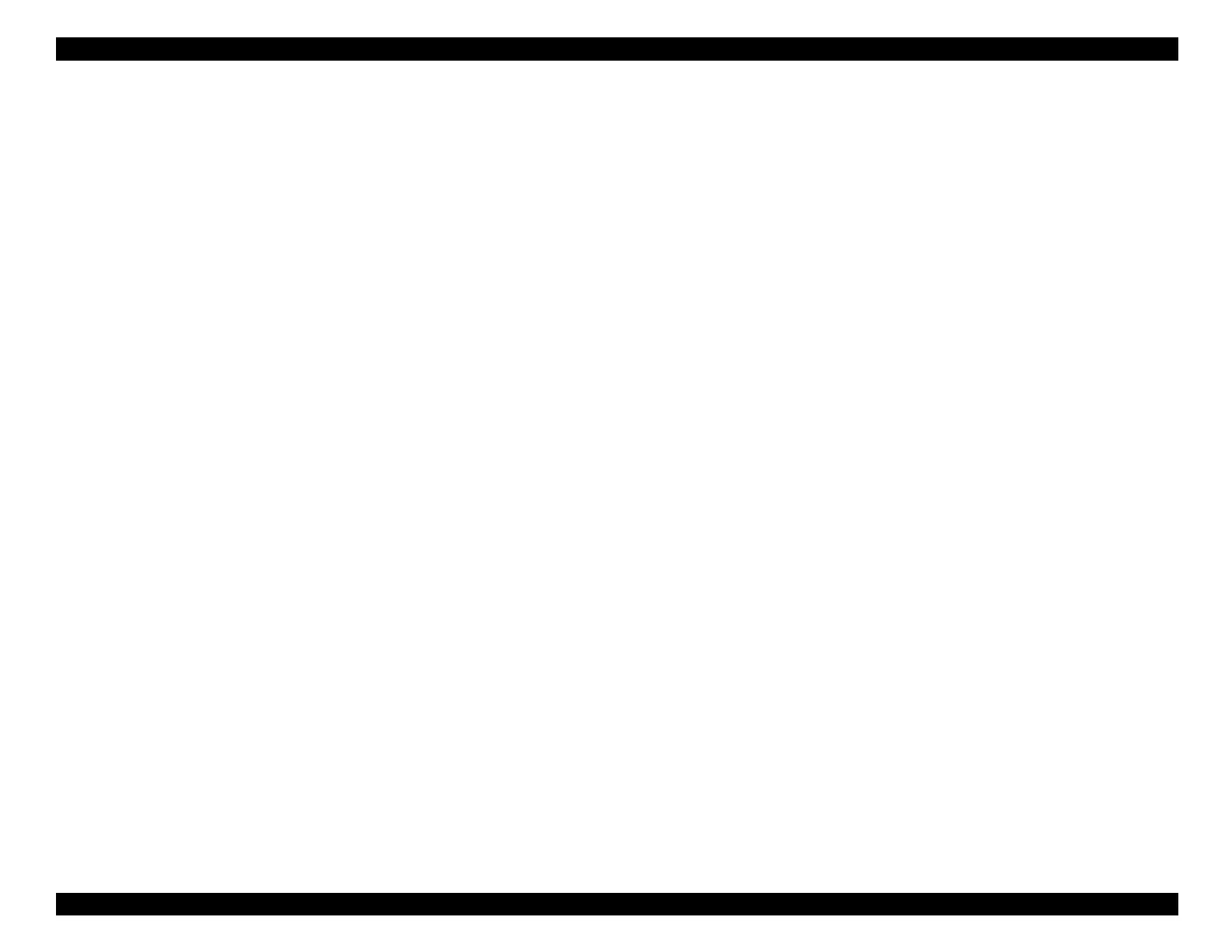EPSON Stylus COLOR 440, 640, and 740 Chapter 5 Adjustments
135
7.
After chan
in
the position of the ad
ust lever, select
Head Angular
Adjustment Pattern
a
ain. The printer prints another check
pattern.
8.
Examine the pattern for the proper ali
nment.
9.
Continue ad
ustin
the printer, checkin
the ali
nment each time,
until
ou have achieved the correct ad
ustment.
10.
After completin
the ad
ustment, ti
hten the printhead securin
screw and reinstall the upper case if
ou have removed it.
