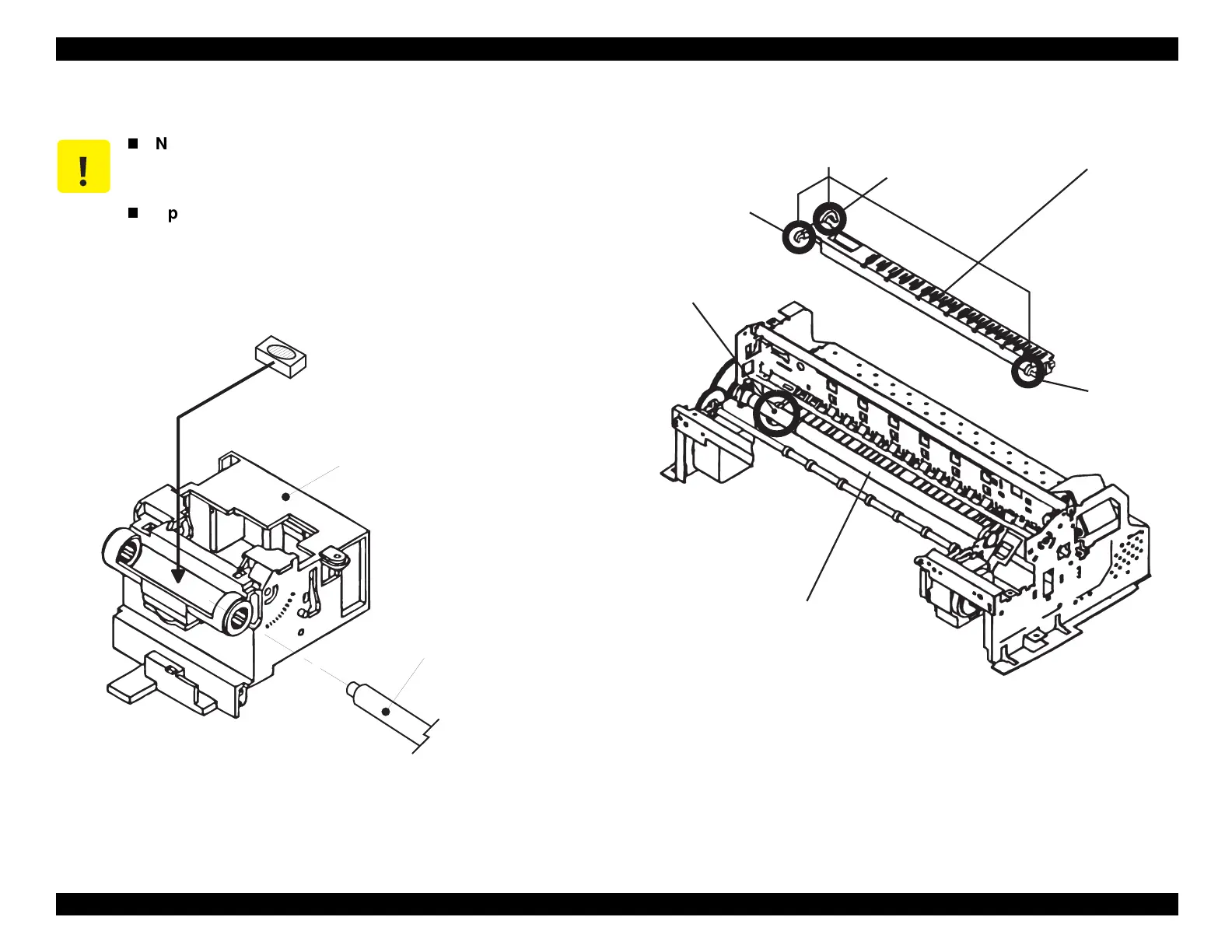EPSON Stylus COLOR 440, 640, and 740 Chapter 6 Maintenance
143
Figure 6-1. Applying Oil to the Oil Pad
Figure 6-2. Paper Feed Roller and Platen
CAUTION
Never apply oil directly to the CR guide shaft.
Otherwise, you can damage printer components,
including the printhead.
Apply only the specified amount of oil to the oil pad.
If you apply too much oil, throw away the pad and
start over with a new one.
No.12
(O il pad)
N ever apply m ore than 0.7 cc of oil.
C arriage Assem bly
(b o tto m v ie w )
C arriage G uide S haft
No.1
No.2
3/8 inch
(10 m m )
1/16 inch
(2 mm)
Platen
Paper Feed R oller
1/16 inch
(2 mm)
