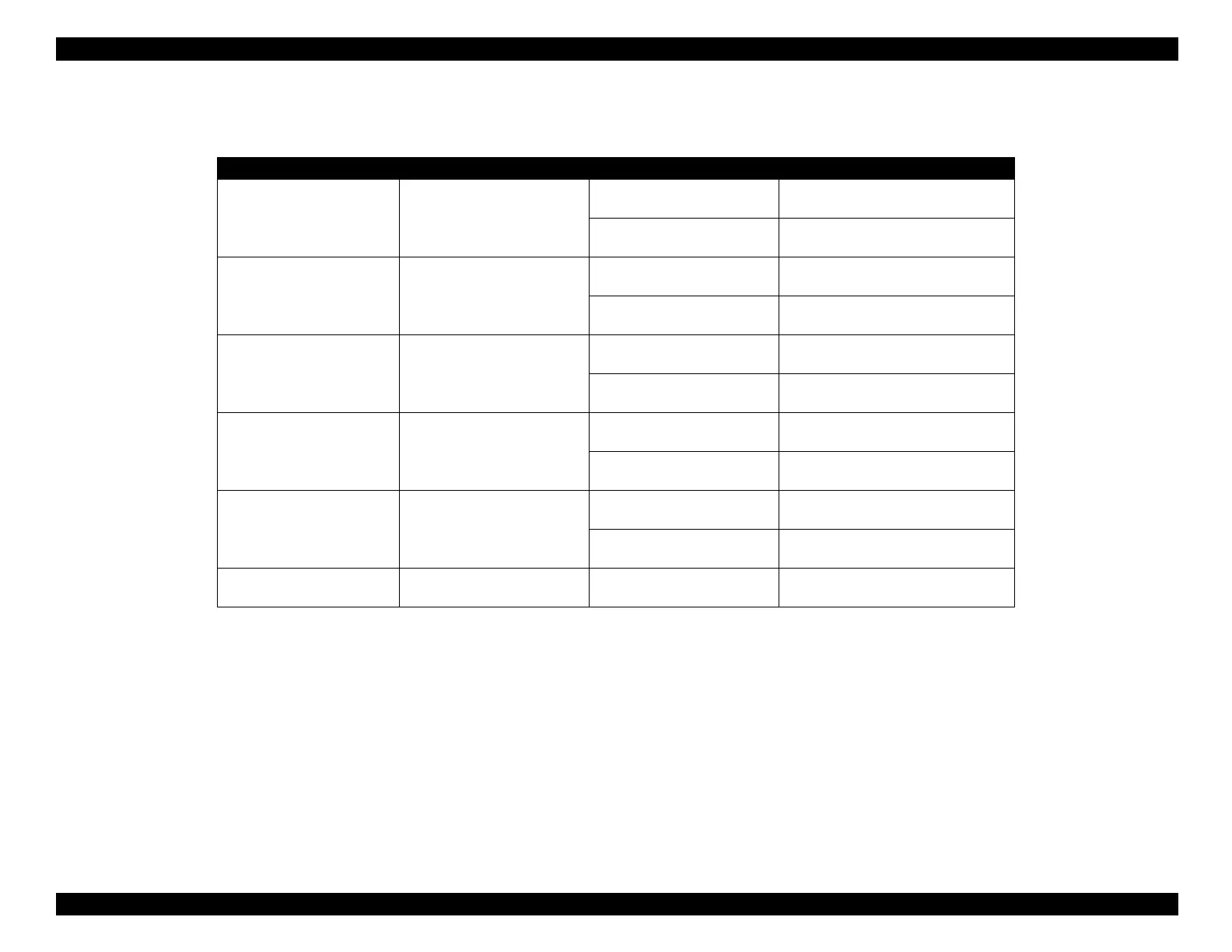EPSON Stylus COLOR 440, 640, and 740 Chapter 3 Troubleshooting
69
Table 3-2. Sensor Check
Sensor Name Location Signal Level Sensor Status
Paper end sensor
• Stylus Color 440/640
CN4/Pins 1 & 2
Open: less than 0.7 V Paper loaded
• Stylus Color 740
CN5/Pins 1 & 2
Closed: more than 2.4 V No paper
Carriage home position
sensor
• Stylus Color 440/640
CN5/Pins 1 & 2
Open: less than 0.7 V Home position
• Stylus Color 740
CN4/ Pins 1 & 2
Closed: more than 2.4 V Away from home position
ASF home position sensor
• Stylus Color 440/640
CN11/Pins 1 & 2
Open: less than 0.7 V Home position
• Stylus Color 740
CN6/ Pins 1 & 2
Closed: more than 2.4 V Away from home position
Black cartridge sensor
(BCO)
• Stylus Color 440/640
CN8/ Pins 1 & 18
On: 0V Black cartridge out
• Stylus Color 740
CN9/Pins 1 & 19
Off: more than 2.4 V Black cartridge installed
Color cartridge sensor
(CCO)
• Stylus Color 440/640
CN8/ Pins 2 & 18
On: 0V Color cartridge out
• Stylus Color 740
CN9/Pins 2 & 19
Off: more than 2.4 V Color cartridge installed
Thermistor Pins 3 & 4 or Pins 3 & 6
Approx. 10 K
Ω
at 77
°
F (25
°
C)
Resistance increases with
temperature.
