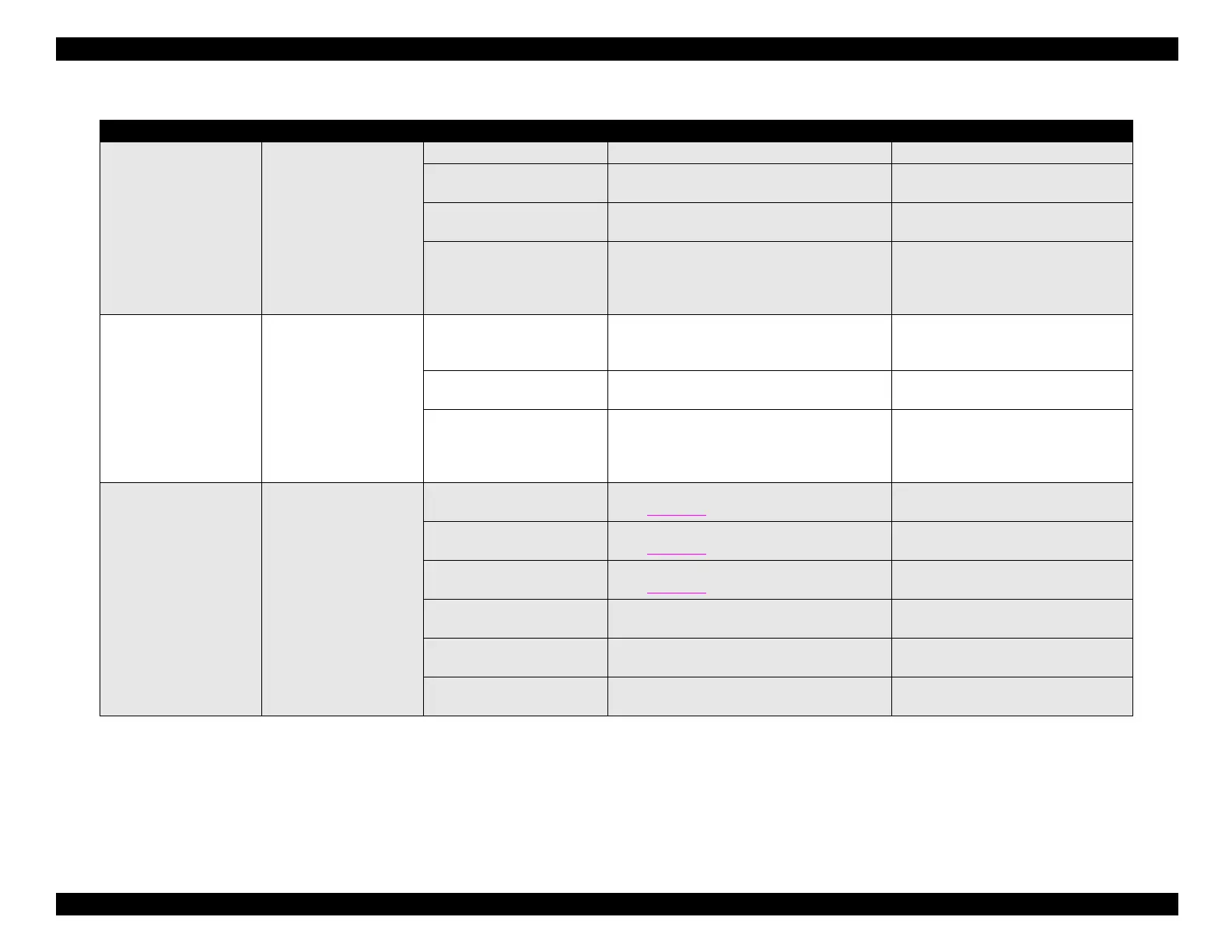EPSON Stylus COLOR 440, 640, and 740 Chapter 3 Troubleshooting
84
Printing is not
performed.
The carriage moves,
but no printing is
performed.
Head FFC is loose. Check for proper connection. Connect the FFC properly.
The FFC is defective. Check the FFC by using a tester. Also,
examine visually for burn marks.
Replace the FFC.
Ink cartridge is defective. Install a new cartridge and perform the self-
test.
Replace the ink cartridge.
Printhead is defective. If the condition does not improve even after
performing two or three cleaning cycles,
replace the printhead and perform the self-
test.
Replace the printhead.
Abnormal paper
feeding.
Paper does not feed. PF roller experiencing
friction with bushing or with
adjacent parts.
Check if the PF roller rotates when paper is
not fed.
Clean the PF roller by using a
cleaning sheet. Replace the PF roller
if it does not recover.
Abnormal operation of the
auto-sheet feeder.
Check movement of the ASF by hand. Replace ASF.
Malfunctioning ASF
transmission.
Check to see if the transmission gears
rotate. Push against the sheet feeder clutch
and check to see if the gears mesh
properly.
Replace the gears or the
transmission mechanism.
Printer stops during
initialization.
Fatal error appears. ASF sensor is defective. Check the signal level of the ASF sensor.
(See Table 3-2
.)
Replace ASF sensor.
PE sensor is defective. Check the signal level of the PE sensor.
(See Table 3-2
.)
Replace PE sensor.
HP sensor is defective. Check the signal level of the HP sensor.
(See Table 3-2
.)
Replace HP sensor.
Printhead FFC is
disconnected.
Check if the FFC is disconnected. Reconnect the FFC.
CR motor is defective. Check that the CR motor cable is
connected.
Replace the CR motor if there is no
problem with the cable connection.
PF motor is defective. Check that the PF motor cable is
connected.
Replace the PF motor if there is no
problem with the cable connection.
Table 3-7. Repair of the Printer Mechanism (continued)
Symptom Condition Cause Checkpoint Solution
