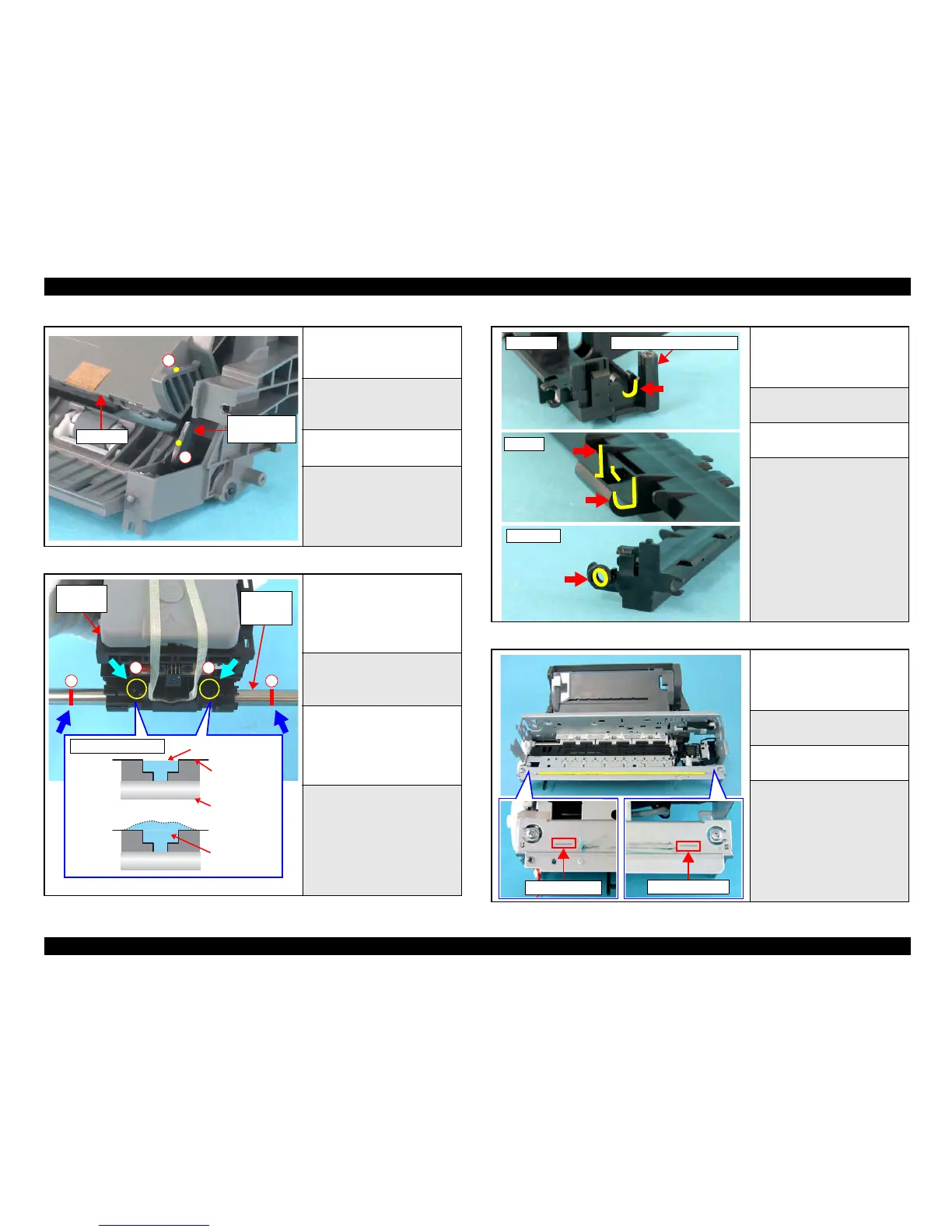EPSON Stylus CX4900/CX4905/CX5000/DX5000/DX5050/CX5900/CX6000/DX6000/DX6050 Revision A
MAINTENANCE Overview 194
Figure 6-6. Lubrication on ASF Unit
Figure 6-7. Lubrication on Carriage Unit (1)
Figure 6-8. Lubrication on EJ Roller Unit
Figure 6-9. Lubrication on Front Frame
<Lubrication Point>
1. Paper Back Lever Surface
2. Hopper Surface
<Lubrication Type>
1. G-26
2. G-26
<Lubrication Amount>
150mg
<Remarks>
1. Use a brush to apply.
2. Use a injector to apply.
• Grease must not spread to other
parts.
<Lubrication Point>
1. Two holes of the Carriage Unit.
(Sh
ould be in touch with the
Carriage Guide Shaft.)
2. Carriage Guide Shaft Surface
<Lubrication Type>
1. G-71
2. G-71
<Lubrication Amount>
1. 150 ~ 210mg (Two points in
tota
l)
2. 120 ~ 160mg (Two points in
total)
<Remarks>
1. Use a injector to apply.
2. Use a injector to apply.
• G-71 must not spread to the
Timing Belt.
• Do not let G-71 run off to the
Carriage outside surface.
Hopper
Paper Back
Lever
2
1
2 2
1 1
Carriage
Guide
Shaft
Carriage
Unit
N.G.
O.K.
Carriage Unit
Outside Surfac
Carriage Hole
Carriage Guide
Shaft
G-71
Grease
Sectioned Diagram
<Lubrication Point>
Contact areas between the EJ
Roller Unit and the five tabs of the
Front Paper Guide Support.
<Lubrication Type>
G-74
<Lubrication Amount>
0.3g x 5 points
<Remarks>
• Use a flux dispenser to apply.
• G-74 must not spread to the
ru
bber part of the EJ Roller
Unit.
<Lubrication Point>
From the left edge (left line mark)
to the right edge (right line mark)
of the Front Frame
<Lubrication Type>
KEN Grease
<Lubrication Amount>
200mg
<Remarks>
Use a injector to apply.
Left Side Front Paper Guide Support
Center
Right Side
Left Line Mark
Right Line Mark
