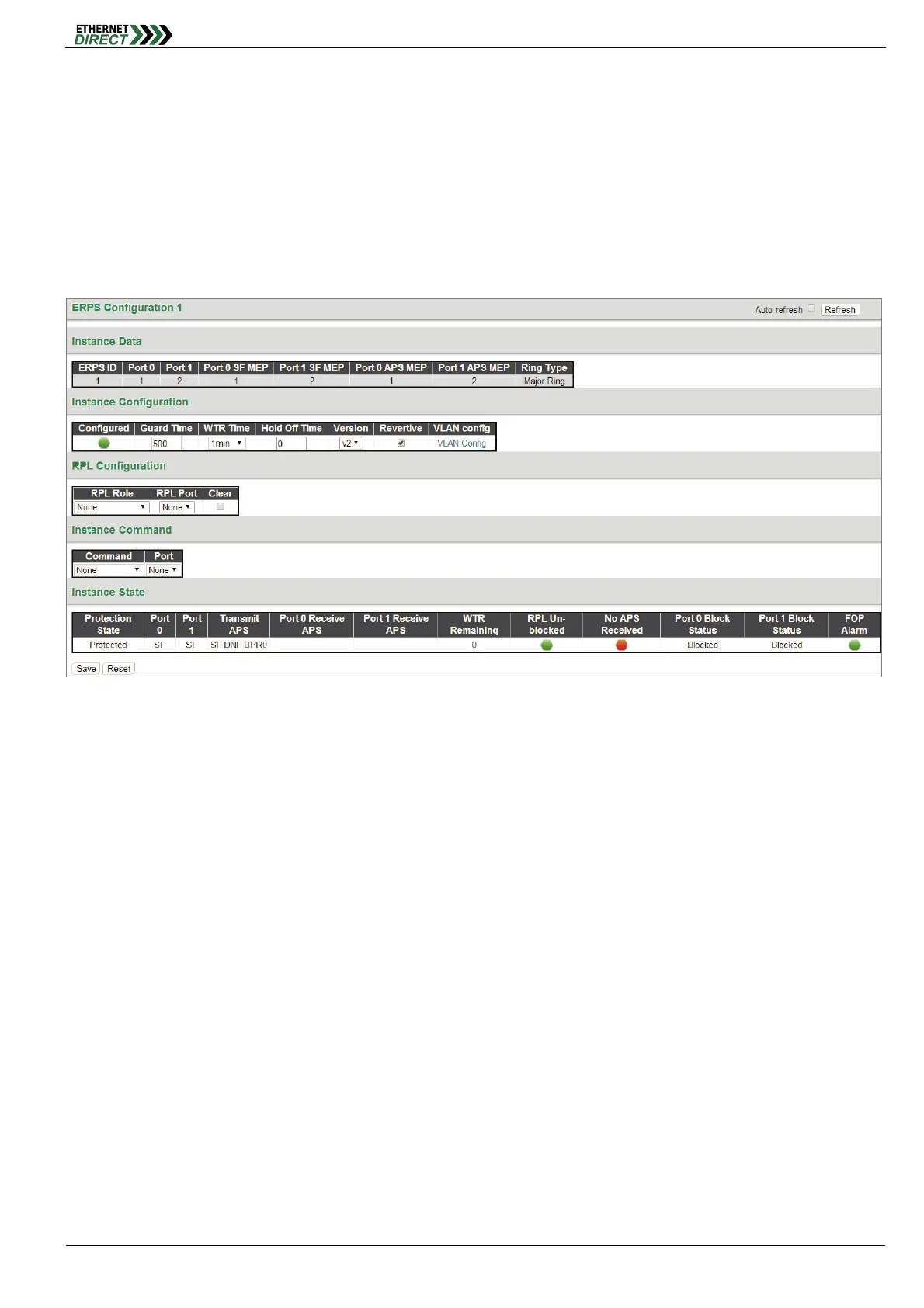Redundancy
HMG-838PT & HMG-838EPT Web Configuration 7-24
ring. If ring is set to major, this value is same as the protection group ID of this ring.
Alarm: When settings are complete, then the switch will show an alarm status on the ERPS.
Click the “Add New Protection Group” button to create a new entry.
Click the “Delete” button to remove a new entry.
Click “Save” to save changes.
Click “Reset” to undo any changes made locally and restore changes to previously saved (default) values.
Click “Refresh” to manually refresh ERPS information.
Click “ERPS ID” to enter the “ERPS Configuration 1” setting page, the page display as follow: