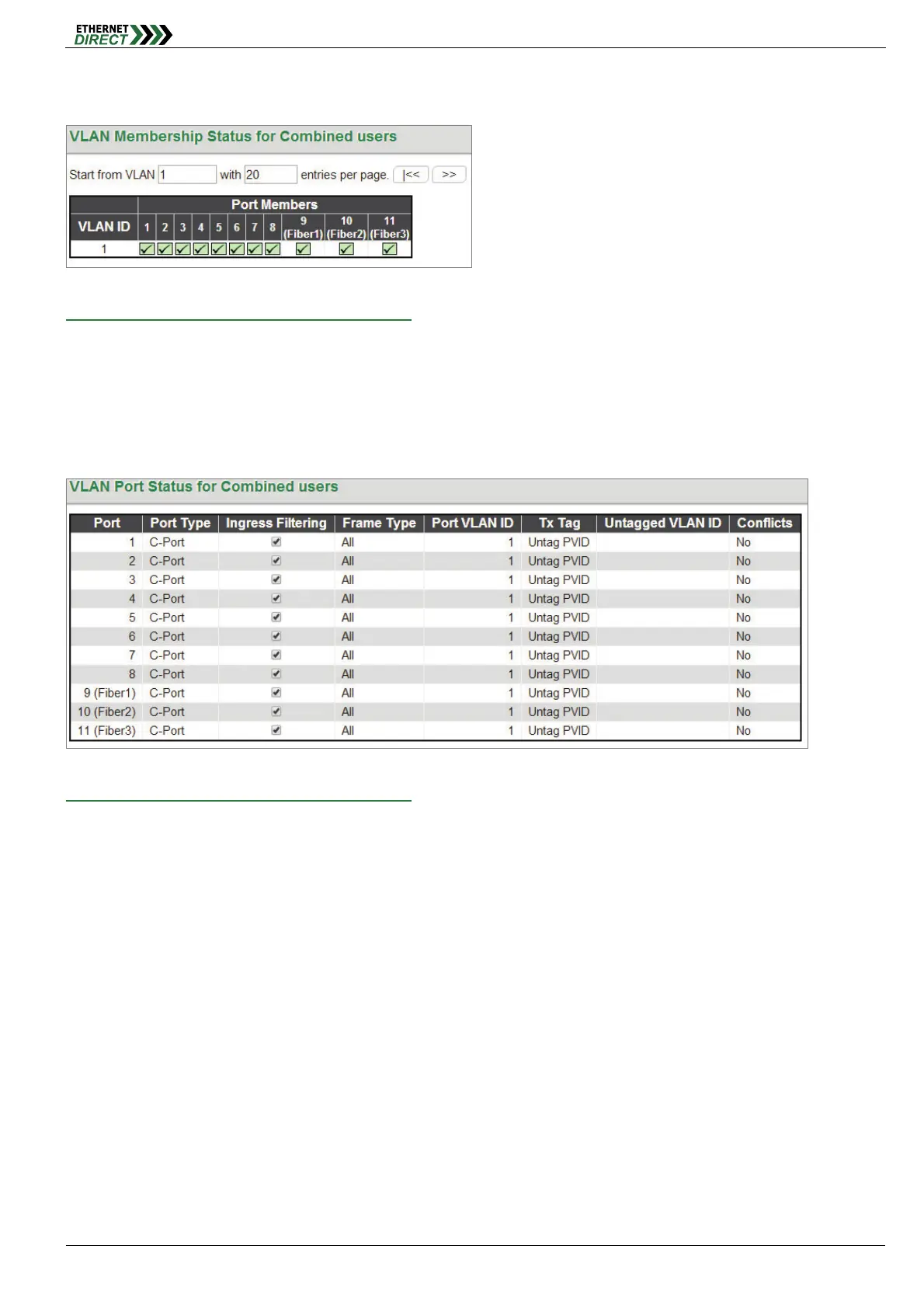VLANs
HMG-838PT & HMG-838EPT Web Configuration 14-4
14-2 Membership
This page shows the current VLAN membership saved on the Switch.
VLAN Membership Status for Combined users:
VLAN ID: VLANs that are already created.
Port members: Display member ports on the configured VLANs.
14-3 Ports
This page shows the current VLAN settings on a per-port basis saved on the Switch.
VLAN Membership Status for Combined users:
Port: The port number.
Port Type: Display the selected port type on a port.
Ingress Filtering: Display whether Ingress Filtering is enabled or disabled.
Frame Type: Display the accepted frame type on a port.
Port VLAN ID: The port VLAN ID assigned to a port.
Tx Tag: Display the Egress action on a port.
Untagged VLAN ID: Display the untagged VLAN ID. A port's UVID determines the packet's behavior at the egress
side. If the VID of Ethernet frames leaving a port match the UVID, these frames will be sent untagged.
Conflicts: Display whether conflicts exist or not. When a software module requests to set VLAN membership or
VLAN port configuration, the following conflicts can occur:
Functional conflicts between features.
Conflicts due to hardware limitations.
Direct conflicts between user modules.