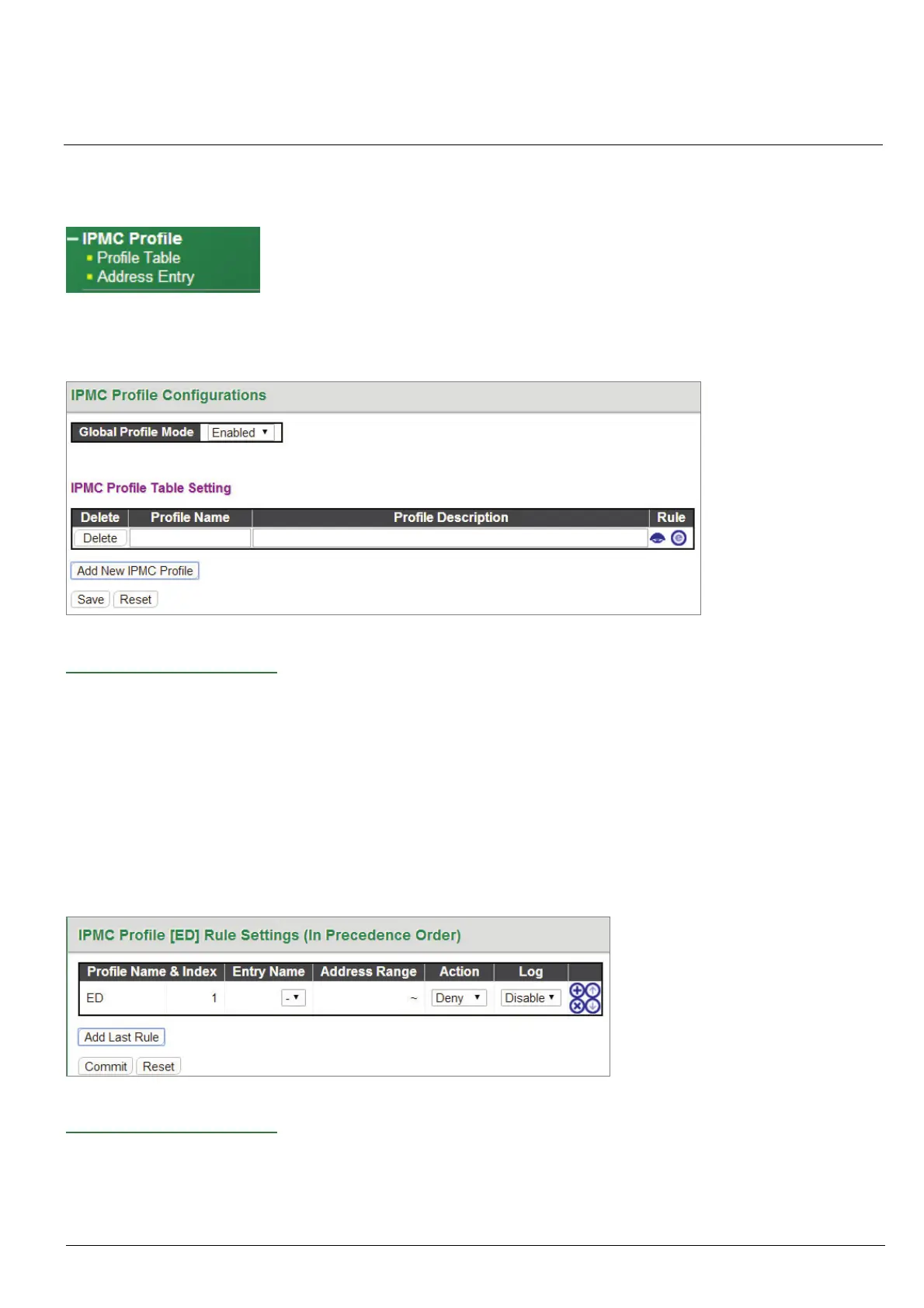HMG-838PT & HMG-838EPT Web Configuration 8-1
Chapter 8
IPMC Profile
The "IPMC Profile" includes the following two sub menus.
8-1 Profile Table
IPMC Profile Configurations:
Global Profile Mode: Enable or disable IPMC Profile feature globally.
IPMC Profile Table Setting
Profile Name: Enter a name for this profile.
Profile Description: Enter a brief description for this profile.
Click the "Add New IPMC Profile" to insert a new entry to the table.
Select the "Delete" checkbox to delete an entry.
Click the "e" button to edit this profile's detailed settings.
IPMC Profile Configurations:
Profile Name & Index: Display the profile name and index.
Entry Name: The name used in specifying the address range. Only the existing profile address entries are
selectable in the drop-down menu.
Address Range: Specify the multicast IP range. The available IP range is from 224.0.0.0~239.255.255.255