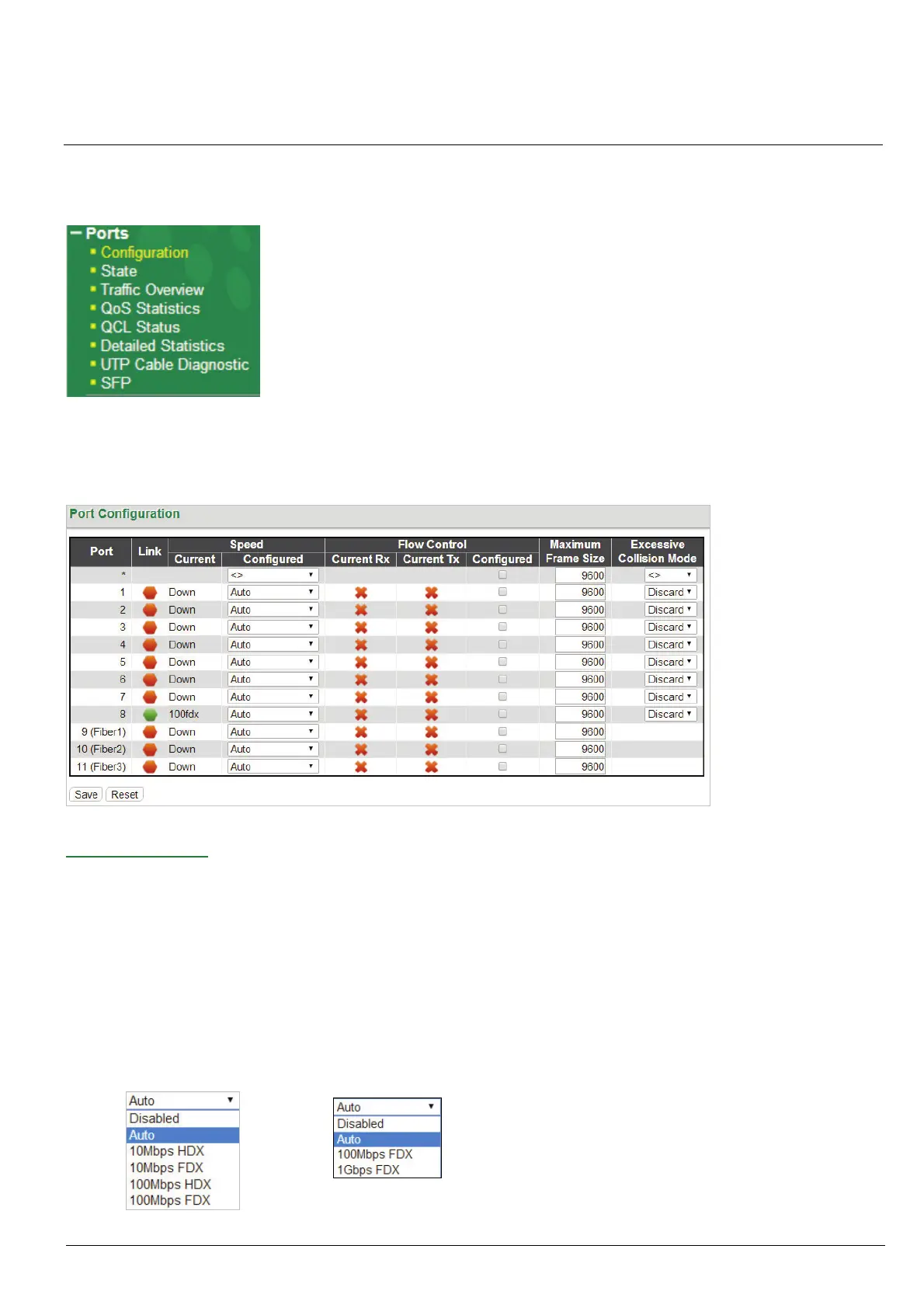HMG-838PT & HMG-838EPT Web Configuration 4-1
Chapter 4
Ports
Configurations related to the fiber and electrical ports are performed under the Ports menu.
4-1 Ports Configuration
This page displays current port configurations and allows some configuration here.
Port Configuration:
Port: This device is an industrial switch with 8 electrical LAN ports numbered 1~8 and 3 fiber optical ports (for
SFP modules) numbered 9~11. Each logical port number is displayed in a row. The select all "*" port will apply
actions on all ports.
Link: The current link state for each port is displayed graphically. Green indicates the link is up and red that it is
down.
Current Speed: This column provides the current link speed (10, 100, 1G) and duplex (fdx=Full Duplex, hdx=Half
Duplex) of each port.
Configured Speed: This pull down selects any available link speed for the given switch port. Only speeds
supported by the specific port are shown.
Copper Ports
Fiber Ports