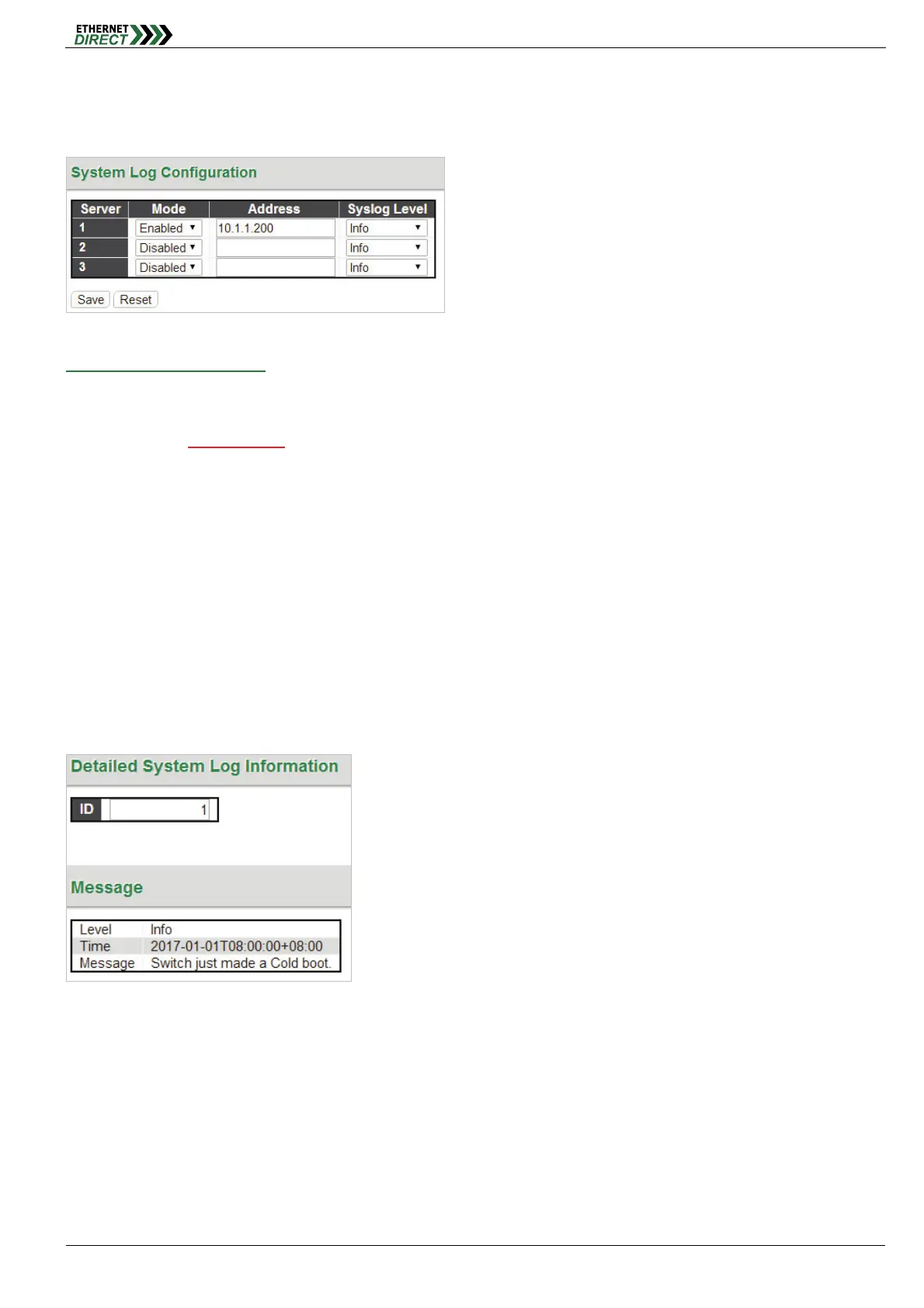System
HMG-838PT & HMG-838EPT Web Configuration 2-6
Setup a single or the multiple Remote System Log Servers on this page. The max. remote system log server can setup
to 3 servers.
System Log Configuration:
Server Mode: This sets the server mode operation. When the mode of operation is enabled, the syslog message
will send out to syslog server (at the server address). The syslog protocol is based on UDP communication and
received on UDP port 514
. Syslog server will not send acknowledgments back to the sender since UDP is a
connectionless protocol and it does not provide acknowledgments. The syslog packet will always send out, even if
the syslog server does not exist. When the mode of operation is disabled, no syslog packets are sent out.
Server Address: This sets the IPv4 host address of syslog server. If the switch provides DNS feature, it also can
be a host name.
Syslog Level: This sets what kind of messages will send to syslog server. Possible levels are:
Info: Send information, warnings and errors.
Warning: Send warnings and errors.
Error: Send errors only.
2-8 Detailed Log
This page shows displays of the individual system log records. And View each log, by ID number.
2-9 System CPU Load
This page displays the CPU load, using an SVG graph.