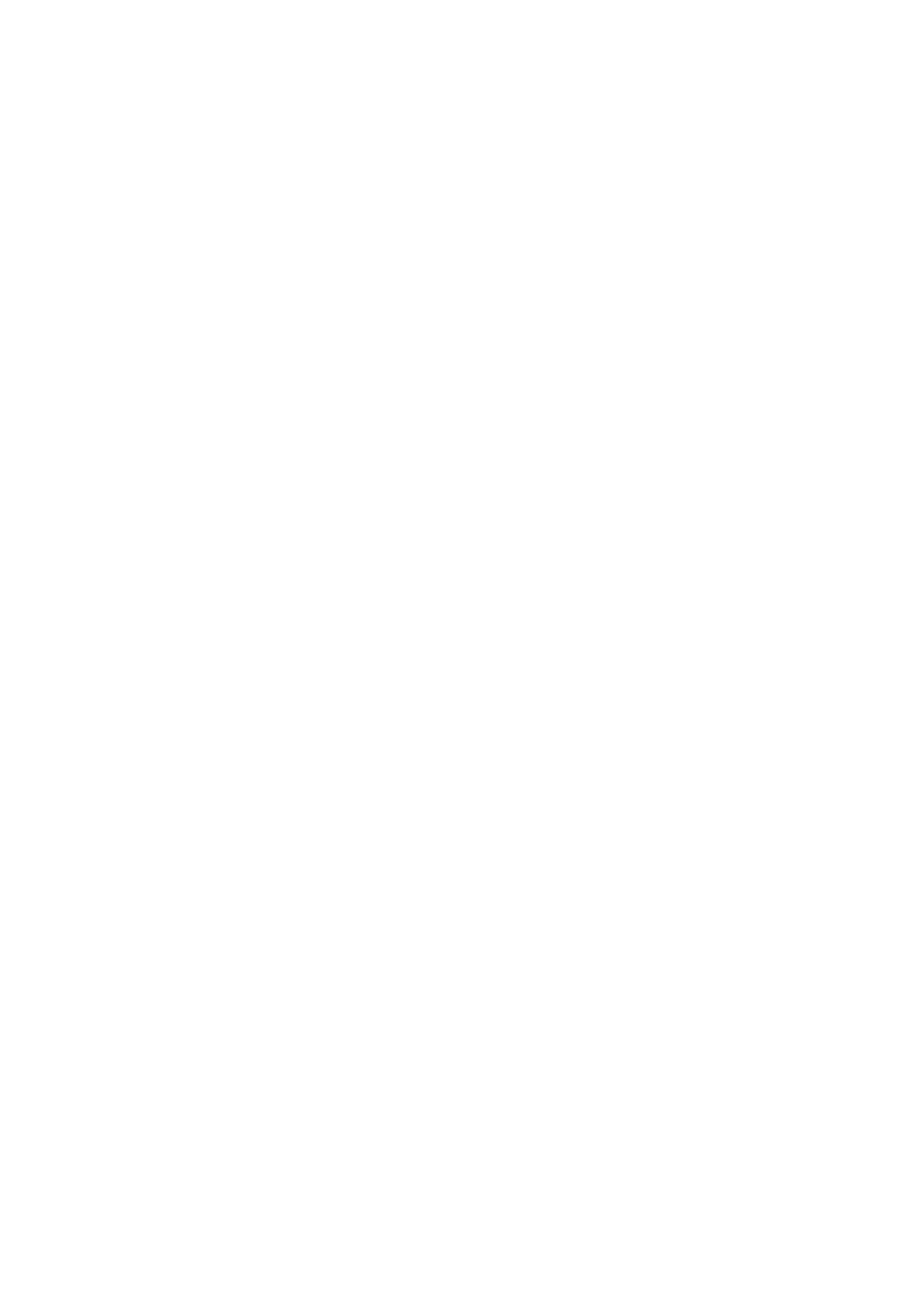Table of Contents
Chapter 1 Web Configuration Home ................................................................................................................................................1
1-1 Entering Web Configuration..............................................................................................................................................1
1-2 Port State..........................................................................................................................................................................1
1-3 Refresh
.............................................................................................................................................................................2
1-4 Save .................................................................................................................................................................................2
1-5 Help
..................................................................................................................................................................................2
1-6 Logout
...............................................................................................................................................................................2
Chapter 2 Sy
stem ..............................................................................................................................................................................1
2-1 System Information Configuration.....................................................................................................................................1
2-2 System Information
...........................................................................................................................................................1
2-3 System IP .........................................................................................................................................................................2
2-4 System IP
Status ..............................................................................................................................................................3
2-5 System NTP......................................................................................................................................................................4
2-6 System Time .....................................................................................................................................................................5
2-7 System Log.......................................................................................................................................................................5
2-8 Detailed Log
......................................................................................................................................................................6
2-9 System CPU Load
............................................................................................................................................................6
2-10 System SMTP...................................................................................................................................................................7
Chapter 3 Green Ethernet .................................................................................................................................................................1
3-1 Green Ethernet LED .........................................................................................................................................................1
3-2 Green Ethernet Configuration
...........................................................................................................................................1
3-3 Green Ethernet S
tatus ......................................................................................................................................................3
Chapter 4 Port
s ..................................................................................................................................................................................1
4-1 Ports Configuration
...........................................................................................................................................................1
4-2 Ports S
tate ........................................................................................................................................................................2
4-3 Ports Traffic O
verview.......................................................................................................................................................3
4-4 Ports QoS S
tatistics ..........................................................................................................................................................3
4-5 Ports QCL
Status ..............................................................................................................................................................4
4-6 Ports Detailed S
tatistics ....................................................................................................................................................4
4-7 UTP Cable Diagnostics
.....................................................................................................................................................6
4-8 Ports SFP
.........................................................................................................................................................................7
Chapter 5 Security
.............................................................................................................................................................................1
5-1 Switch ...............................................................................................................................................................................1
5-1.1 User
....................................................................................................................................................................1
5-1.2 Privilege Levels
..................................................................................................................................................2
5-1.3 Auth Method
.......................................................................................................................................................3
5-1.4 SSH ....................................................................................................................................................................3
5-1.5 HTTPS................................................................................................................................................................4
5-1.6 Access Management ..........................................................................................................................................5
5-1.6.1 Access Management Configuration
....................................................................................................................5
5-1.6.2 Access Management S
tatistics...........................................................................................................................5
5-1.7 SNMP
.................................................................................................................................................................6
5-1.7.1 SNMP System Configuration
..............................................................................................................................6
5-1.7.2 Alarm Configuration
............................................................................................................................................6
5-1.7.3 SNMPv3 Communit
y Configuration....................................................................................................................9
5-1.7.4 SNMPv3 User Configuration
............................................................................................................................10
5-1.7.5 SNMPv3 Group Configuration
..........................................................................................................................11