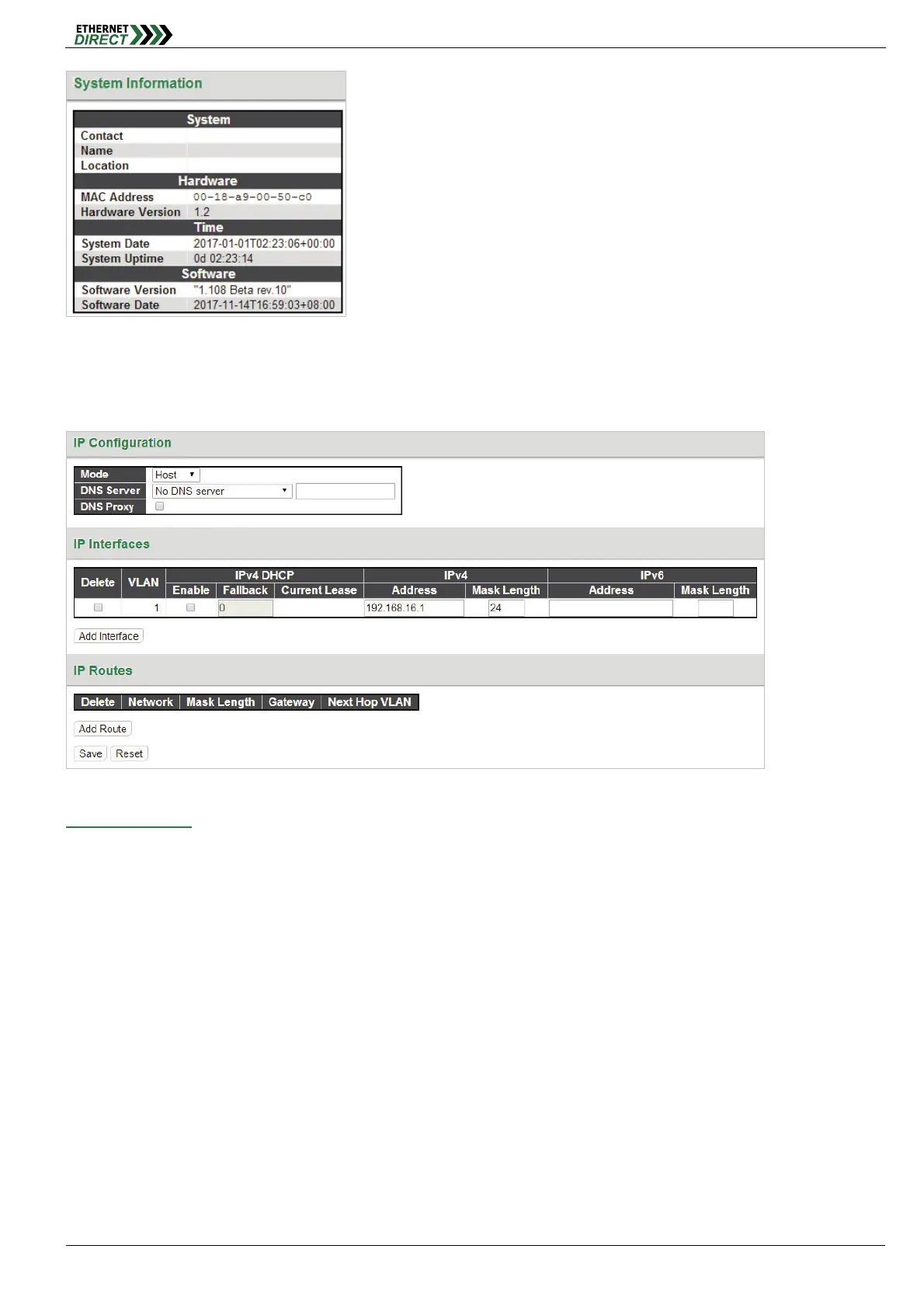System
HMG-838PT & HMG-838EPT Web Configuration 2-2
2-3 System IP
The section allows you to setup the switch’s IP configuration, interface and routes.
IP Configuration:
Mode: The pull-down configures whether the IP stack should act as a Host or a Router.
Host: IP traffic between interfaces will not be routed.
Router: Traffic is routed between all interfaces. When configuring this device for multiple VLANs, the Router
mode should be chosen.
DNS Server: This setting controls the DNS name resolution done by the switch. The following modes are
supported:
From any DHCP interfaces: The first DNS server offered from a DHCP lease to a DHCP-enabled interface
will be used.
No DNS server: No DNS server will be used.
Configured: Explicitly provide the IP address of the DNS Server in dotted decimal notation.
From this DHCP interface: Specify from which DHCP-enabled interface a provided DNS server should be
preferred.
DNS Proxy: When DNS proxy is enabled, the system will relay DNS requests to the currently configured DNS
server, and reply as a DNS resolver to the client devices on the network.