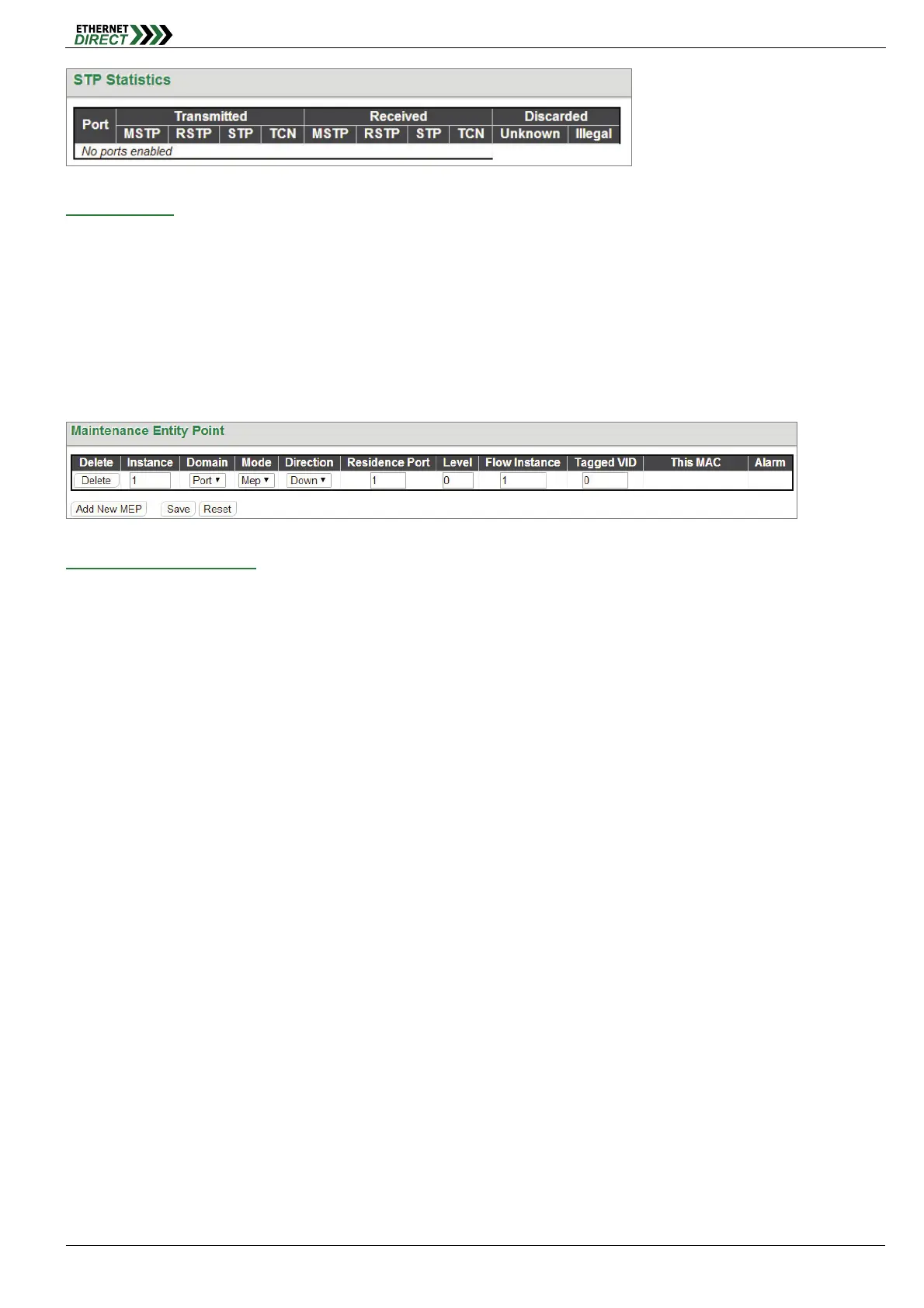Redundancy
HMG-838PT & HMG-838EPT Web Configuration 7-15
STP Statistics:
Port: Display the port number.
Transmitted & Received MSTP/RSTP/STP: The number of MSTP/RSTP/STP configuration BPDU messages
transmitted and received on a port.
Transmitted & Received TCN: The number of TCN messages transmitted and received on a port.
Discarded Unknown/Illegal: The number of unknown and illegal packets discarded on a port.
7-4 MEP
Maintenance Entity Point:
Instance: Specify the MEP instance ID. After saving an entry, click the number of each instance to further
configure details of this MEP entry.
Domain (Port): This is a MEP in the Port Domain. 'Flow Instance' is a Port.
Mode: Select either MEP (Maintenance Entity End Point) or MIP (Maintenance Entity Intermediate Point).
Direction: Select the traffic direction either Down or Up for monitoring on a residence port.
Down: This is a Down (Ingress) MEP - monitoring ingress OAM and traffic on 'Residence Port'.
Up: This is an Up (Egress) MEP - monitoring egress OAM and traffic on 'Residence Port'.
Residence Port: Specify a port to monitor.
Level: The MGP level of this MEP.
Flow Instance: The MEP related to this flow.
Tagged VID: A C-tag or S-tag (depending on VLAN port type) is added with this VID. Entering “0” means no tag
will be added.
This MAC: The MAC of this MEP (can be used by other MEP when unicast is selected).
Alarm: There is an active alarm on the MEP.
Delete: Remove the entry from the table.
Click the instance number to configure detailed settings of MEP.