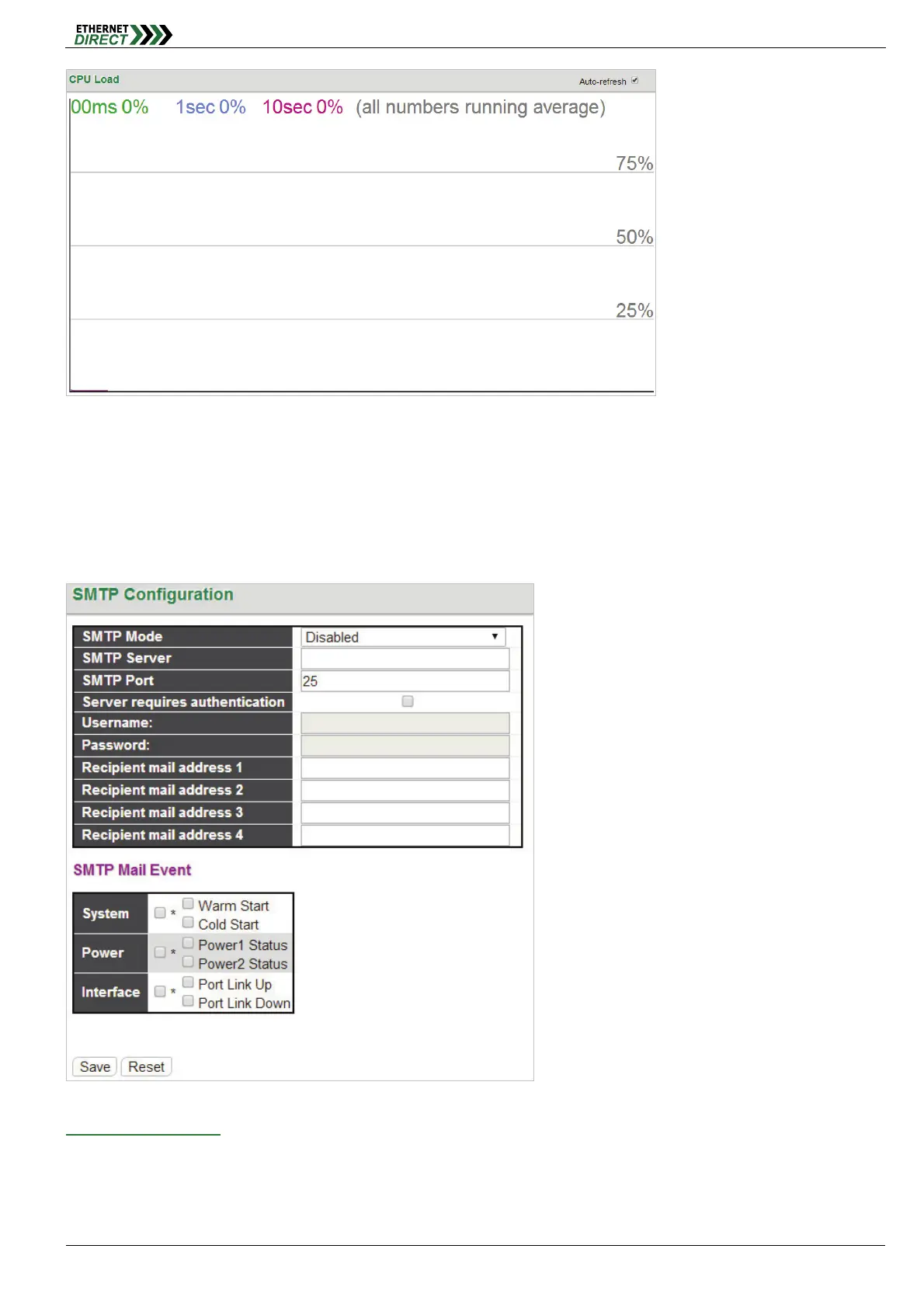System
HMG-838PT & HMG-838EPT Web Configuration 2-7
The load is measured as averaged over the last 100ms, 1sec and 10 seconds intervals. The last 120 samples are
graphed, and the last numbers are displayed as text as well. In order to display the SVG graph, your browser must
support the SVG format. Automatic refresh occurs every 3 seconds.
2-10 System SMTP
Configure the email alert system.
SMTP Configuration:
SMTP Mode: Set the SMTP mode operation. Possible modes are:
Enabled: Enable SMTP client mode operation.
Disabled: Disable SMTP client mode operation.
SMTP Server: Set the SMTP server IP address (this is the server that will forward email).