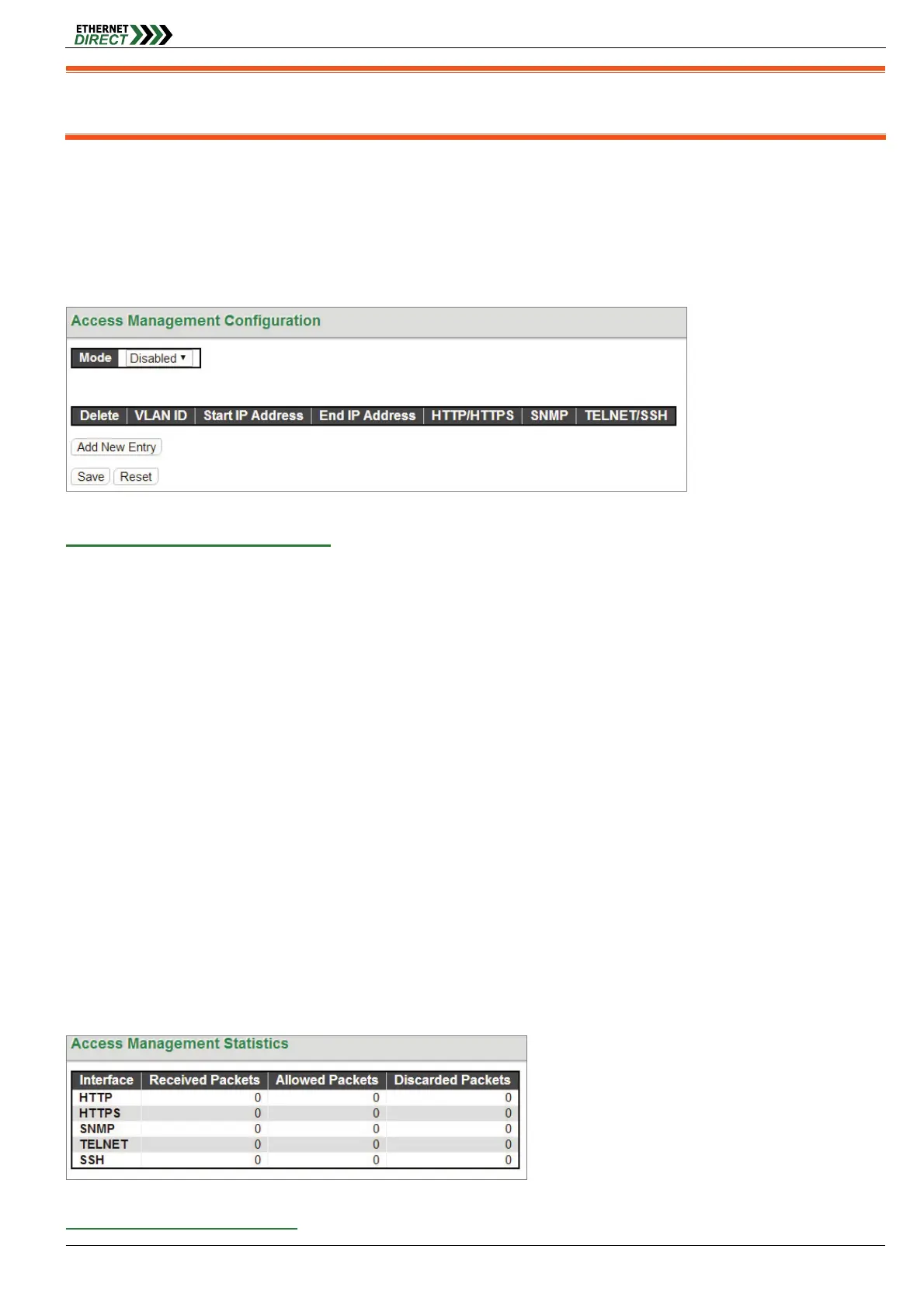Security
HMG-838PT & HMG-838EPT Web Configuration 5-5
Note: Make sure you have enter all fields of “Certificate File, Private Key File, Pass Phrase” before you upload the SSL
certificate.
5-1.6 Access Management
5-1.6.1 Access Management Configuration
Configure the access management table on this page. The maximum number of entries is 16. If the application's type
matches any one of the access management entries, it will be allowed access to the switch.
Access Management Configuration:
Mode: Indicates the access management mode operation. Possible modes are:
Enabled: Enable access management mode operation.
Disabled: Disable access management mode operation.
VLAN ID: Indicates the VLAN ID for the access management entry.
Start IP address: Indicates the start IP address for the access management entry.
End IP address: Indicates the end IP address for the access management entry.
HTTP/HTTPS: Checked indicates that the matched host can access the switch from HTTP/HTTPS interface.
SNMP: Checked indicates that the matched host can access the switch from SNMP.
TELNET/SSH: Indicates that the matched host can access the switch from TELNET/SSH interface.
Click the “Add New Entry” button to insert a new entry to the list.
Click the “Delete” button to remove a newly-inserted entry or select the checkbox to remove a saved entry during the
next save.
Click the “Save” button to save settings or changes.
Click the “Reset” button to restore changed settings to the default settings.
5-1.6.2 Access Management Statistics
This page provides statistics for access management.
Access Management Statistics: