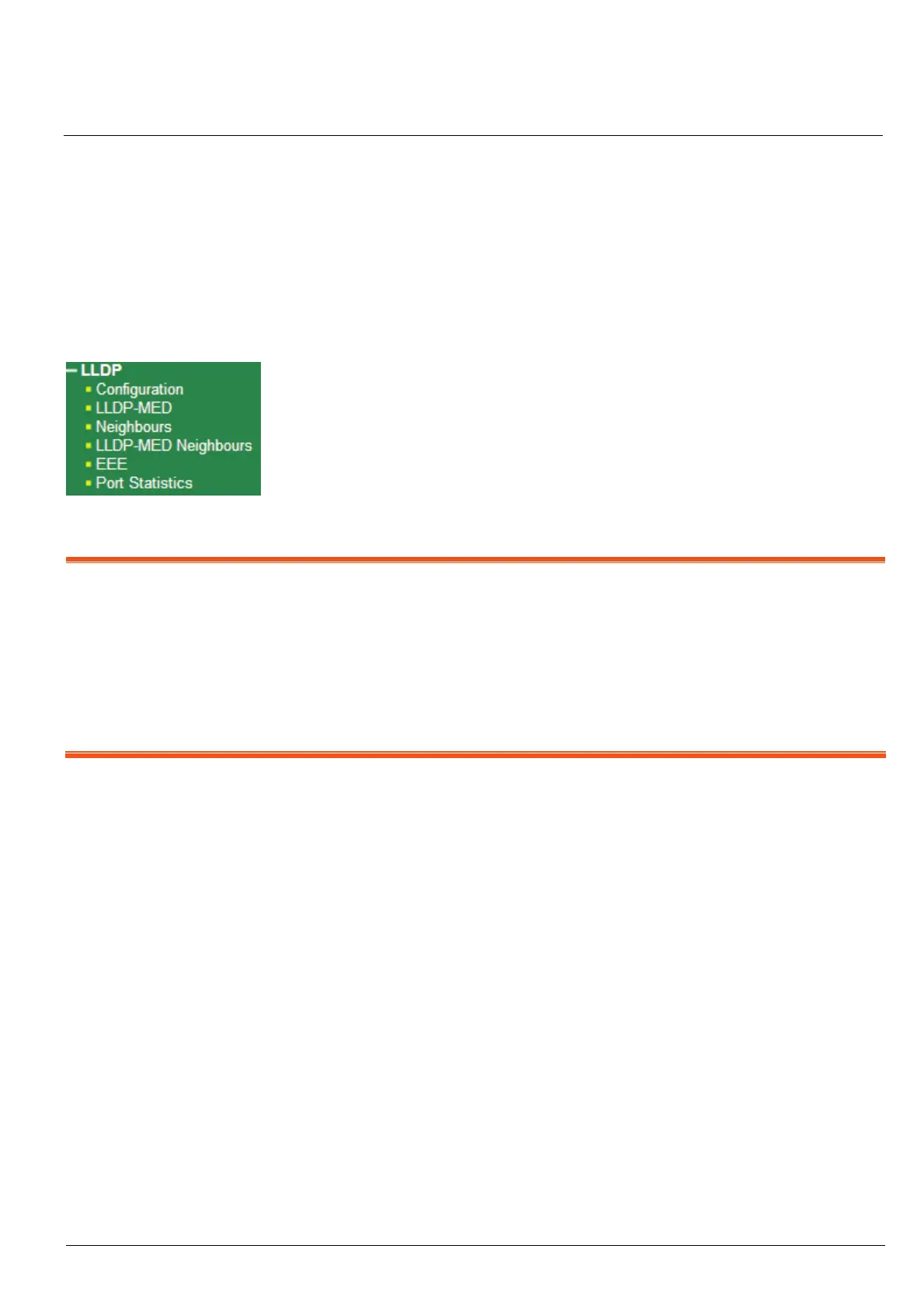HMG-838PT & HMG-838EPT Web Configuration 11-1
Chapter 11
LLDP
LLDP (Link Layer Discovery Protocol) runs over data link layer which is used for network devices to send information
about themselves to other directly connected devices on the network. By using LLDP, two devices running different
network layer protocols can learn information about each other. A set of attributes referred to TLVs are used to discover
neighbor devices. Details such as port description, system name, system description, system capabilities, and
management address can be sent and received on this device.
The “LLDP” menu contains the following sub menus. Select the appropriate menu to set up detailed configurations.
Note: Due to X-Slave implementation please take note that these functions (GVRP, LLDP) in switch may not work, and that is
because “L2CP Mode” for these two DMAC has to default as “Forward” instead of “Peer”:
01:80:C2:00:00:0D Provider bridge GVRP address (System Default: Forward)
01:80:C2:00:00:0E Link Layer Discovery Protocol (System Default: Forward)
And if you don’t need X-Slave redundancy to be functioning in you environment you can change these 2 DMAC’s L2CP Mode from
“Forward” to “Peer”, so that the GVRP and LLDP function will back to work.
11-1 Configuration