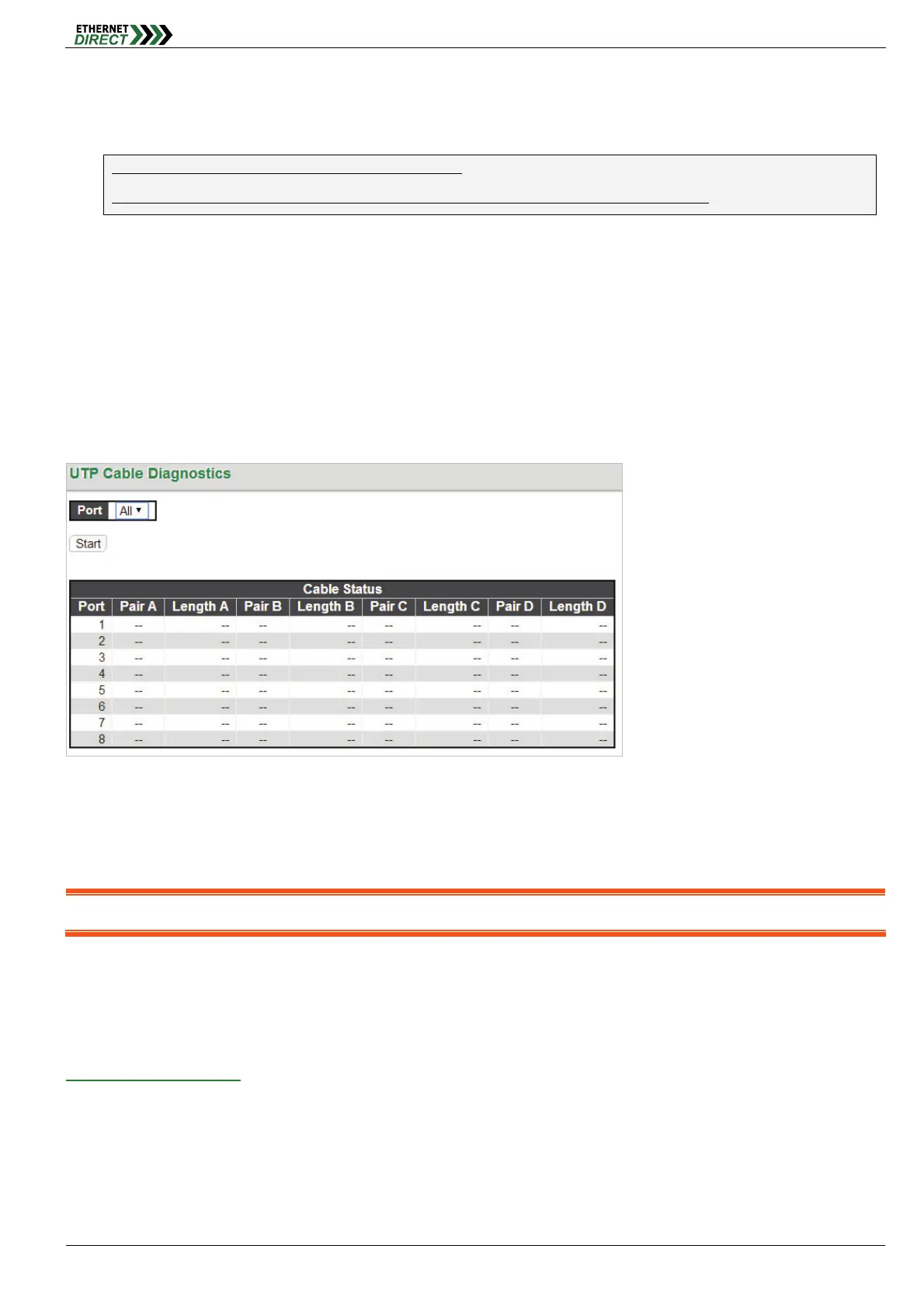Ports
HMG-838PT & HMG-838EPT Web Configuration 4-6
Rx Jabber: The number of long
2
frames received with invalid CRC.
Rx Filtered: The number of received frames filtered by the forwarding process.
1
Short frames are frames that are smaller than 64 bytes.
2
Long frames are frames that are longer than the configured maximum frame length for this port.
Transmit Error Counters:
Tx Drops: The number of frames dropped due to output buffer congestion.
Tx Late/Exc. Coll.: The number of frames dropped due to excessive or late collisions.
4-7 UTP Cable Diagnostics
This page is used for running the UTP Cable Diagnostics for 10/100 and 1G copper ports. Select which ports to run, or
all. Click "Start".
This will take approximately 5 seconds per port. If all ports are selected, this can take approximately 15 seconds.
When completed, the page refreshes automatically, and you can view the cable diagnostics results in the cable status
table.
Note: This function is only accurate for cables of length 7 - 140 meters.
10 and 100 Mbps ports will be linked down while running UTP Cable Diagnostics. Therefore, running UTP Cable
Diagnostics on a 10 or 100 Mbps management port will cause the switch to stop responding until UTP Cable
Diagnostics is complete.
UTP Cable Diagnostics:
Port: Port number.
Pair: The status of the cable pair.
OK: Correctly terminated pair
Open: Open pair
Short: Shorted pair