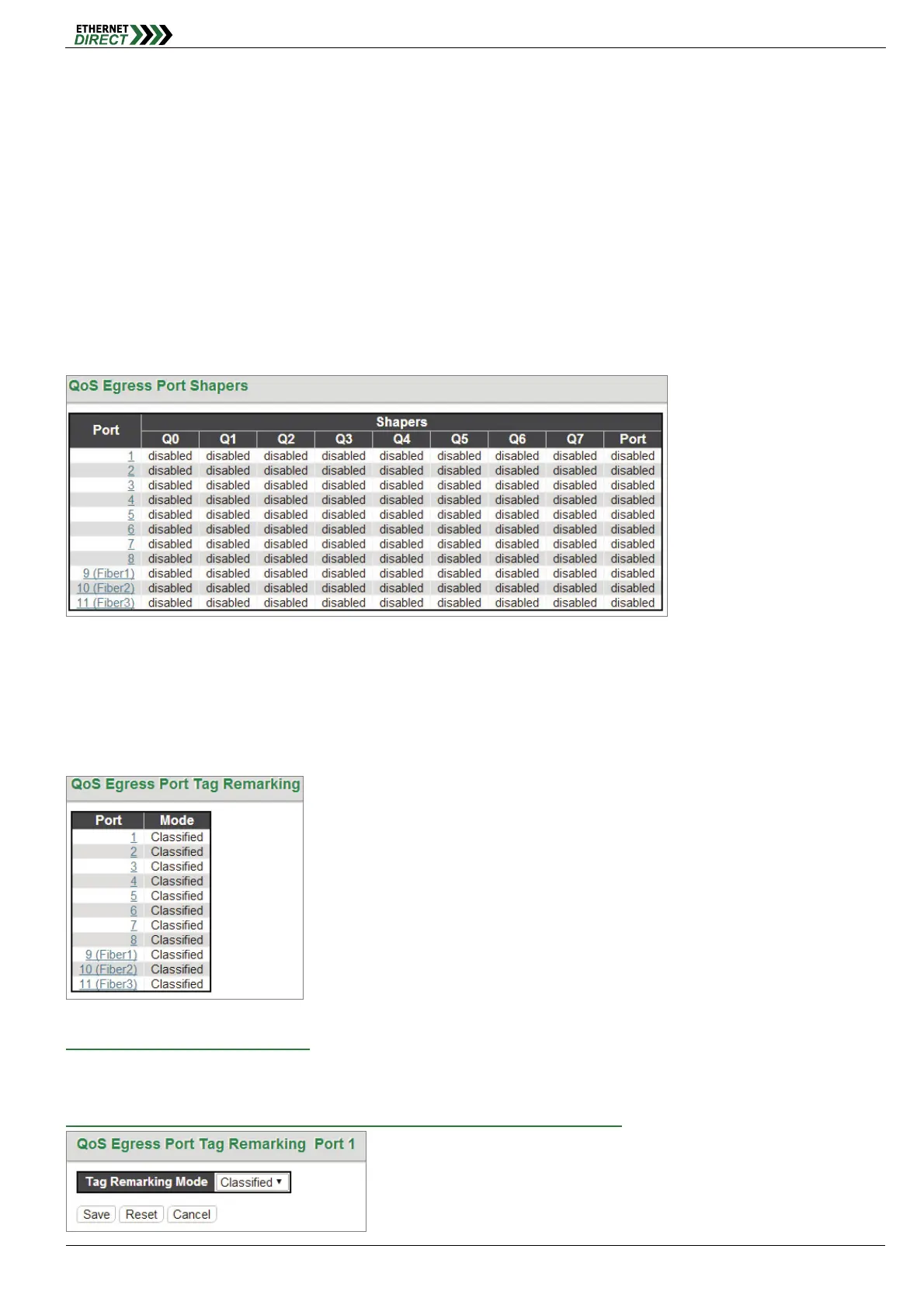QoS
HMG-838PT & HMG-838EPT Web Configuration 18-6
Percent: The weight as a percentage for this queue.
Port Shaper
Port Shaper: Set the rate at which traffic can egress this queue.
Enable: Select the checkbox to enable Port shaper.
Rate: Indicate the rate for Port Shaper. By default, 500kbps is used. Allowed range for kbps is 100 to 1000000.
Allowed range for Mbps is 1 to 3300Mbps.
Unit: Select the rate of measure
18-5 Port Shaping
This displays each port’s queue shaper and port shaper’s rate.
Click the port number to modify or reset queue shaper and port shaper’s rates. See “Port Scheduler” for detailed
explanation on each configuration option.
18-6 Port Tag Remarking
QoS Egress Port Tag Remarking:
Click the Port no. to enter the setup page
QoS Egress Port Tag Remarking Port 1 - Tag Remarking Mode: Classified: