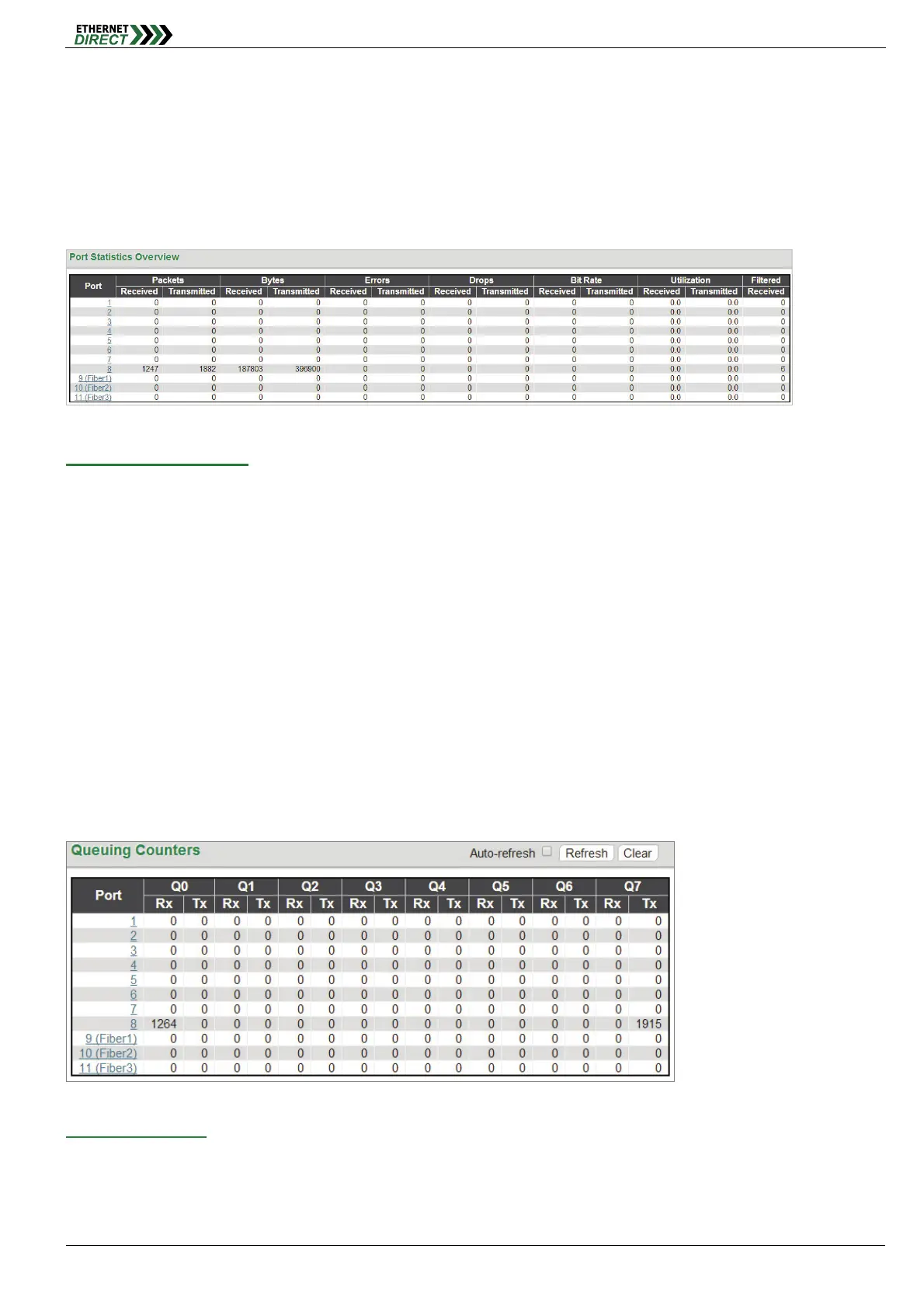Ports
HMG-838PT & HMG-838EPT Web Configuration 4-3
indicate a 100M linked state, while "Amber" colored ports indicate a 1G linked state. "Dark Grey" ports have no link. The
link status display can be updated by clicking the "Refresh" button. When "Auto-refresh" is checked, the display will be
updated every 3 seconds.
4-3 Ports Traffic Overview
This page displays a comprehensive port traffic overview of the switch.
Port Statistics Overview:
The displayed counters are:
Port: The logical port (1~11) for the data contained in the same row.
Packets: The number of received and transmitted packets per port.
Bytes: The number of received and transmitted bytes per port.
Errors: The number of frames received in error and the number of incomplete transmissions per port.
Drops: The number of frames discarded due to ingress or egress congestion.
Filtered: The number of received frames filtered by the forwarding process.
The counter display can be updated by clicking the "Refresh" button. When "Auto-refresh" is checked, the display will
be updated every 3 seconds. Clicking the "Clear" button will zero all counters and start counting again.
4-4 Ports QoS Statistics
This page provides statistics for the different queues for all switch ports.
Queuing Counters:
The displayed counters are:
Port: The logical port for the settings contained in the same row.
Qn: There are 8 QoS queues per port. Q0 is the lowest priority queue.