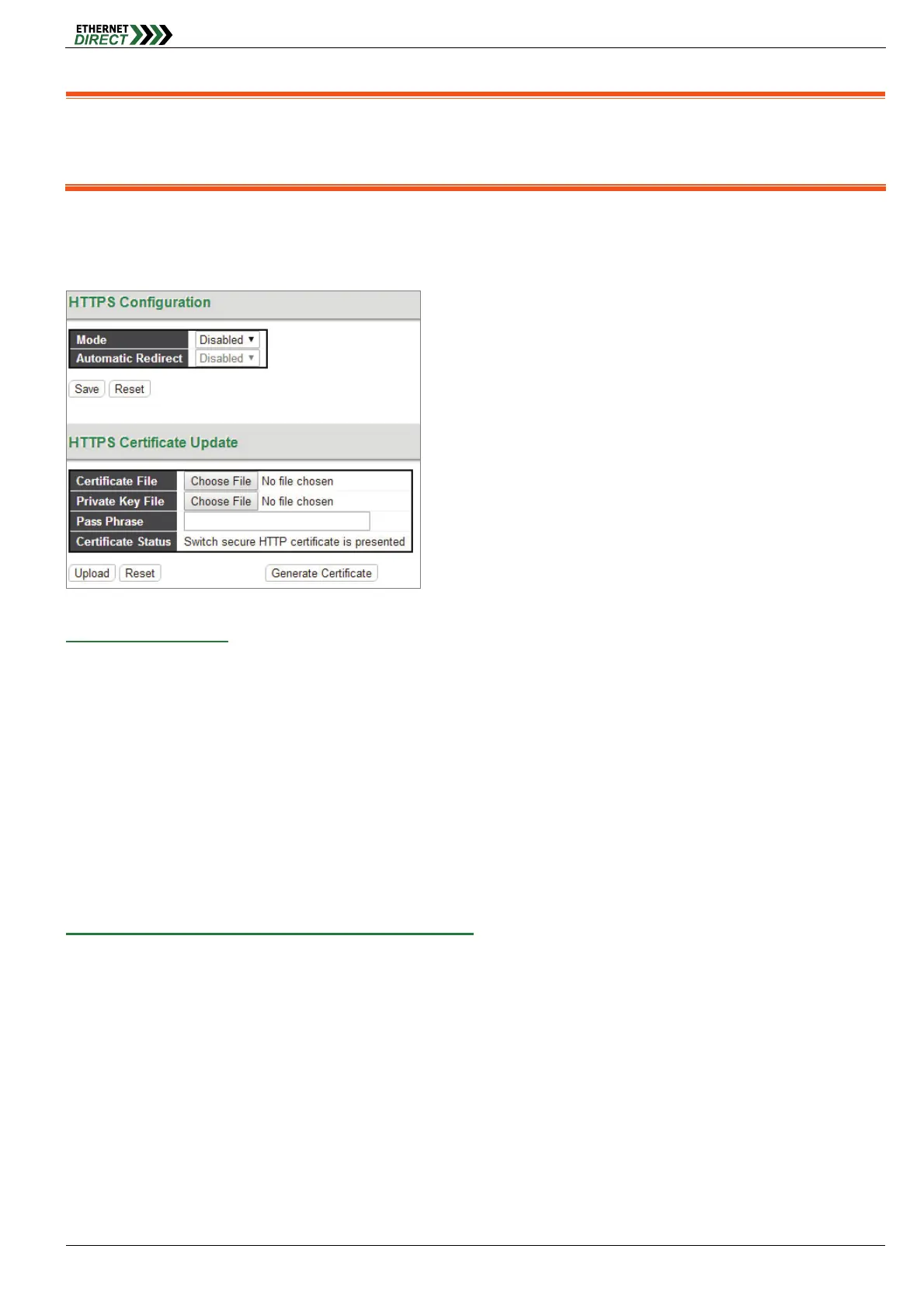Security
HMG-838PT & HMG-838EPT Web Configuration 5-4
Note: SSH is preferred to Telnet, unless the management network is trusted. Telnet passes authentication credentials in
plain text, making those credentials susceptible to packet capture and analysis. SSH provides a secure authentication
method. The SSH in this device uses version 2 of SSH protocol.
5-1.5 HTTPS
This page allows you to configure the HTTPS
HTTPS Configuration:
Mode: Indicates the HTTPS operation mode. When the current connection is HTTPS and HTTPS mode operation
is disabled, web browser will automatically redirect to an HTTP connection. Possible modes are:
Enabled: Enable HTTPS mode operation.
Disabled: Disable HTTPS mode operation.
Automatic Redirect: Indicates the HTTPS redirect mode operation. It applies only if HTTPS mode "Enabled" is
selected. Automatically redirects HTTP of web browser to an HTTPS connection when both HTTPS mode and
Automatic Redirect are enabled. Possible modes are:
Enabled: Enable HTTPS redirect mode operation.
Disabled: Disable HTTPS redirect mode operation.
HTTPS Certificate Update: (Manage the SSL Certificate)
Certificate File: Click “Choose File” and select a SSL certificate file to be upload, the file extension maybe *.crt.
Private Key File: Click “Choose File” and select a private key file of your certificate to be upload, the file extension
maybe *.pem or *.key. (the size of private key file is up to 4K)
Pass Phrase: Enter a password for your certificate file.
Certificate Status: Shows the secure certificate status of the switch.
Click the “Upload” button to insert a new entry to the list.
Click “Generate Certificate” button and you can regenerate the default built-in certificate. (The switch comes with
built-in certificate for secure http (https) access)