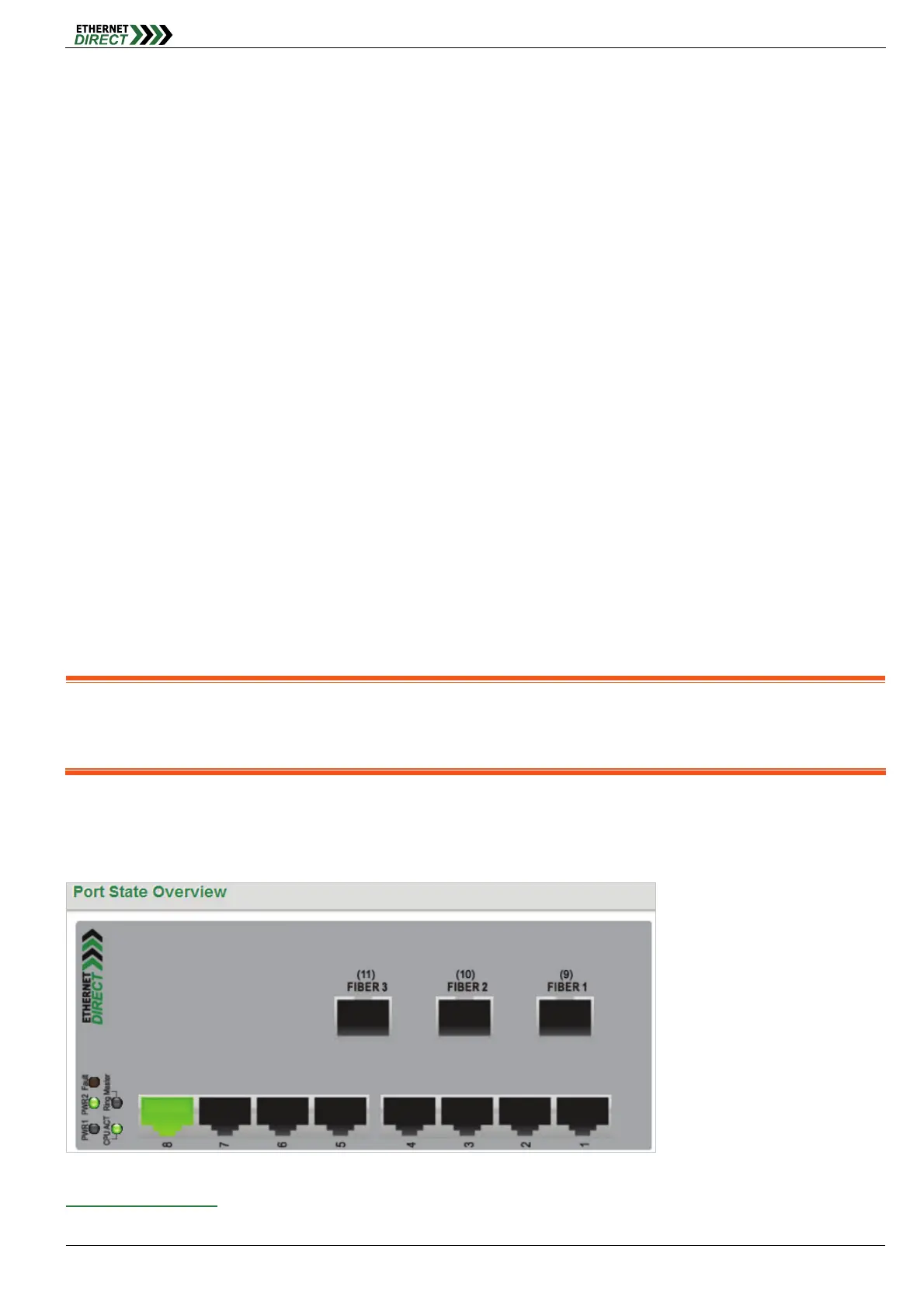Ports
HMG-838PT & HMG-838EPT Web Configuration 4-2
Possible copper port settings are:
Disabled: Disables the switch port operation.
Auto: Port auto negotiating speed with the link partner, selecting the highest speed that is compatible with
the link partner and negotiating the duplex mode.
10Mbps HDX: Forces the port to 10Mbps half duplex mode.
10Mbps FDX: Forces the port to 10Mbps full duplex mode.
100Mbps HDX: Forces the port to 100Mbps half duplex mode.
100Mbps FDX: Forces the port to 100Mbps full duplex mode.
Possible fiber port settings are:
Disabled: Disables the switch port operation.
Auto: The auto-negotiation function in fiber optic network is to negotiate on the duplex mode only, not the
speed of the SFP.
100Mbps FDX: Forces the fiber port to 100Mbps full duplex mode.
1Gbps FDX: Forces the fiber port to 1Gbps full duplex mode. (System Default)
Flow Control: The Current Rx column indicates whether pause frames on the port are obeyed, and the Current
Tx column indicates whether pause frames on the port are transmitted. The Rx and Tx settings are determined by
the result of the last Auto-Negotiation. Check the configured column to use flow control. This setting is also related
to the setting for Configured Link Speed.
Maximum Frame Size: Enter the maximum frame size allowed for the switch port, including FCS. This switch
supports up to 9600 byte packets.
Excessive Collision Mode: This setting configures the port transmit collision behavior to either "Discard"
(Discard frame after 16 collisions - default) or to "Restart" (Restart back off algorithm after 16 collisions).
Note: The Auto-Negotiation function that supported by SFP port, is to negotiate on the duplex mode only, not the speed of the SFP,
our system’s default speed for SFP port is 1Gbps, if you wish to use 100Mbps SFP module please manually setup the port speed
to “100Mbps FDX”.
4-2 Ports State
Display an overview graphic of the switch.
Port State Overview:
This is the same graphic overview shown when first logging into the switch for management. "Green" colored ports