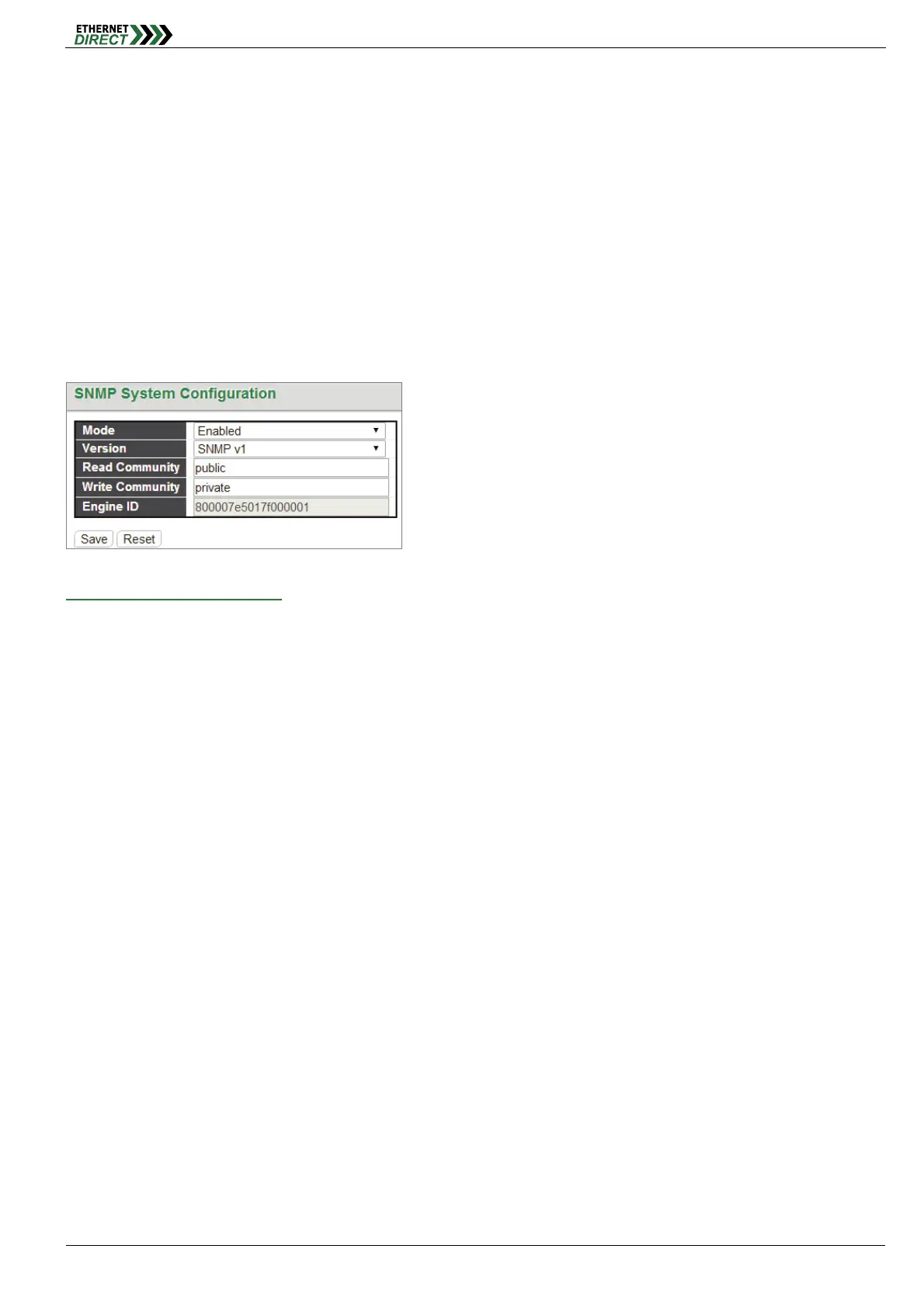Security
HMG-838PT & HMG-838EPT Web Configuration 5-6
Interface: The interface type through which any remote host can access the switch.
Received Packets: The number of received packets from the interface when access management mode is
enabled.
Allowed Packets: The number of allowed packets from the interface when access management mode is
enabled.
Discarded Packets: The number of discarded packets from the interface when access management mode is
enabled.
5-1.7 SNMP
5-1.7.1 SNMP System Configuration
This page let you configure the SNMP.
SNMP System Configuration:
Mode: Indicates the SNMP mode operation. Possible modes are:
Enabled: Enable SNMP mode operation.
Disabled: Disable SNMP mode operation.
Version: Indicates the SNMP supported version. Possible versions are:
SNMP v1: Set SNMP supported version 1.
SNMP v2c: Set SNMP supported version 2c.
SNMP v3: Set SNMP supported version 3.
Read Community: Indicates the community read access string to permit access to the SNMP agent. The allowed
string length is 0 to 255, and the allowed content is the ASCII characters from 0x21 to 0x7E.
Write Community: Indicates the community write access string to permit access to the SNMP agent. The allowed
string length is 0 to 255, and the allowed content is the ASCII characters from 0x21 to 0x7E. These two fields are
applicable only for SNMP version v1 or v2c. If SNMP version is v3, the community string will be associated with
SNMPv3 communities table. SNMPv3 provides more flexibility to configure security name than a SNMPv1 or
SNMPv2c community string. In addition to community string, a particular range of source addresses can be used
to restrict source subnet.
Engine ID: Indicates the SNMPv3 engine ID. The string must contain an even number (in hexadecimal format)
with number of digits between 10 and 64, but all-zeros and all-'F's are not allowed. Changes to the Engine ID will
clear all original local users.
5-1.7.2 Alarm Configuration
This page let you configure the SNMP traps.