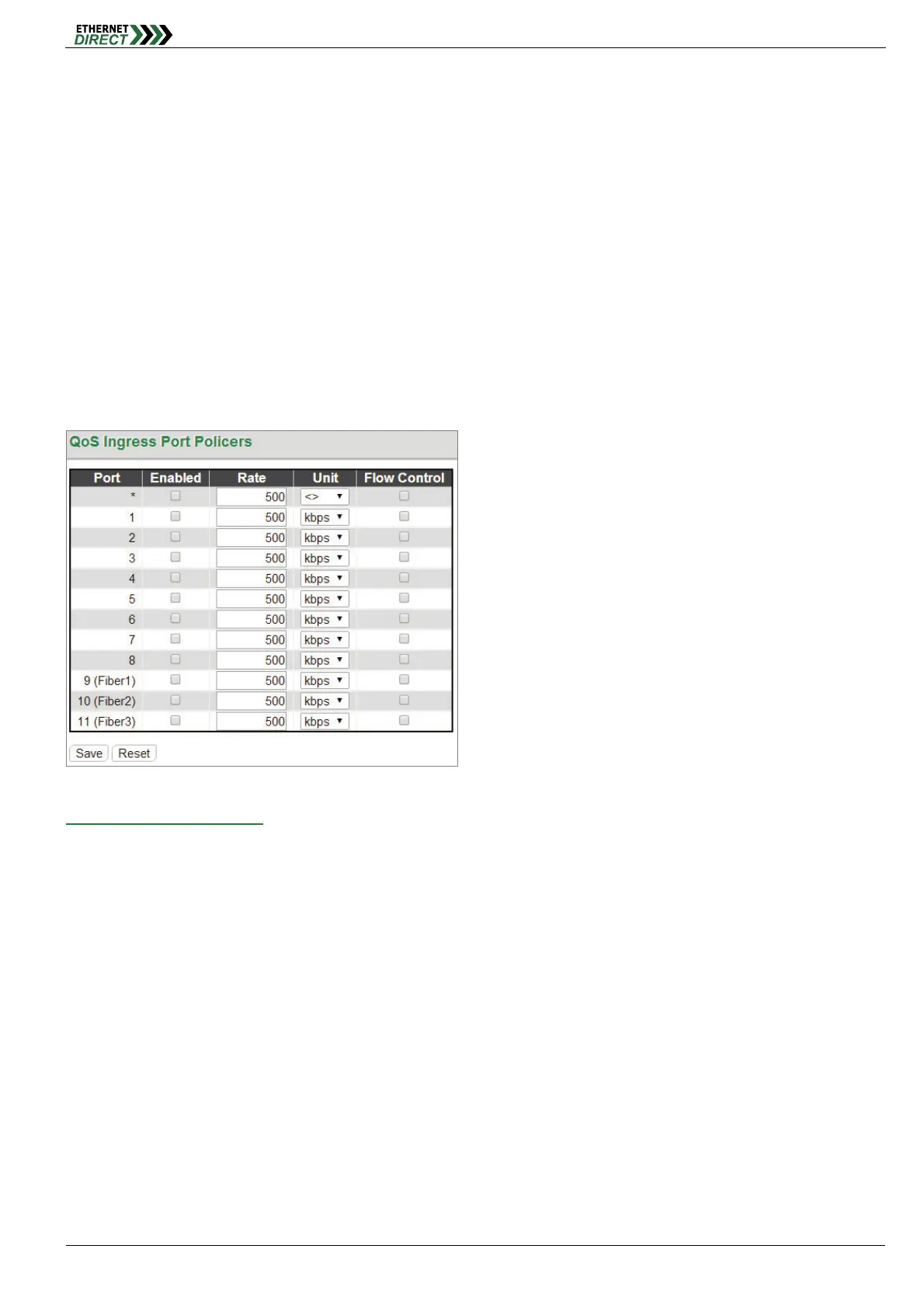QoS
HMG-838PT & HMG-838EPT Web Configuration 18-2
PCP: Select the appropriate value for the default Priority Code Point (or User Priority) for untagged frames.
DEI: Select the appropriate value for the default Drop Eligible Indicator for untagged frames.
Tag Class: This field displays classification mode for tagged frames on this port:
Disabled: Use the default QoS class and DP level for tagged frames.
Enabled: Use the mapped versions of PCP and DEI for tagged frames.
DSCP Based: Select the checkbox to enable DSCP based QoS (Ingress Port).
Address Mode: The Address Mode specifying whether the QCL classification must be based on source MAC/IP
(SMAC/SIP) or destination Mac/IP (DMAC/DIP) addresses on this port.
Source: Enable SMAC/SIP matching.
Destination: Enable DMAC/DIP matching
18-2 Port Policing
This page allows users to set each port’s allowed bandwidth.
QoS Ingress Port Policers:
Port: The port number. “Port *” settings apply to all ports.
Enabled: Select the checkbox to enable port policing function on a port.
Rate: Indicate the rate for the policer. By default, 500kbps is used. The allowed range for kbps and fps is 100 to
1000000. The allowed range for Mbps and kfps is 1 to 3300Mbps.
Unit: Select the unit of measure for the policer.
Flow Control: If flow control is enabled and the port is in flow control mode, then pause frames are sent instead of
discarding frames.
18-3 Queue Policing