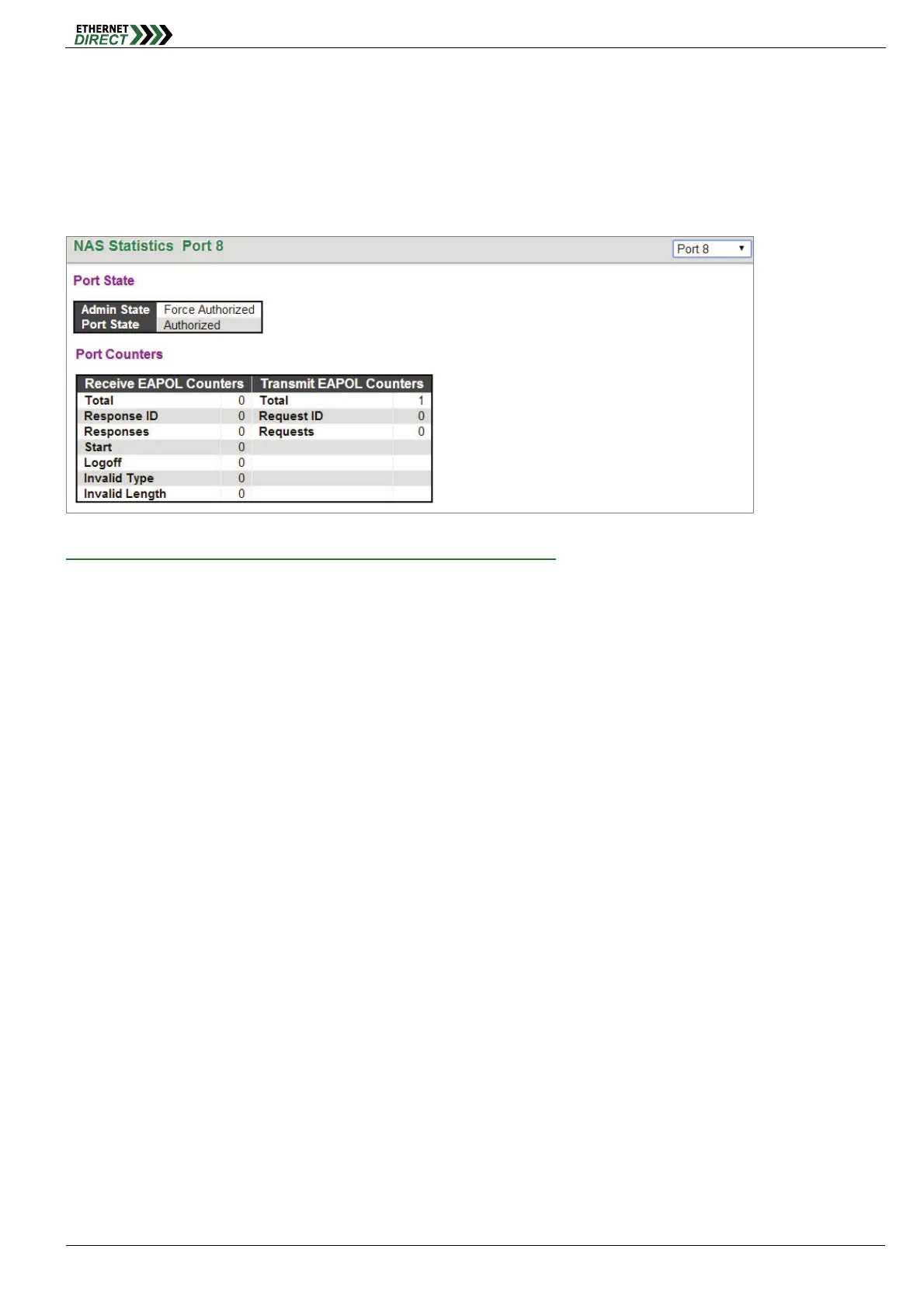Security
HMG-838PT & HMG-838EPT Web Configuration 5-26
Last ID: The user name (supplicant identity) carried in the most recently received Response Identity EAPOL
frame for EAPOL-based authentication.
QoS Class: Display the QoS class that NAS assigns to the port. This field is left blank if QoS is not set by NAS.
Port VLAN ID: The VLAN ID of the port assigned by NAS. This field is left blank if VLAN ID is not set by NAS.
5-2.2.3 Port Statistics
NAS Statistics Port(X): (Use pull-down menu to select the port no.)
Port State
Admin State: Display the port’s current administrative state.
Port Status: Display the port state.
Port Counters
Receive EAPOL Counters
Total: The number of valid EAPOL frames of any type that has been received by the switch.
Response ID: The number of valid EAPOL Response Identity frames that have been received by the switch.
Responses: The number of valid EAPOL response frames (other than Response Identity frames) that have
been received by the switch.
Start: The number of EAPOL Start frames that have been received by the switch.
Logoff: The number of valid EAPOL Logoff frames that have been received by the switch.
Invalid Type: The number of EAPOL frames that have been received by the switch in which the frame type
is not recognized.
Invalid Length: The number of EAPOL frames that have been received by the switch in which the Packet
Body Length field is invalid.
Transmit EAPOL Counters
Total: The number of EAPOL frames of any type that has been transmitted by the switch.
Request ID: The number of valid EAPOL Request Identity frames that have been received by the switch.
Requests: The number of valid EAPOL request frames (other than Request Identity frames) that have been
received by the switch.
5-2.3 ACL