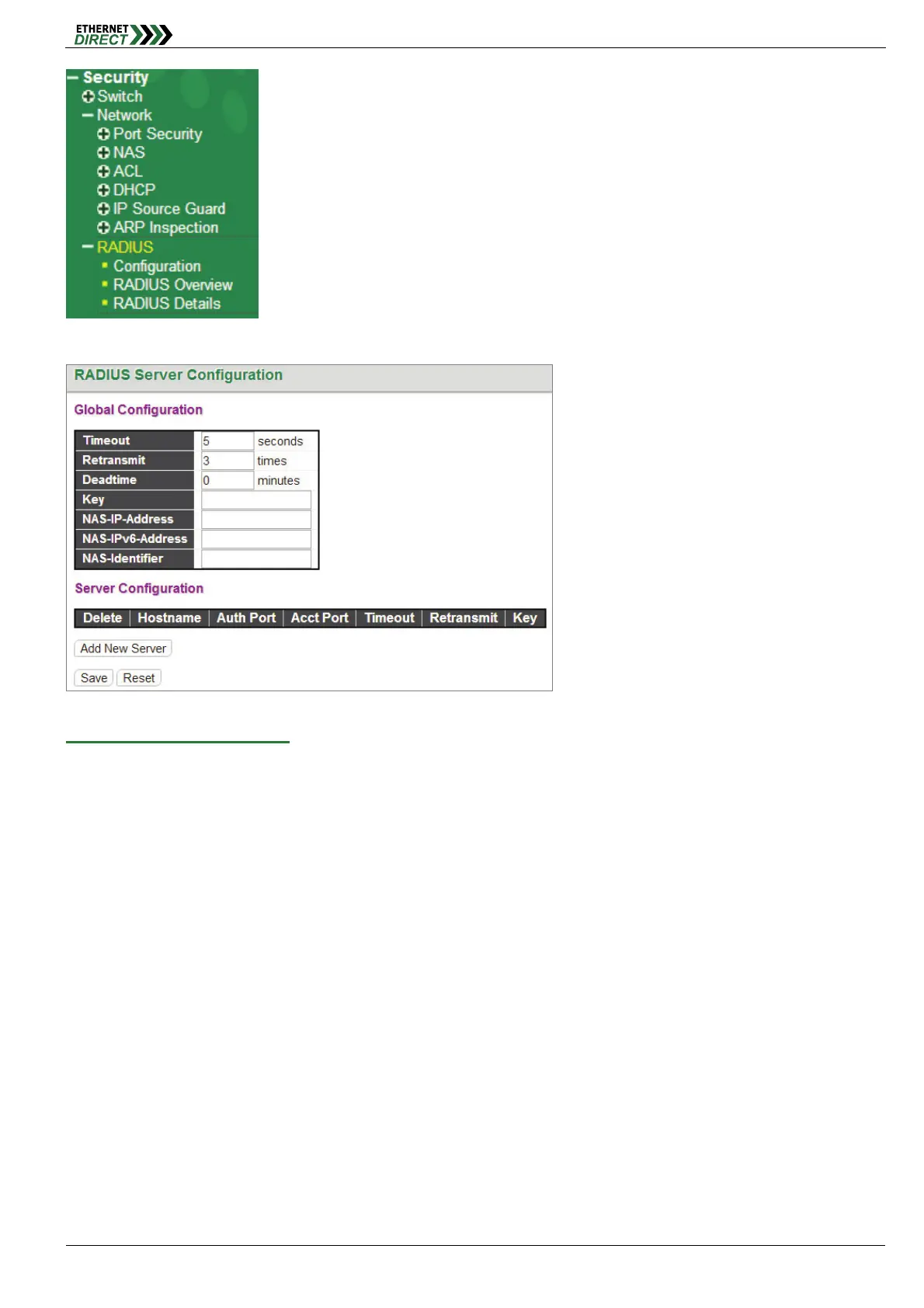Security
HMG-838PT & HMG-838EPT Web Configuration 5-45
5-3.1 Configuration
RADIUS Server Configuration:
Global Configuration
Timeout: The time the switch waits for a reply from an authentication server before it retransmits the request.
Retransmit: Specify the number of times to retransmit request packets to an authentication server that does not
respond. If the server does not respond after the last retransmit is sent, the switch considers the authentication
server is dead.
Deadtime: Deadtime is the period during which the switch will not send new requests to a server that has failed to
respond to a previous request. This will stop the switch from continually trying to contact a server that it has
already determined as dead. Setting the Deadtime to a value greater than 0 (zero) will enable this feature, but only
if more than one server has been configured. The allowed deadtime range is between 0 to 1440minutes.
Key: Specify the secret key up to 64 characters. This is shared between the RADIUS sever and the switch.
NAS-IP-Address: The IPv4 address is used as attribute 4 in RADIUS Access-Request packets. If this field is left
blank, the IP address of the outgoing interface is used.
NAS-IPv6-Address: The IPv6 address is used as attribute 95 in RADIUS Access-Request packets. If this field is
left blank, the IP address of the outgoing interface is used.
NAS Identifier: The identifier, up to 256 characters long, is used as attribute 32 in RADIUS Access-Request
packets. If this field is left blank, the NAS-Identifier is not included in the packet.
Sever Configuration
Hostname: The hostname or IP address for the RADIUS server.