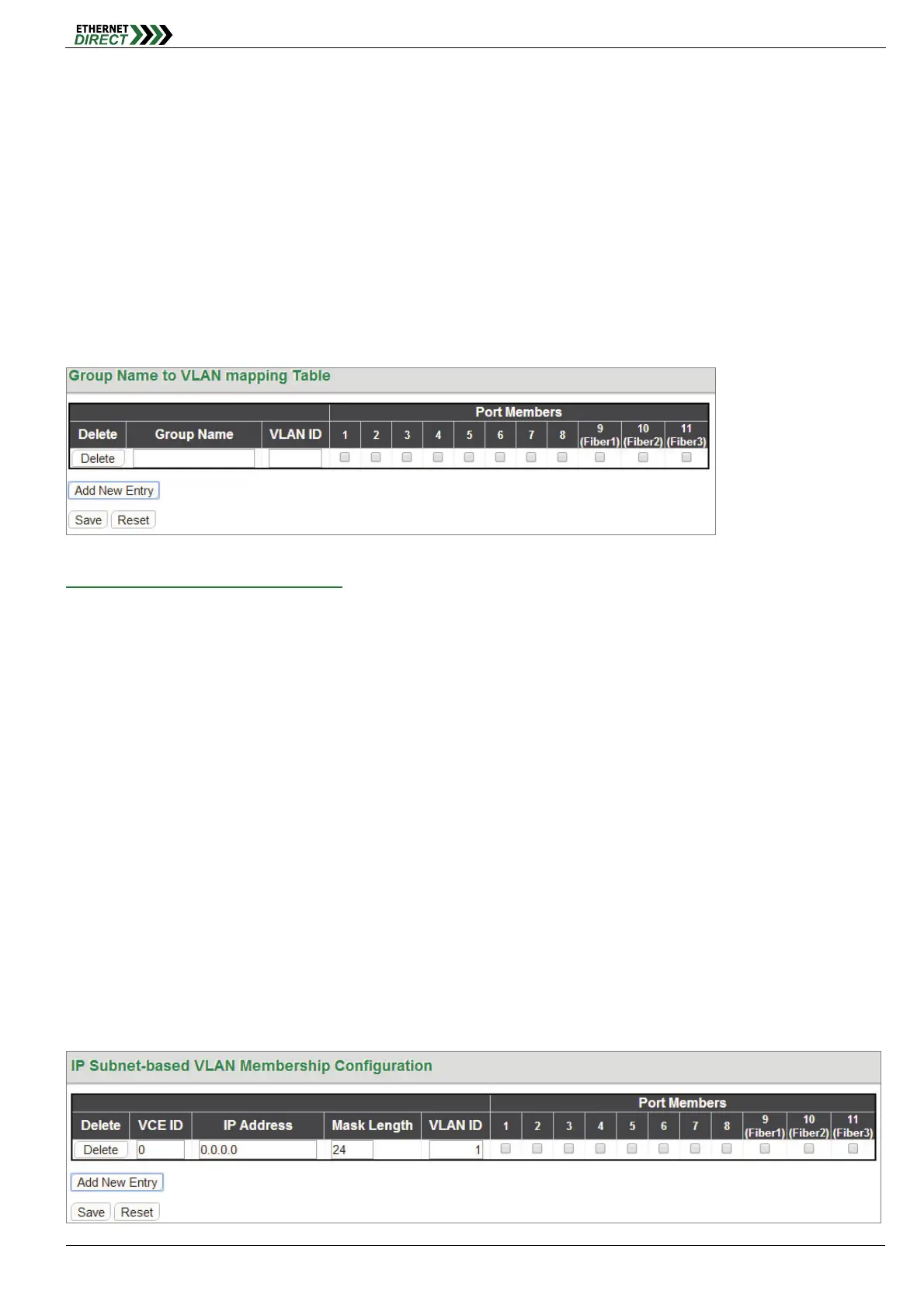VCL
HMG-838PT & HMG-838EPT Web Configuration 17-3
Service Access Point) values. By default, the value is 0xff. Valid range is 0x00 to 0xff.
Group Name: Indicate the descriptive name for this entry. This field only allows 16 alphabet characters (a-z; A-Z)
or integers (0-9).
Delete: Click the “Delete” button to remove a newly-inserted entry or select the checkbox to remove a saved entry
during the next save.
Click “Add New Entry” button to create a new rule.
Click “Save” button the changes will be saved and newly entered rules are enabled.
Click “Reset” button to clear all unsaved configuration.
17-2.2 Group to VLAN
Group Name to VLAN mapping Table:
Group Name: Indicate the descriptive name for this entry. This field only allows 16 alphabet characters (a-z; A-Z)
or integers (0-9).
VLAN ID: Indicate the VLAN ID.
Port Members: Assign ports to this rule.
Delete: Click the “Delete” button to remove a newly-inserted entry or select the checkbox to remove a saved entry
during the next save.
Click the “Add New Entry” button to insert a new entry to the list.
Click “Save” button the changes will be saved and newly entered rules are enabled.
Click “Reset” button to clear all unsaved configuration.
17-3 IP Subnet-based VLAN
IP Subnet-based VLAN configuration is to map untagged ingress frames to a specific VLAN if the source address is
found in the IP subnet-to-VLAN mapping table. When IP subnet-based VLAN classification is enabled, the source
addresses of untagged ingress frames are checked against the IP subnet-to-VLAN mapping table. If an entry is found
for that subnet, these frames are assigned to the VLAN indicated in the entry. If no IP subnet is matched, the untagged
frames are classified as belonging to the receiving port’s VLAN ID (PVID).