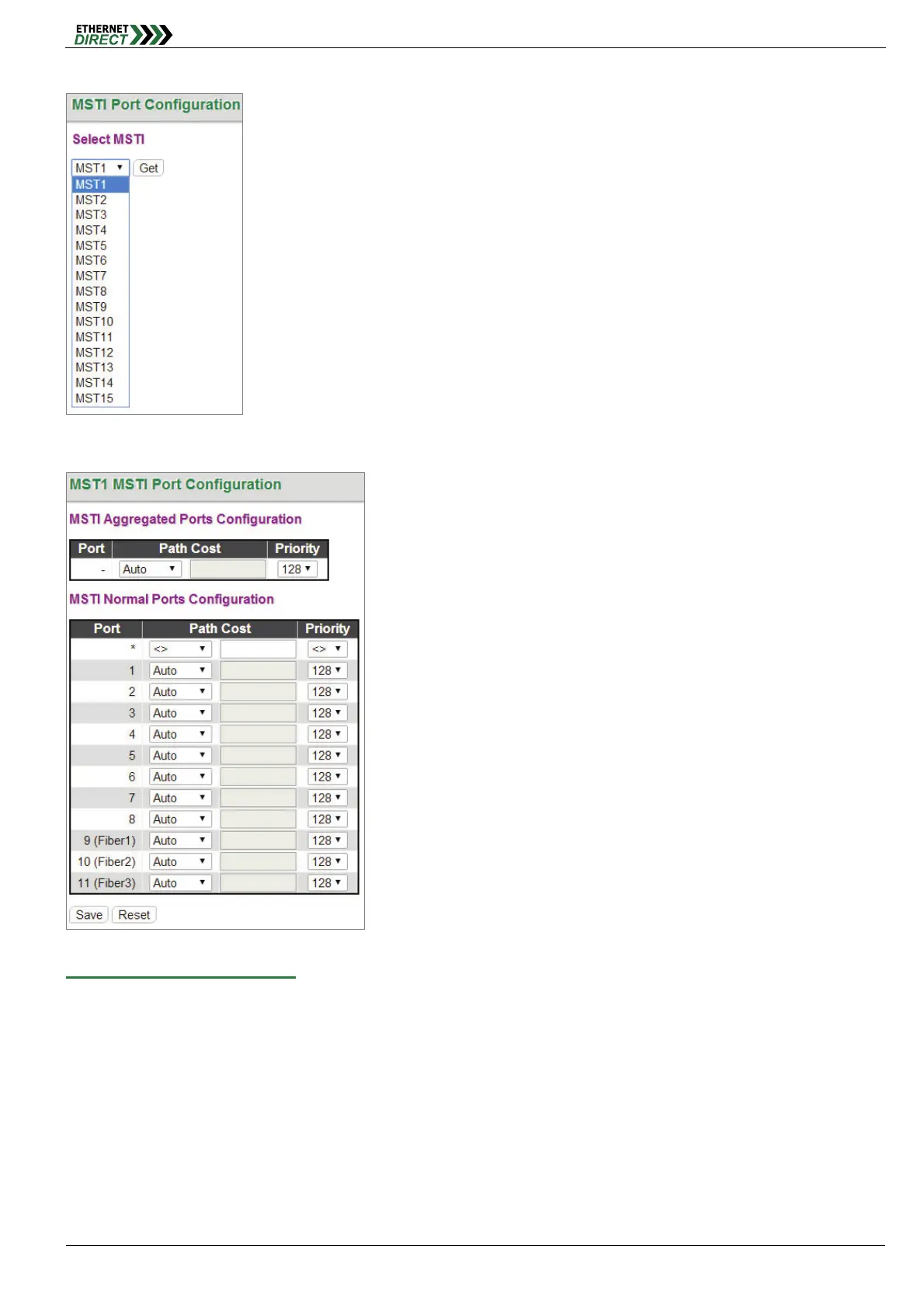Redundancy
HMG-838PT & HMG-838EPT Web Configuration 7-12
7-3.5 MSTI Ports
Select a specific MSTI that you want to configure and then click the “Get” button.
MST1 MSTI Port Configuration:
Port: The port number.
Path Cost: Path cost is used to determine the best path between devices. If “Auto” mode is selected, the system
automatically detects the speed and duplex mode to decide the path cost. Select “Specific”, if you want to use
user-defined value. Valid values are 1 to 200,000,000. Please note that path cost take precedence over port
priority.
Priority: Select port priority.
7-3.6 Bridge Status