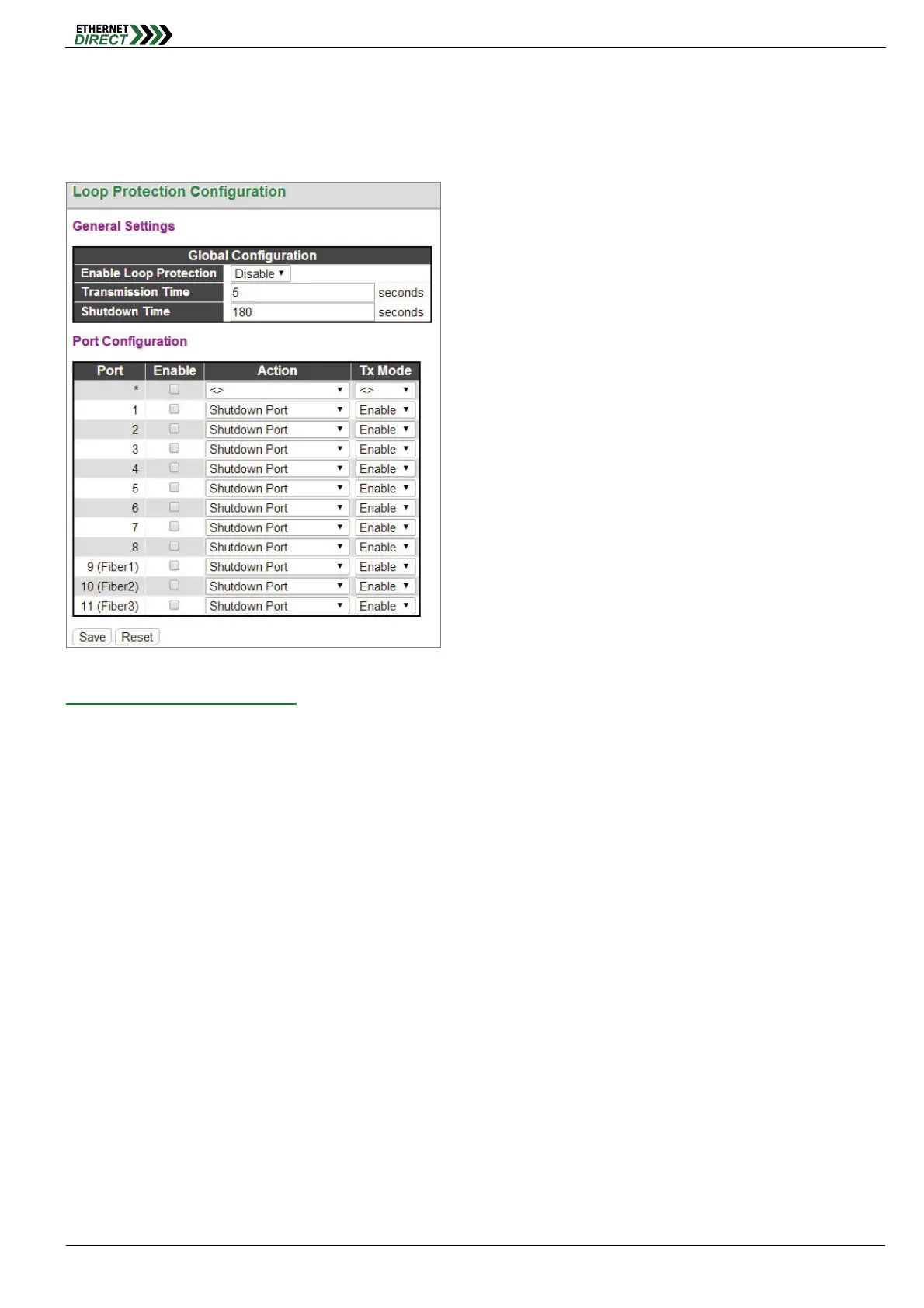Redundancy
HMG-838PT & HMG-838EPT Web Configuration 7-6
protection packet form the switch can be shut down or looped events can be logged.
7-2.1 Configuration
Loop Protection Configuration:
General Settings
Enable Loop Protection: Enable or disable loop protection function.
Transmission Time: The interval between each loop protection PDU sent on each port. Valid values are 1 to 10
seconds.
Shutdown Time: The period for which a port will be kept disabled. Valid values are 0 to 604800 seconds. 0
means that a port is kept disabled until next device restart.
Port Configuration
Port: List the number of each port. “Port *” settings apply to all ports.
Enable: Enable or disable the selected ports’ loop protection function.
Action: When a loop is detected on a port, the loop protection will immediately take appropriate actions. Actions
will be taken include “Shutdown Port”, “Shutdown Port and Log” or “Log Only”.
Shutdown Port: A loop-detected port is shutdown for a period of time configured in “Shutdown Time”.
Shutdown Port and Log: A loop-detected port is shutdown for a period of time configured in “Shutdown Time”
and the event is logged.
Log Only: The event is logged and the port remains enable.
Tx Mode: Enable or disable a port to actively generate loop protection PDUs or to passively look for looped PDUs.
7-2.2 Status