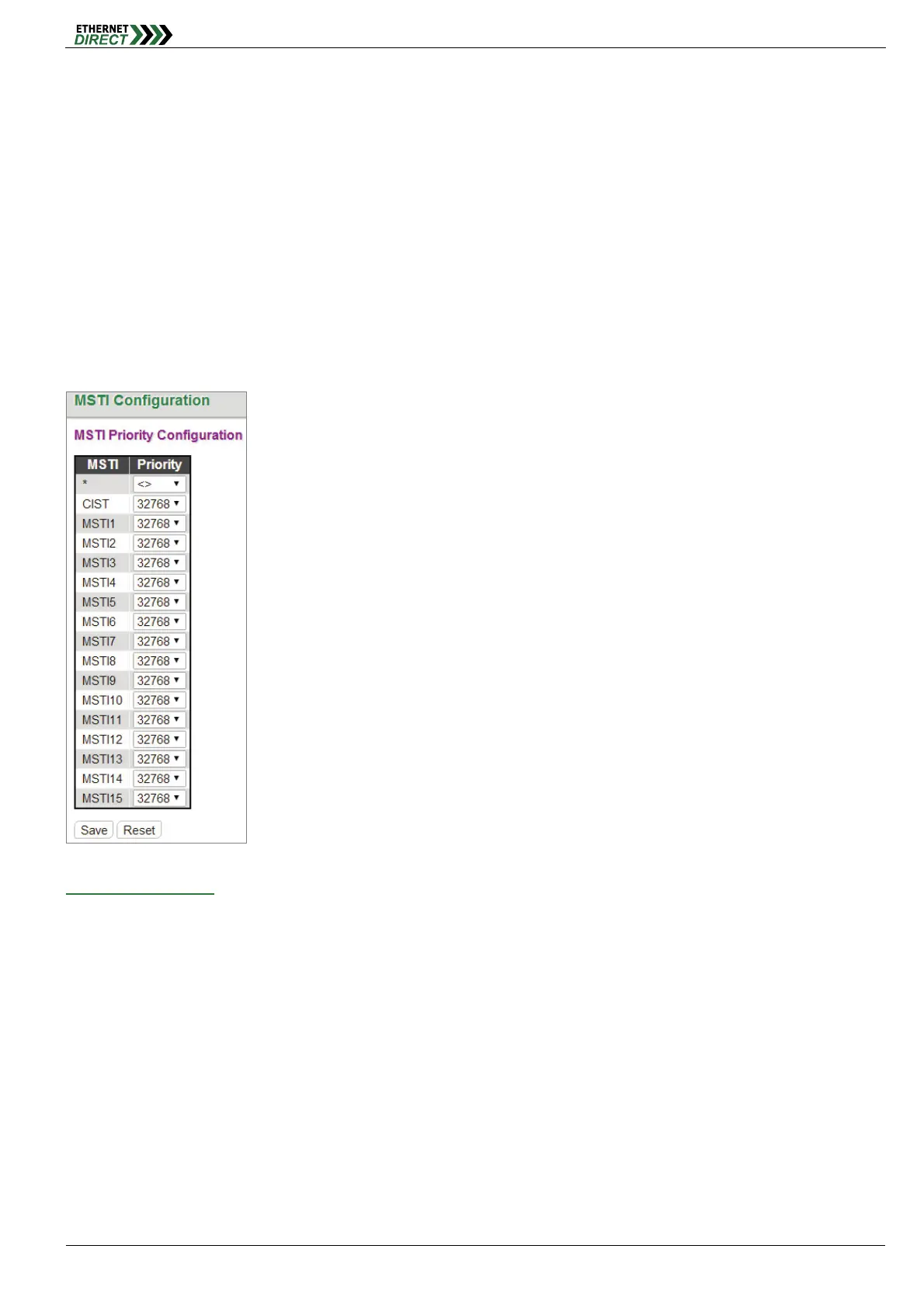Redundancy
HMG-838PT & HMG-838EPT Web Configuration 7-10
Configuration Name: The name for this MSTI. By default, the switch’s MAC address is used. The maximum
length is 32 characters. In order to share spanning trees for MSTI, bridges must have the same configuration
name and revision value.
Configuration Revision: The revision number for this MSTI. The allowed range is 0~65535.
MSTI Mapping
MSTI: MSTI instance number.
VLAN Mapped: Specify VLANs mapped to a certain MSTI. Both a single VLAN and a range of VLANs are allowed.
Separate VLANs with a comma and use hyphen to denote a range of VLANs. (Example: 2,5,20-40) Leave the
field empty for unused MSTI.
7-3.3 MSTI Priorities
MSTI Configuration:
MSTI Priority Configuration
MSTI: Display MSTI instance number. “MSTI *” priority rule applies to all ports.
Priority: Select an appropriate priority for each MSTI instance. Bridge priority is used in selecting the root device,
root port, and designated port. The device with the highest priority becomes the root device. However, if all
devices have the same priority, the device with the lowest MAC address will then become the root device. Note
that lower numeric values indicate higher priority. The bridge priority plus the MSTI instance number,
concatenated with the 6-byte MAC address of the switch forms a Bridge Identifier.
7-3.4 CIST Ports