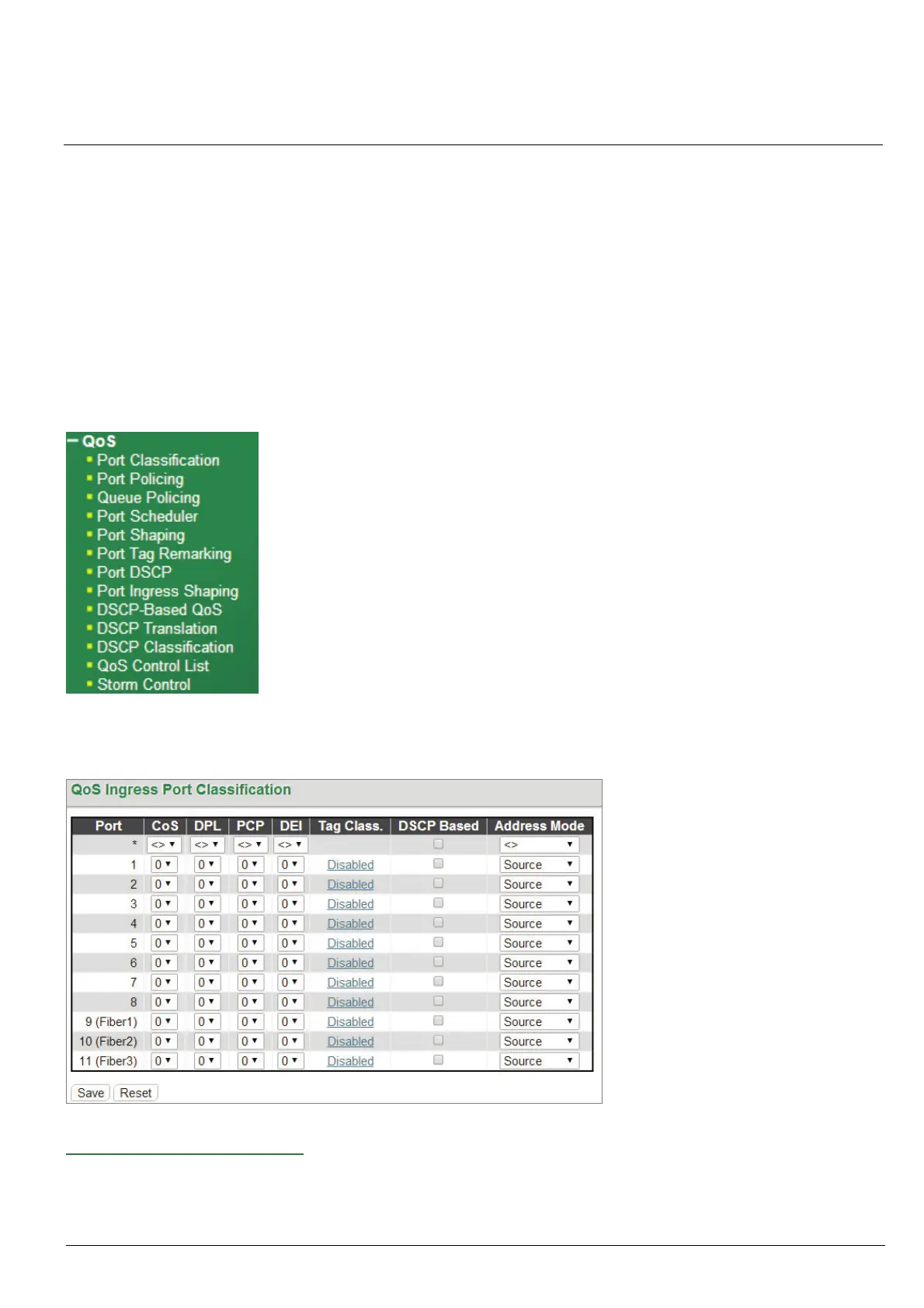HMG-838PT & HMG-838EPT Web Configuration 18-1
Chapter 18
QoS
Network traffic is always unpredictable and the only basic assurance that can be offered is the best effort traffic delivery.
To overcome this challenge, Quality of Service (QoS) is applied throughout the network. This ensures that network
traffic is prioritized according to specified criteria and receives preferential treatments.
QoS enables you to assign various grades of network service to different types of traffic, such as multi-media, video,
protocol-specific, time critical, and file-backup traffic. To set up the priority of packets in this switch, go to “Port
Classification” page.
The “QoS” menu contains the following sub menus.
18-1 Port Classification
QoS Ingress Port Classification:
Port: List of the number of each port. “Port *” rules will apply to all ports.
QoS class: Indicate the default QoS class. A QoS class of 0 has the lowest priority. By Default, 0 is used.
DP Level: Select the default Drop Precedence Level.