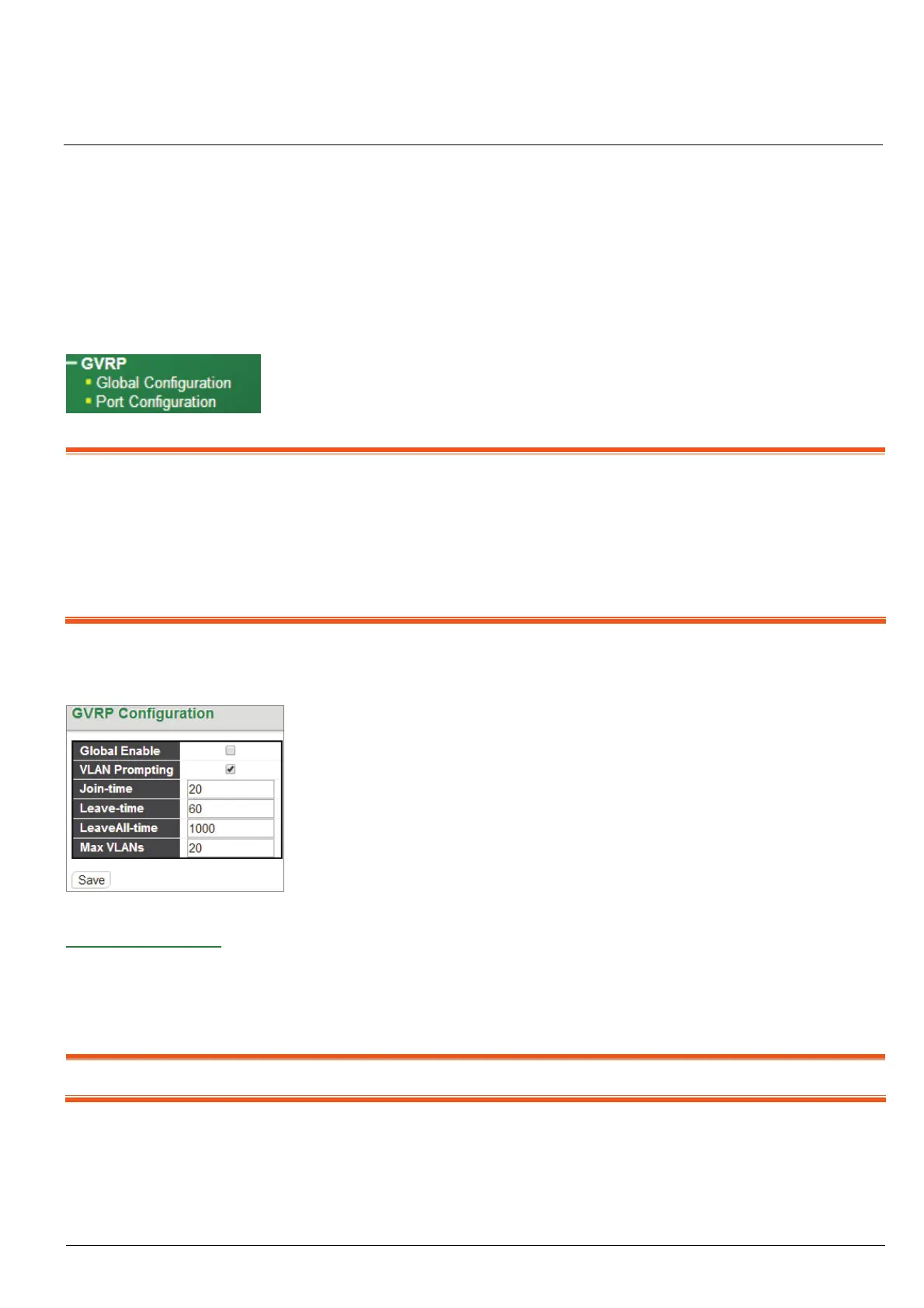HMG-838PT & HMG-838EPT Web Configuration 16-1
Chapter 16
GVRP
GVRP (GVRP VLAN Registration Protocol) is defined in the IEEE 802.1Q standard and enables the switch to
dynamically create IEEE 802.1Q compliant VLANs between GVRP-enabled devices. With GVRP, VLAN information
can be automatically propagated from device to device so as to reduce errors when creating VLANs manually and
provide VIDs consistency across network.
This section provides configuration pages for users to set up GVRP timers and enable GVRP on a per-port basis.
Note: Due to X-Slave implementation please take note that these functions (GVRP, LLDP) in switch may not work, and that is
because “L2CP Mode” for these two DMAC has to default as “Forward” instead of “Peer”:
01:80:C2:00:00:0D Provider bridge GVRP address (System Default: Forward)
01:80:C2:00:00:0E Link Layer Discovery Protocol (System Default: Forward)
And if you don’t need X-Slave redundancy to be functioning in you environment you can change these 2 DMAC’s L2CP Mode from
“Forward” to “Peer”, so that the GVRP and LLDP function will back to work.
16-1 Global Configuration
GVRP Configuration:
Enable GVRP: Select the checkbox to globally enable GVRP function.
Join-time: Specify the amount of time in units of centi-seconds that PDUs are transmitted. The default value is 20
centi-seconds. The valid value is 1~20.
Note: The “Leave-time” parameter must be three times greater than or equal to Join time.
Leave-time: Specify the amount of time in units of centi-seconds that the device waits before deleting the
associated etry. The leave time is activated by a “Leave All-time” message sent/received and cancelled by the
Join message. The default value is 60 centi-seconds.
LeaveAll-time: Specify the amount of time that “LeaveAll” PDUs are created. A LeaveAll PDU indicates that all