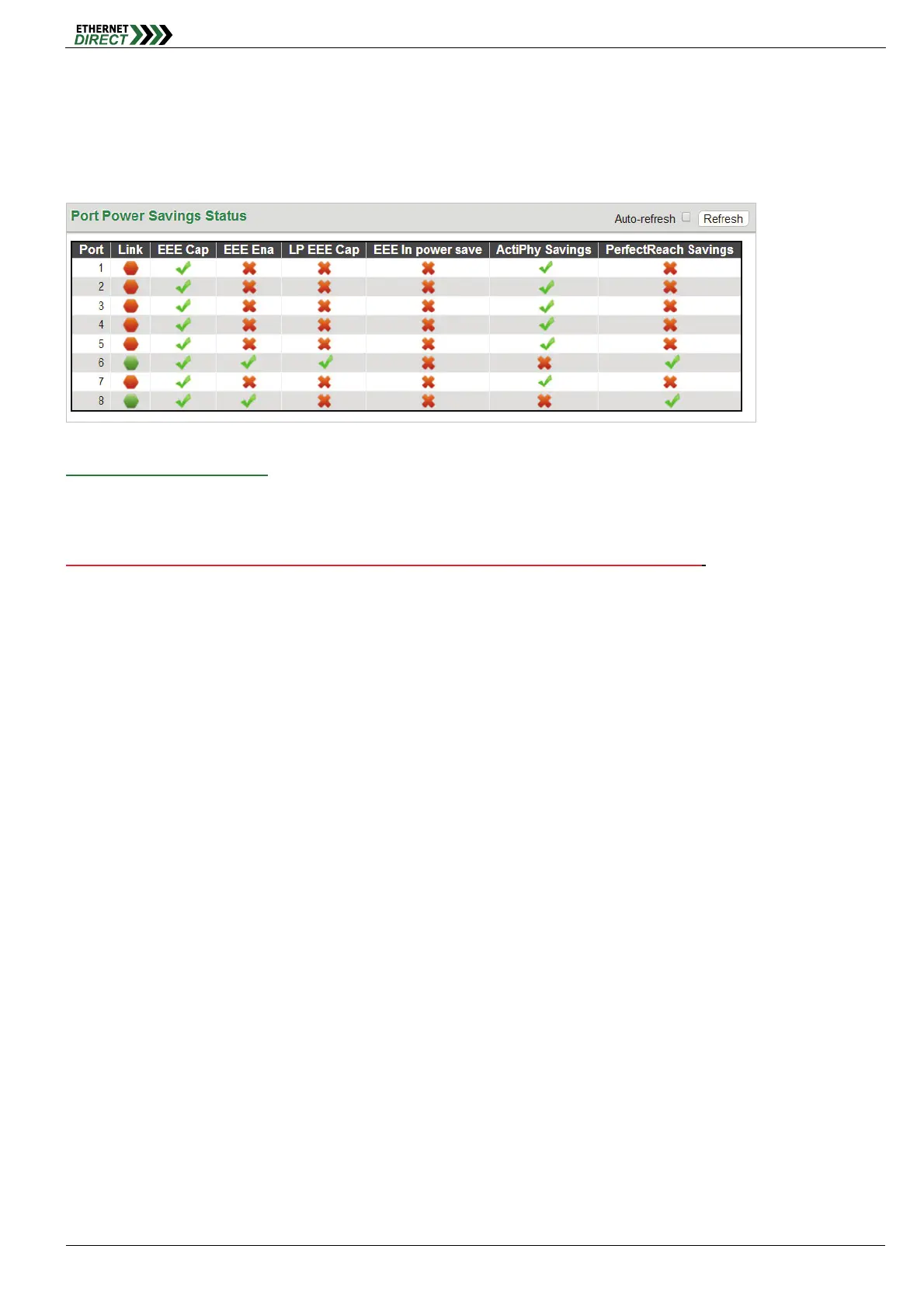Green Ethernet
HMG-838PT & HMG-838EPT Web Configuration 3-3
transmission until a burst of frames can be transmitted.
3-3 Green Ethernet Status
Display the energy saving status for all ports.
Port Power Savings Status:
In the above we can see that port 8 is saving power through PerfectReach™ as the Ethernet cable is short. Our port 6 is
connected to an EEE compliant device but with short cable, so we have savings both by EEE and PerfectReach™. As
for rest other ports do not linked to any devices, so they are saving power via ActiPHY™. It should be noted that
Ethernet power savings do not apply to the optical fiber ports, only to the electrical LAN ports.